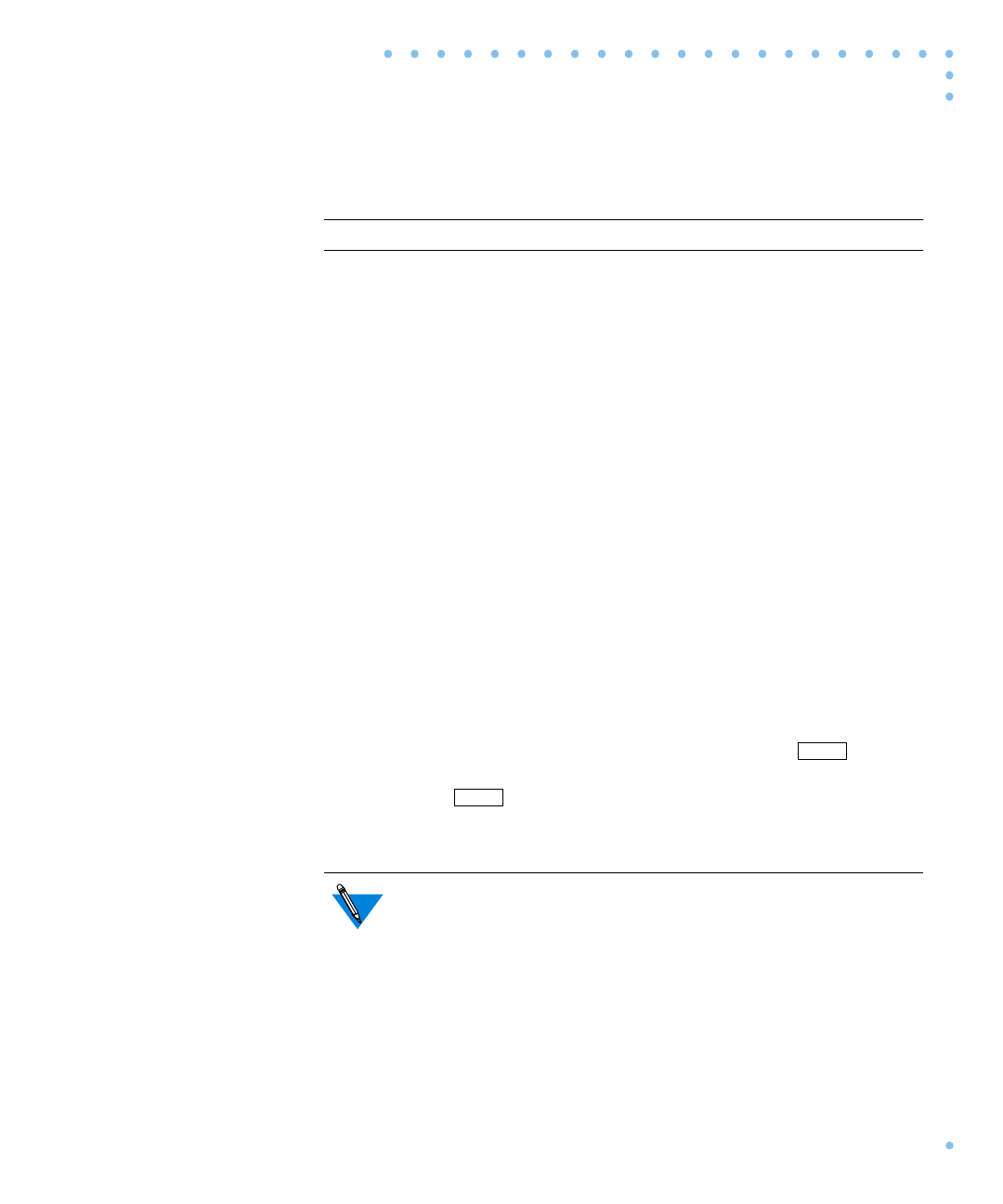
4-3Remote Annex 6300 Hardware Installation Guide
Chapter 4 Troubleshooting Procedures
Table 4-1. Remote Annex 6300 Front Panel LEDs (continued)
If you are using an external CSU, some of the Network/Status
alarm LEDs may not give true readings. In this case, defer to
the status and alarm conditions indicated on the external CSU.
LED(s) Description
Network/
Status
Alarms
(continued)
TEST - RED network TEST LED is ON when the ISDN
Network Interface is looped back. Loopback tests are
activated either locally by the user or by the telephone
company.
SYNC - GREEN SYNC LED is ON when the PRI interface
is properly synchronized with the received network signal
and is receiving proper framing information.
LOS - RED LOS LED is ON when the PRI inteface is
detecting no signal (pulses) on the network interface
receiver. When a LOS condition exists, the PRI interface
transmits unframed all one (AIS) to the network.
ATTN - The ATTN (Attention) LED is amber and ON
when the Remote Annex requires operator attention. The
LED flashes when there is a problem.
STAT - The STAT (Status) LED is green and ON after the
Remote Annex passes the core power-up diagnostics. The
LED flashes after resetting the Remote Annex.
TRAF - The TRAF (Traffic) LED is green and flashing
when the Remote Annex 6300 successfully transmits or
receives data from the LAN.
SETUP - The SETUP LED is green when the button
is pressed ON (Setup mode) and flashing when the
button is pressed ON for 3 seconds (Reset mode).
Power This LED is ON when the Remote Annex 6300 is
connected to an AC power source.
Reset
Reset


















