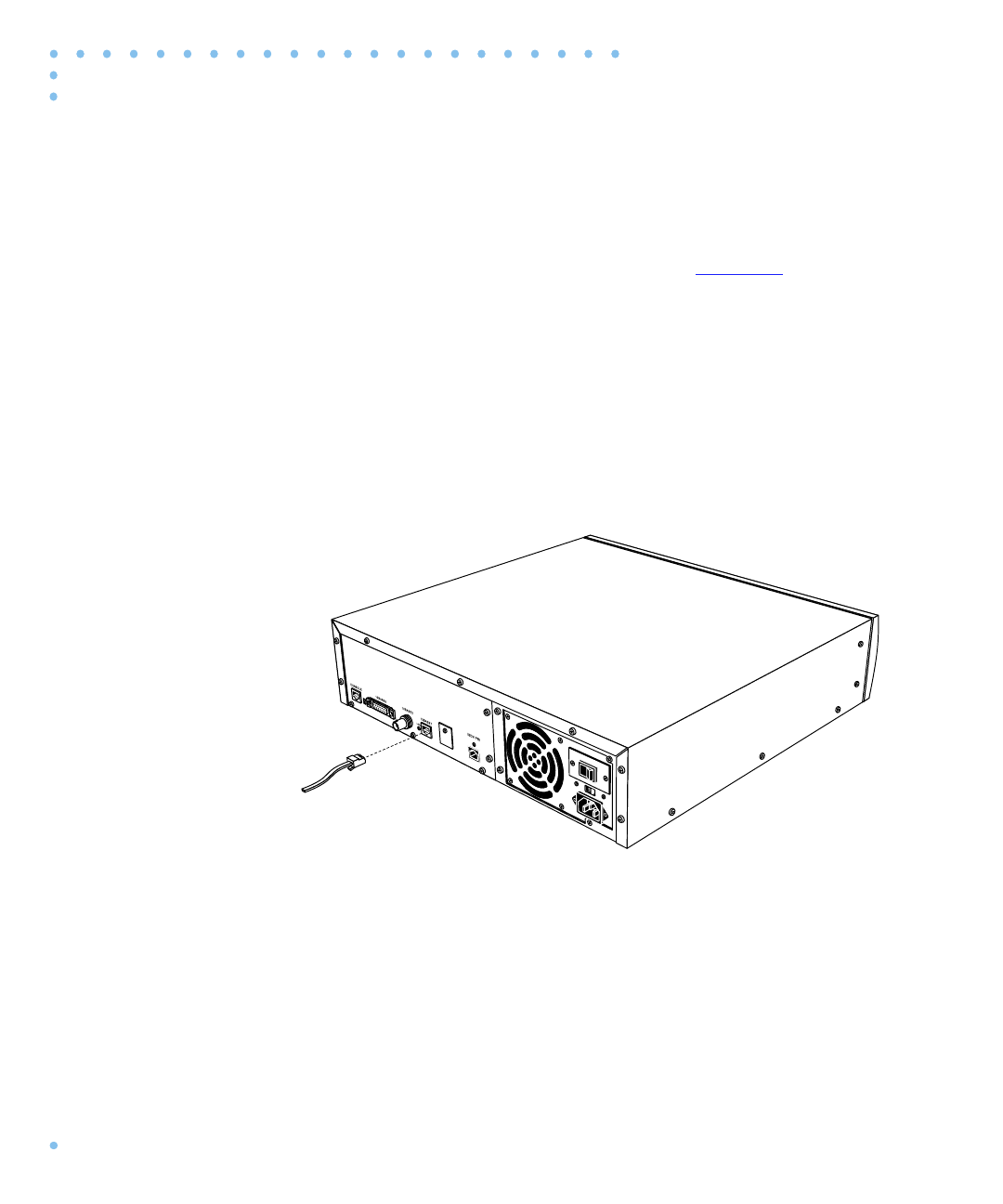
Remote Annex 6300 Hardware Installation Guide
Chapter 2 Installing the Remote Annex 6300
2-10
Connecting Twisted Pair Ethernet (10BaseT) Cable
Follow the steps in this section to connect Twisted Pair (10BaseT)
Ethernet cable to the Remote Annex 6300 (see
Figure 2-8):
1 Insert the connector located on the Twisted Pair Ethernet cable into
the 10BaseT connector on the rear panel of the Remote Annex 6300.
2 When the connector clicks into place, the connection is secure.
3 Verify that the Link Indicator is green.
The green link indicator LED next to the 10BaseT connector goes
on when power is applied and an active 10BaseT network
segment is plugged in.
Figure 2-8. Connecting Twisted Pair Ethernet Cable


















