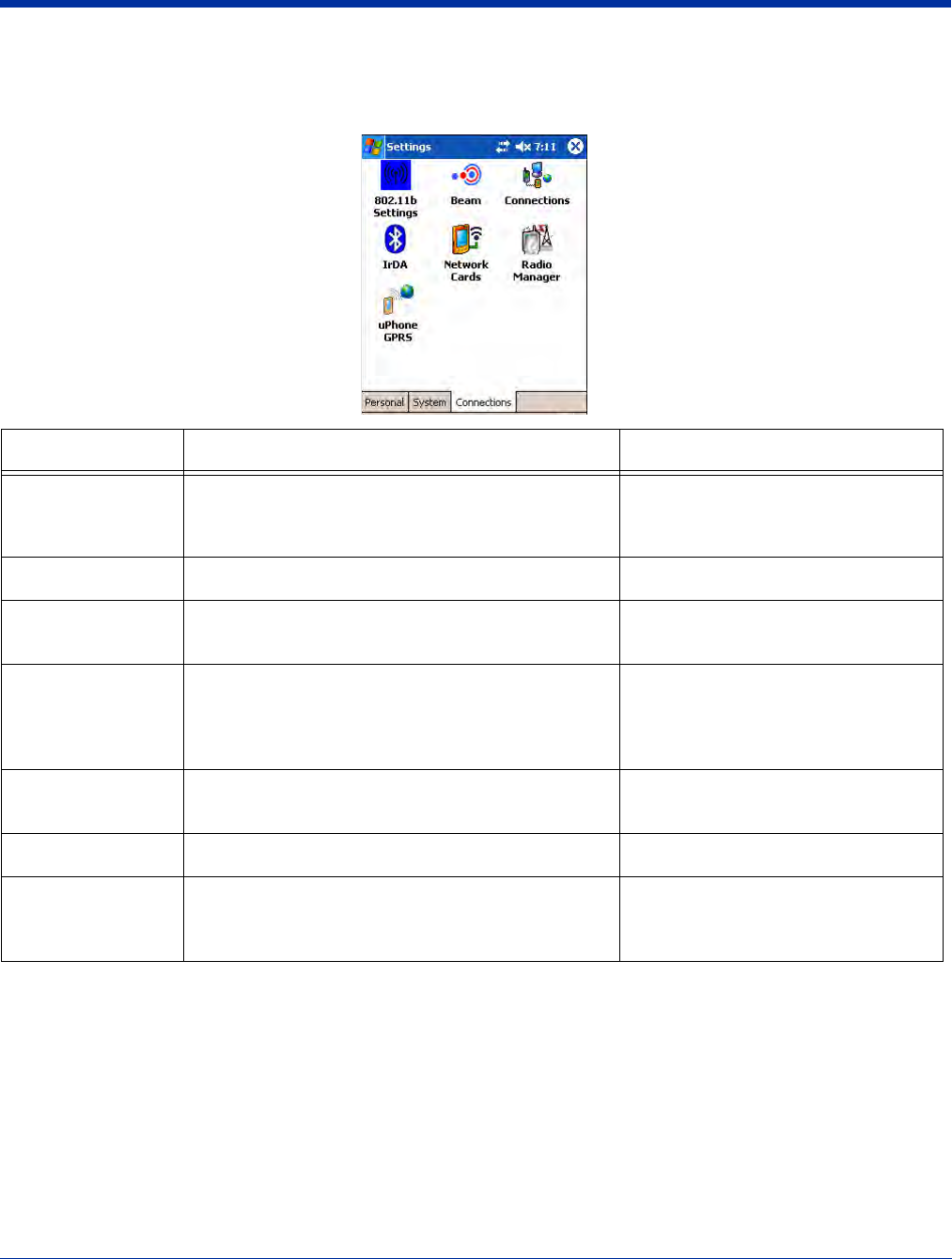
5 - 16 Rev C Dolphin® 9500 Series User’s Guide
Connections Tab
The Connections tab enables you to manage your network connections.
Server-Assigned IP Addresses
Server-assigned IP addresses use Dynamic Host Configuration Protocol (DHCP).
Zero-Config Wi-Fi
The zero-config Wi-Fi feature of Windows Mobile is disabled on Dolphin 9500 series mobile computers.
Creating a Wireless Network Connection
On Dolphin terminals, wireless networks need to be configured according to the radio installed in the terminal.
Icon Description See
802.11b Settings Configures the 802.11b radio.
This icon appears only if an 802.11b radio is installed
on the terminal.
Wireless LAN (WLAN) Communications
with 802.11b, page 7-1
Beam Verifies and adjusts infrared settings of the IrDA port. Using Infrared, page 6-5
Connections Configures network connections; this is the Connec-
tions Manager.
Connections Tab, page 5-16
IrDA Enables and disables the IrDA port so that the port can
be used by the Bluetooth radio.
This icon appears only if a Bluetooth radio is installed
on the terminal.
Verify That the IrDA Port is Enabled,
page 6-5
Radio Manager Enables and disables the radios installed on the termi-
nal.
Using the Radio Manager, page 4-15
Network Cards Displays network cards installed in the terminal. Configuring Network Cards, page 5-26
uPhone GPRS Configures GPRS settings for the GSM radio.
This icon appears only if a GSM/GPRS radio is
installed on the terminal.
Wireless WAN (WWAN) Communica-
tions with GSM/GPRS, page 9-1


















