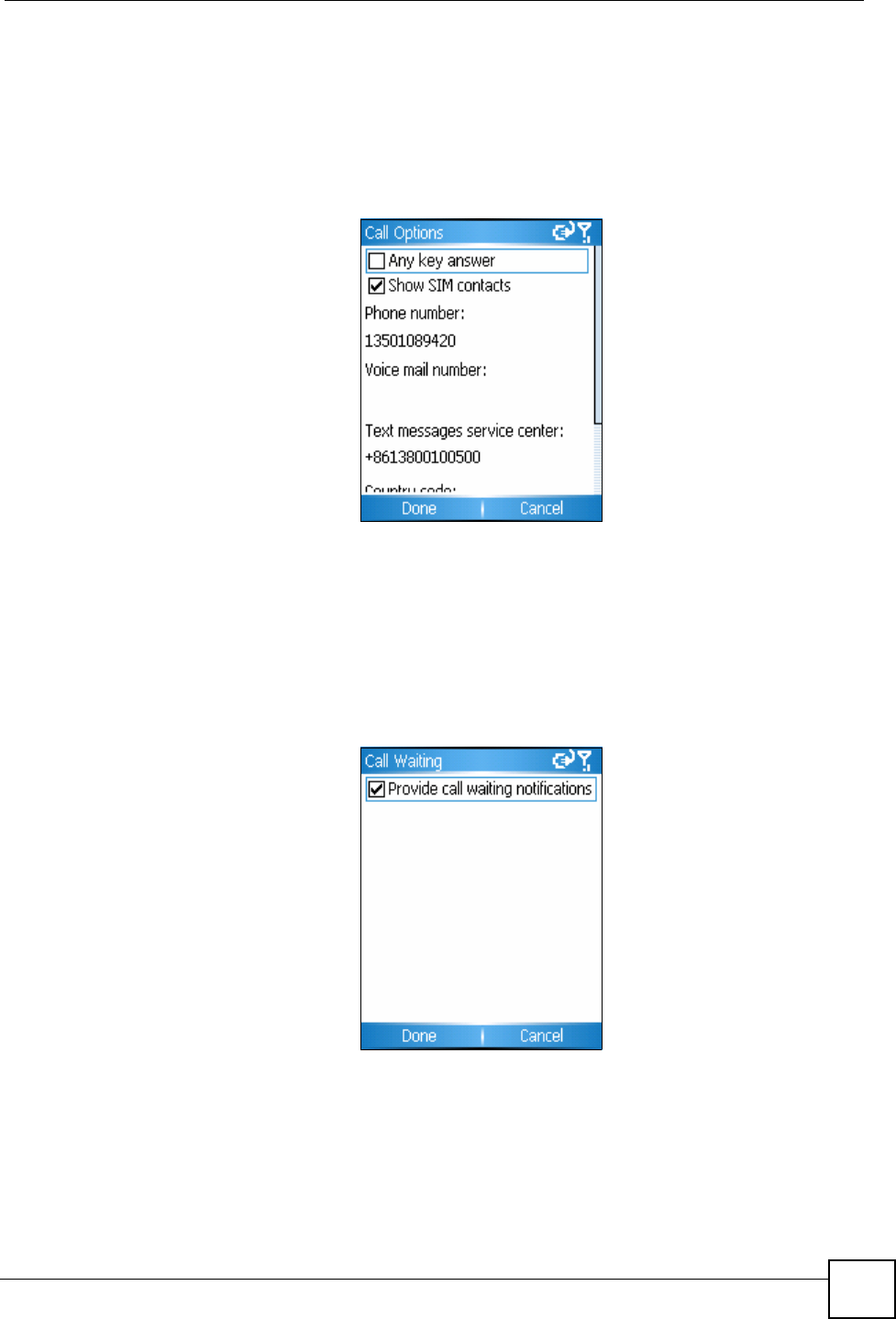
Chapter 13 Settings
V660 User’s Guide
99
• Which line to use for outgoing calls (if available).
• Phone numbers for each line (if available)
• Voicemail numbers.
• Text message service centre number.
• Country code and area code.
Figure 68 Settings: Call Options
13.1.4 Call Waiting
Use this screen to switch call waiting notifications on or off. Call waiting notifications let you
know if someone is trying to call you when you are already making a call.
This screen applies to calls over the cellphone network only. Configure call waiting
notifications for VoIP calls in Settings > WiFi Call Waiting.
Figure 69 Settings: Call Waiting
13.1.5 Caller ID
When you send caller ID, you let people you call know who is calling before they answer. You
can choose whether to send caller ID for all calls, only when you call someone on your
Contacts list, or never.


















