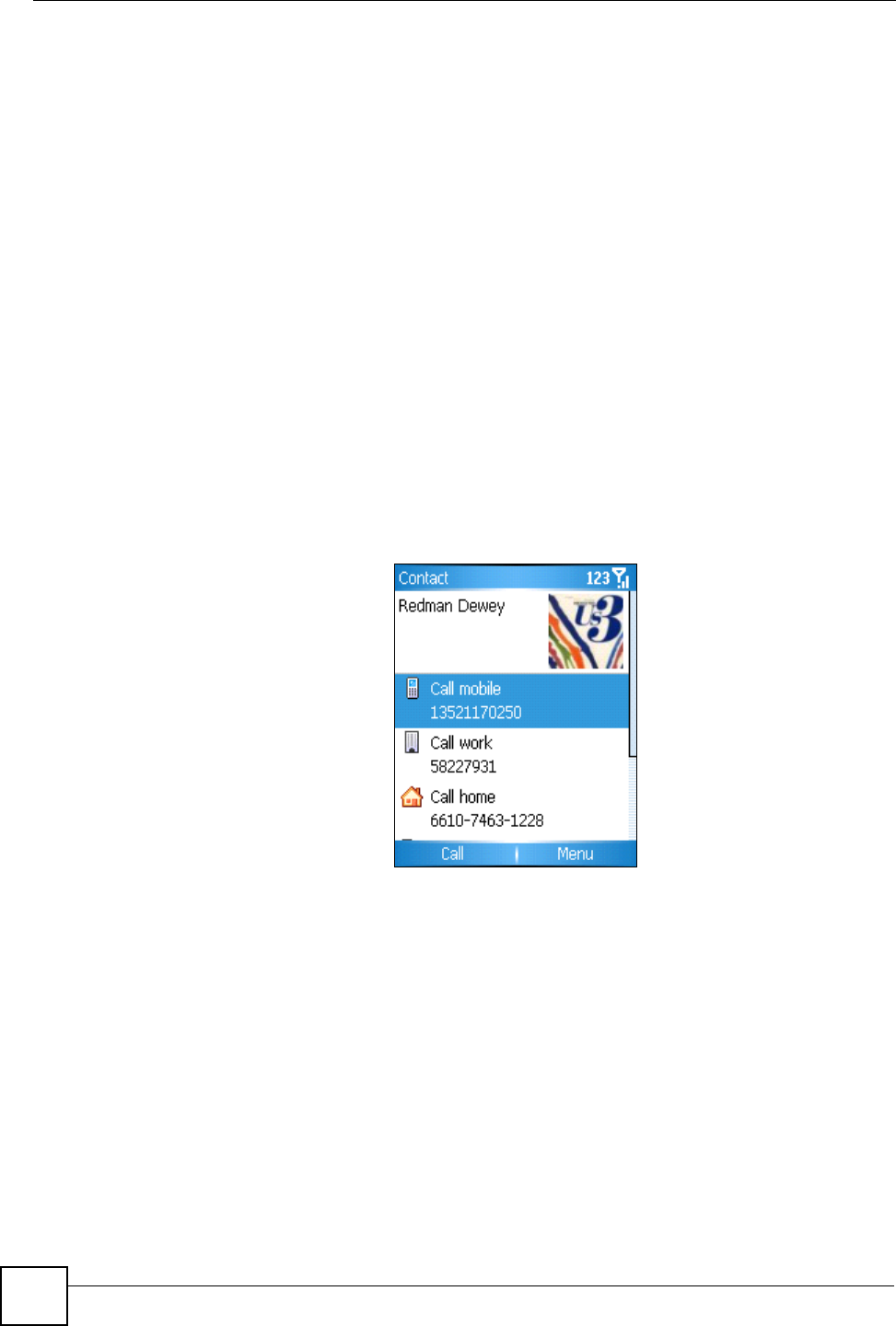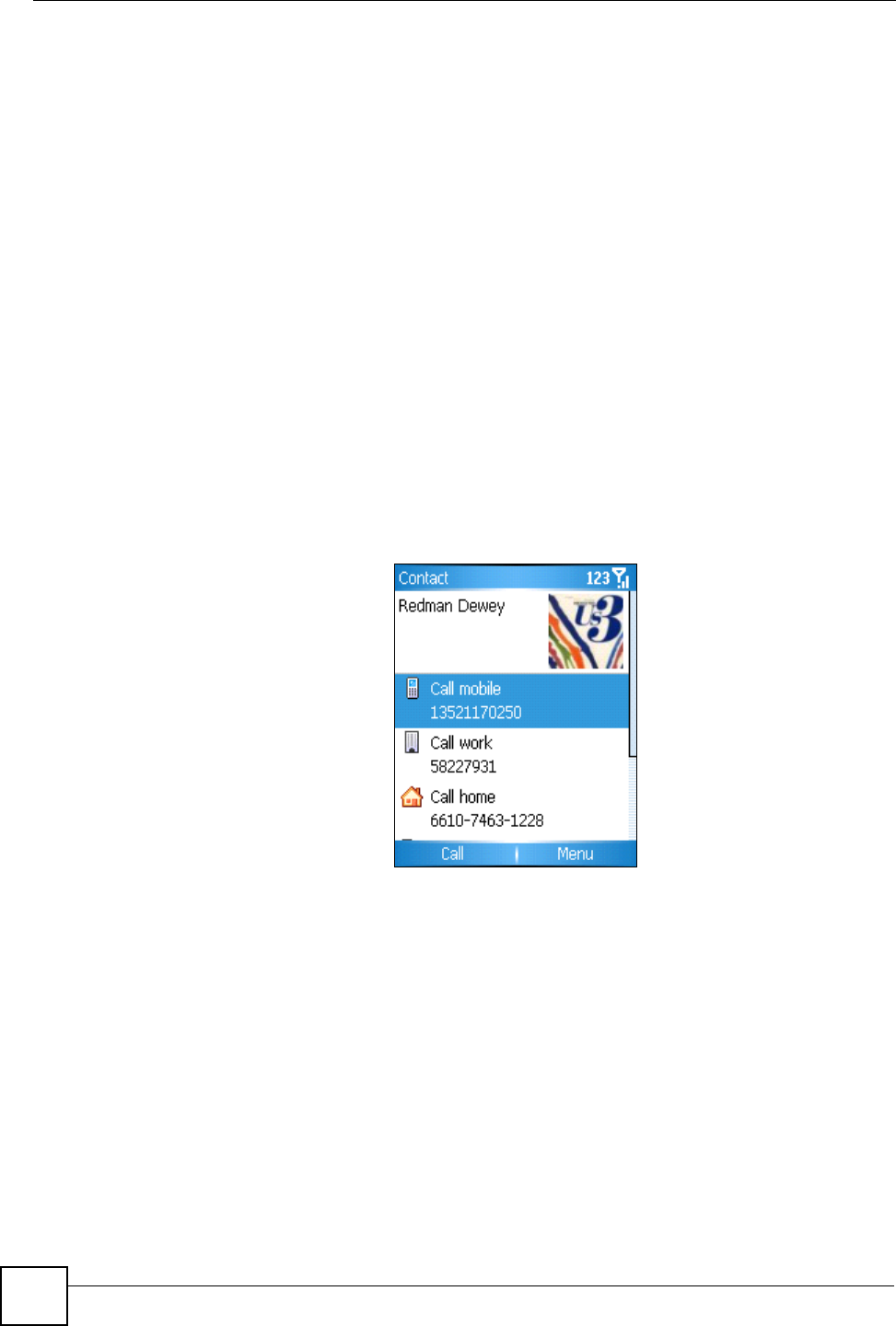
Chapter 9 Contacts
V660 User’s Guide
82
9.1.2 Entering a Number Manually
If you want to manually enter a number after dialing a contact, for example if you want to call
a company’s switchboard and then decide which extension to dial, select Insert wait from the
Menu.
9.2 Viewing a Contact’s Information
In the Home page, press Contacts. The Contacts list displays. Contacts stored on the SIM card
(if installed) are displayed here, as are those stored on the V660 itself. Contacts stored on the
V660 appear before those stored on the SIM card.
The Contacts list displays your contacts’ names alphabetically, and shows an abbreviation for
the default contact method. For example, if “w” displays next to a contact’s name, pressing the
Talk key dials the stored work phone number for this contact. If a “H” displays, the home
number is the default, and if an “M” displays, the mobile number is the default. If the contact’s
information is stored on the SIM card instead of on the V660 itself, a SIM card icon displays
to the left of the entry.
Select a contact and press OK to view the details.
Figure 52 Contacts: Contact Details
9.3 Modifying a Contact’s Information
Take the following steps to change a contact’s information.
In the Contacts list, highlight an entry and select Menu > Edit.