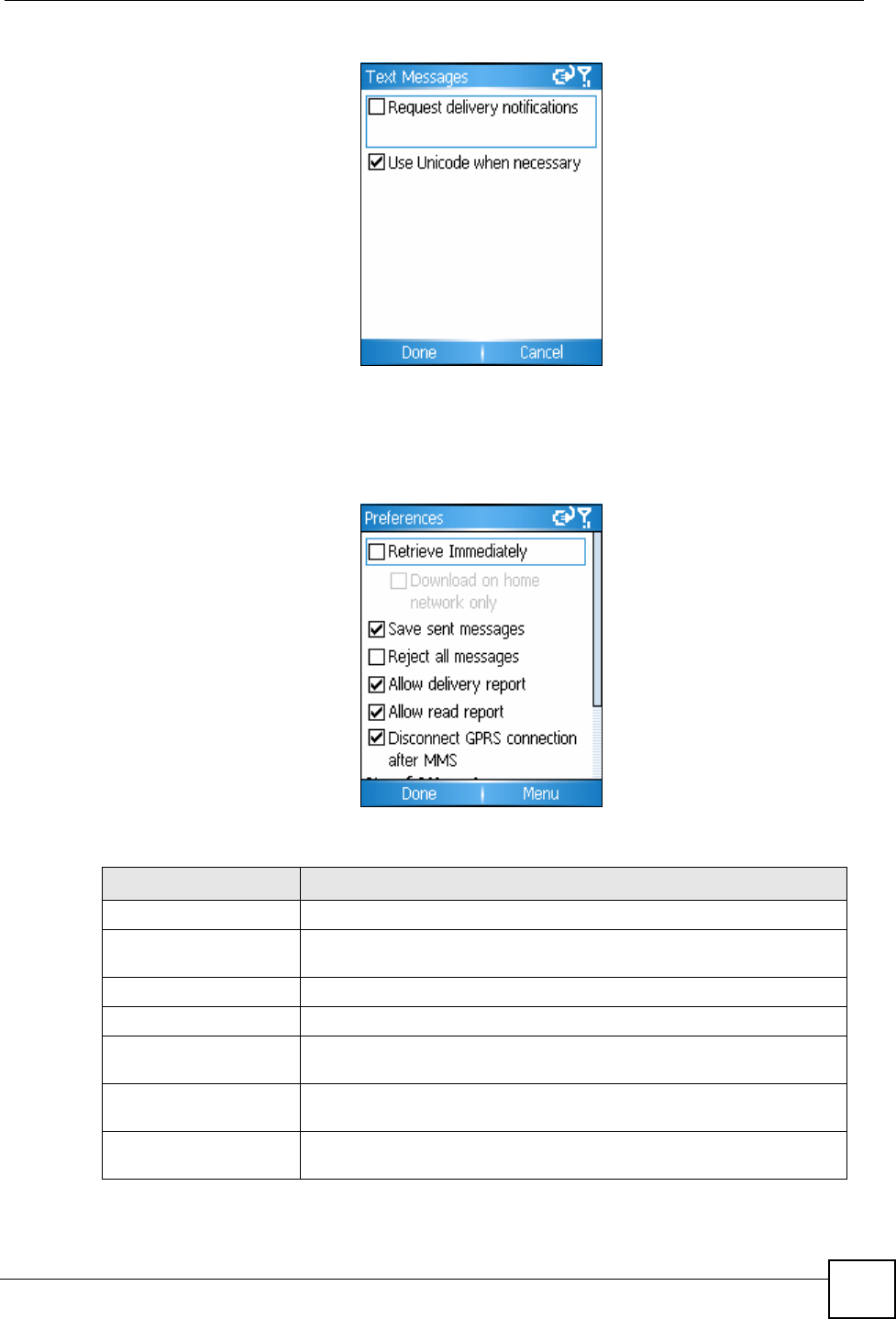
Chapter 8 Messaging
V660 User’s Guide
75
Figure 41 SMS Options
8.6.4.3 MMS Options
When you select Account Options from your V660’s MMS menu, the following screen
displays.
Figure 42 MMS Options
The following table describes the labels in this screen.
Table 11 MMS Options
LABEL DESCRIPTION
Retrieve Immediately Select this to download MMS messages as soon as they are received.
Download on home
network only
Select this to download MMS messages immediately only if you are using
your service provider’s own network.
Save sent messages Select this to automatically save MMS messages you send.
Reject all messages Select this to turn MMS message reception off.
Allow delivery report Select this to have your service provider send you a report that it has
successfully forwarded a message to a recipient.
Allow read report Select this to have your service provider send you a report letting you
know that a message’s recipient has read the message.
Disconnect GPRS
connection after MMS
Select this to stop using the GPRS connection when you are not using
the MMS service.


















