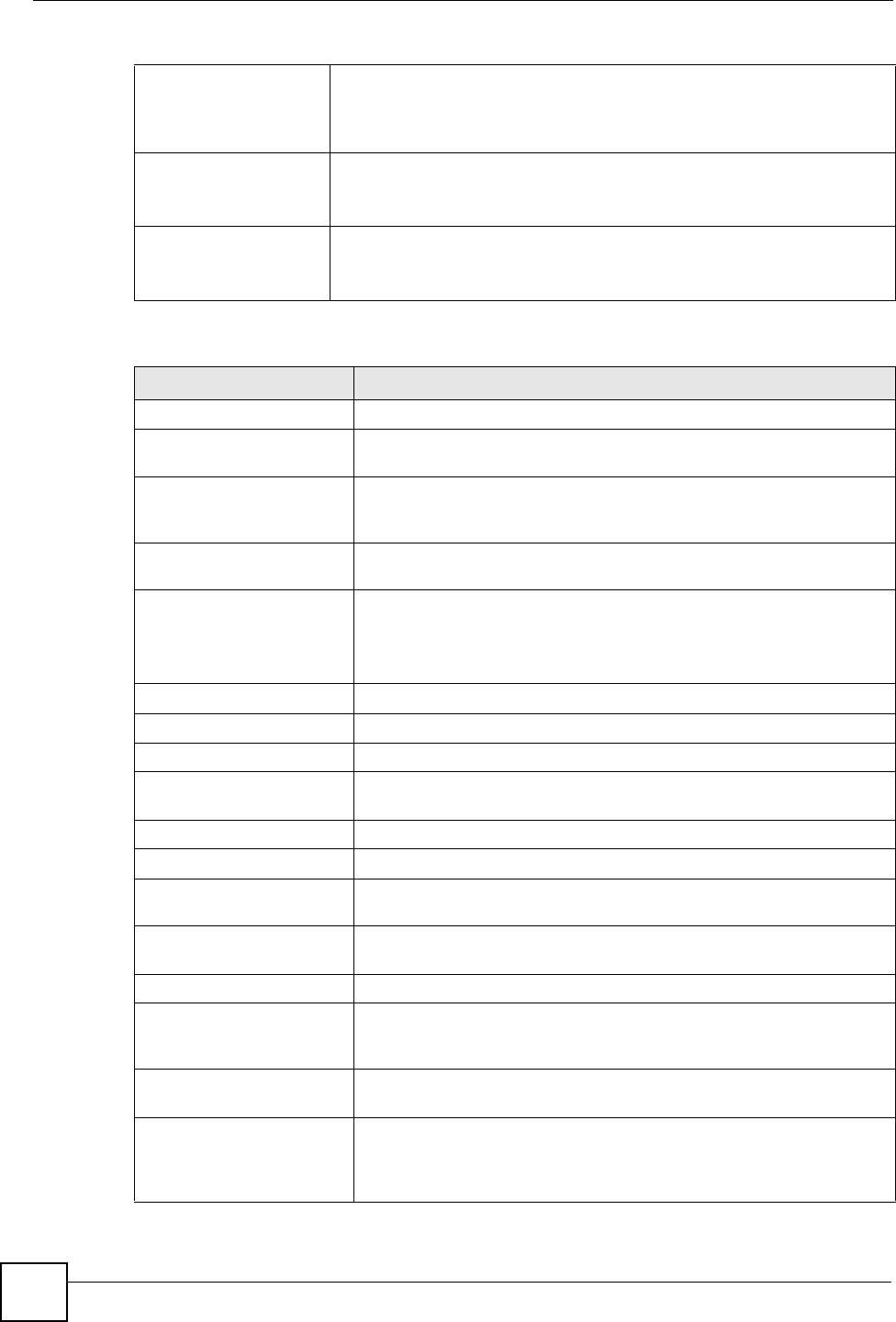
Appendix A Product Specifications
V660 User’s Guide
162
Modulation IEEE 802.11b: CCK (11 and 5.5 Mbps), DQPSK (2 Mbps) and DBPSK (1
Mbps)
IEEE 802.11g: OFDM with BPSK, QPSK and 16/64-QAM sub-Carrier
modulations
Average Output Power Tolerance: +/- 1.5 dBm
IEEE 802.11b: 18 dBm at 11 Mbps
IEEE 802.11g: 15 dBm at 54 Mbps
RX Sensitivity Tolerance: +/- 1 dBm
IEEE 802.11b: -84 dBm at 11 Mbps
IEEE 802.11g: -72 dBm at 54 Mbps
Table 21 Firmware Specifications
FEATURE DESCRIPTION
Operating System Microsoft Windows Mobile 5.0
Device Management Use Microsoft ActiveSync to manage the V660 from a connected PC and
upload / download files.
Wireless Functionality Connect wirelessly to IEEE 802.11b and/or IEEE 802.11g wireless
access points for Internet access and VoIP calls. Enable wireless
security (WEP, WPA(2), WPA(2)-PSK or IEEE 802.1x).
Cellphone Functionality Install a SIM (Subscriber Identity Module) card and connect to your
service provider’s GSM and GPRS networks.
Firmware Upgrade Download new firmware (when available) from the ZyXEL web site.
Upload the firmware using the USB cable, or a T-flash card.
Note: Only upload firmware for your specific model!
Microsoft Internet Explorer Use this to browse the Internet on your V660.
Windows Media Player Use this to play music and video on your V660.
Java Install and use Java applications.
Messaging The V660 supports sending and receiving SMS (Short Message
Service), MMS (Multimedia Messaging Service) and E-mail.
Voice Notes Record and play back audio files.
File Explorer Use this to browse the V660’s internal file system.
Pocket MSN Use this to quickly access your Microsoft Network account features,
such as Hotmail and MSN Messenger.
SIM Manager Use this to see details of your SIM (Subscriber Identity Module) card and
manage your list of contacts.
Speed Dial Use this to quickly call frequently-used or emergency phone numbers.
Dynamic Jitter Buffer The built-in adaptive buffer helps to smooth out the variations in delay
(jitter) for voice traffic. This helps ensure good voice quality for your
conversations.
Voice Activity Detection/
Silence Suppression
Voice Activity Detection (VAD) reduces the bandwidth that a call uses by
not transmitting when you are not speaking.
Comfort Noise Generation Your device generates background noise to fill moments of silence when
the other device in a call stops transmitting because the other party is
not speaking (as total silence could easily be mistaken for a lost
connection).
Table 20 Hardware Specifications


















