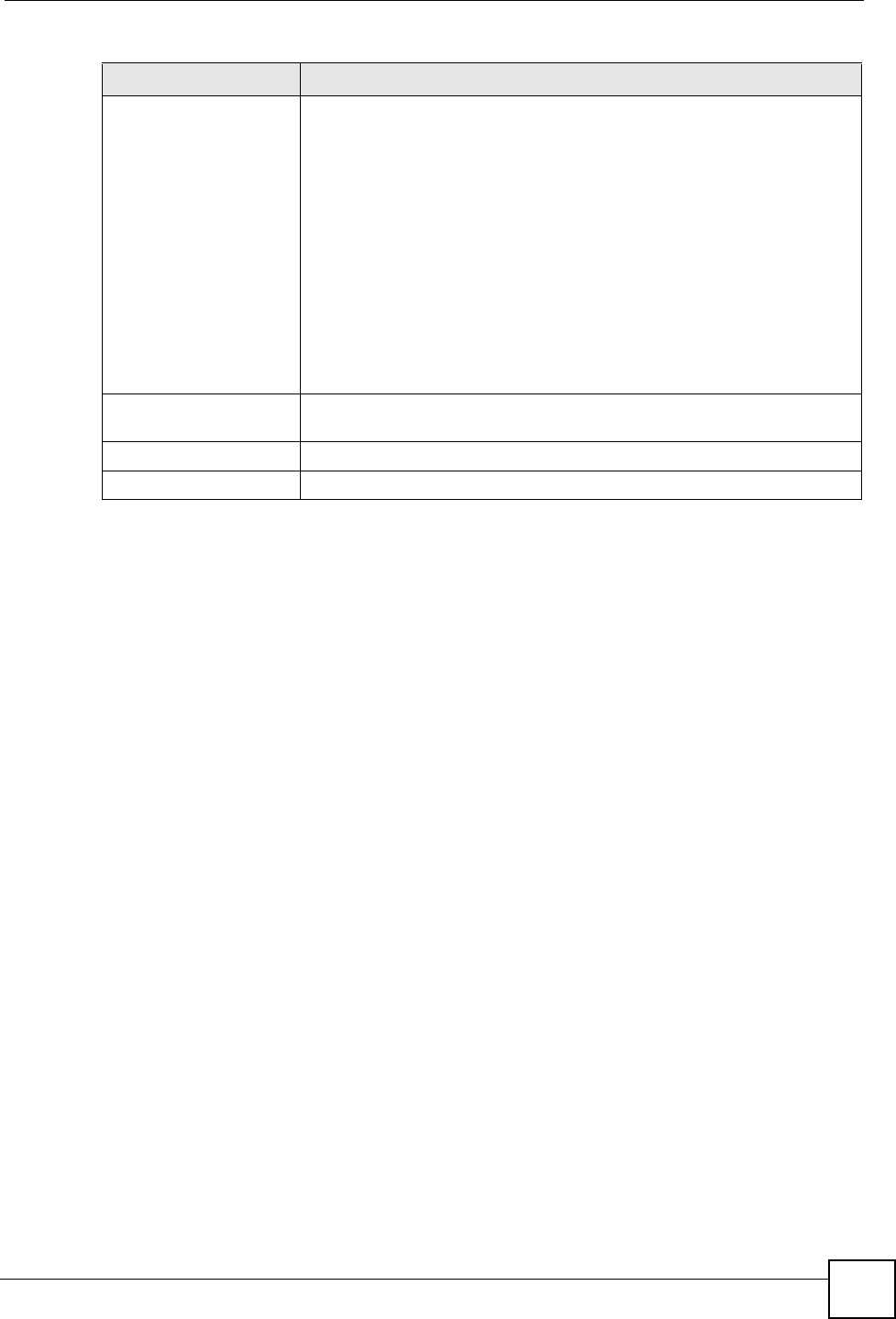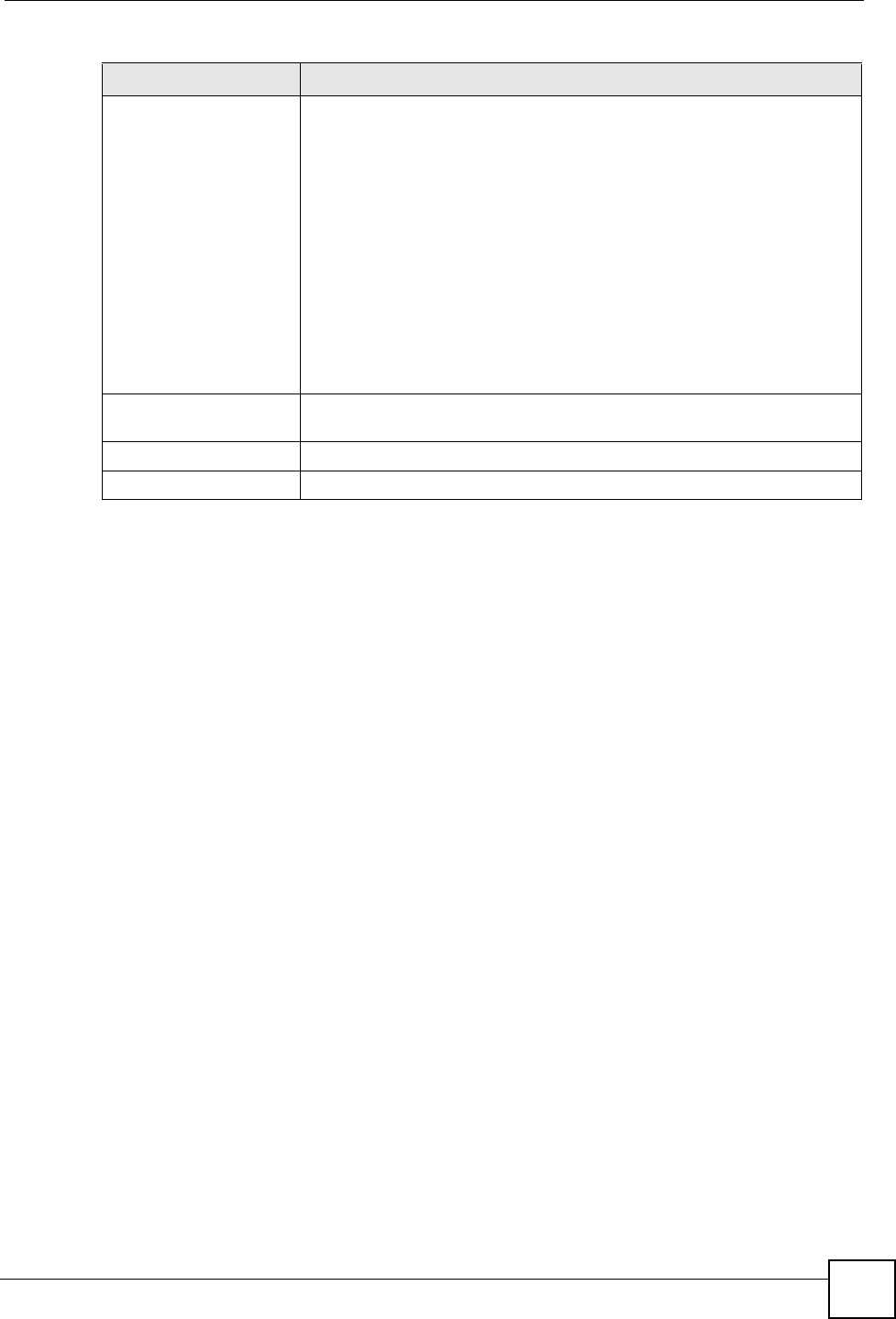
Chapter 16 Camera
V660 User’s Guide
133
Setting Use these options to view and make changes to the camera’s
configuration.
• Select General to change where photos and videos are stored (if you
have a memory card installed), the spark frequency (viewfinder screen
refresh rate), and whether or not the V660 displays a shot immediately
after you take it.
• When you take a photograph, the V660 saves it as a JPEG (Joint
Photographic Experts Group) file. Select Photo to change the quality of
the JPEG image.
• Select Video to turn audio capture on or off. When audio capture is off
and you record a video, the V660 does not record a soundtrack.
• Select Mode to see and modify the following.
In Photo or Portrait mode: format and resolution.
In Video mode: format, resolution and time limit.
In Self Shutter mode: format, resolution and timer counter.
In Burst mode: format, resolution and burst number
Album Select this to go to the folder where the photos and videos you take are
automatically stored.
About Select this to see details of your V660’s camera version.
Exit Select this to return to the Home screen.
Table 18 Camera Menu
LABEL DESCRIPTION