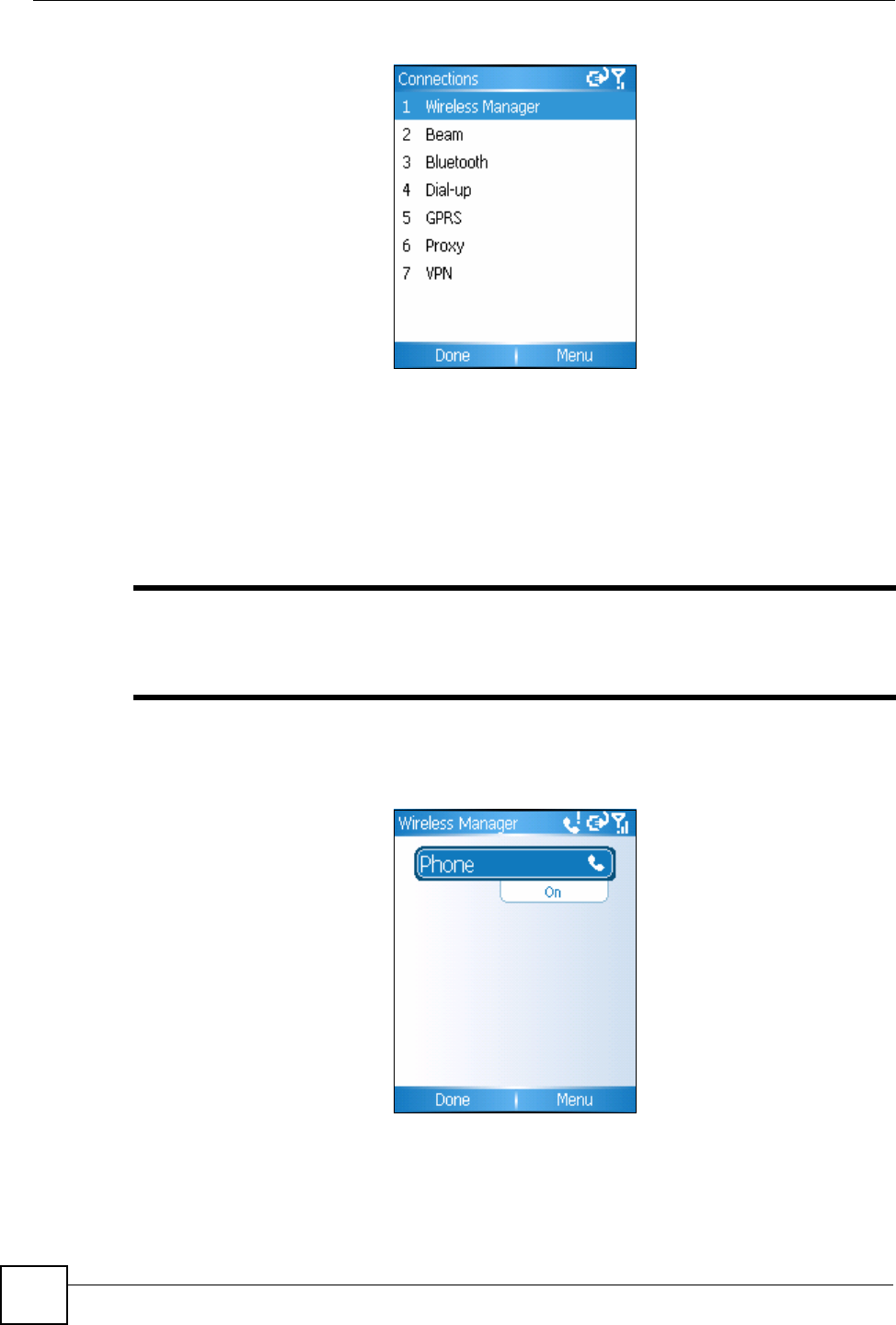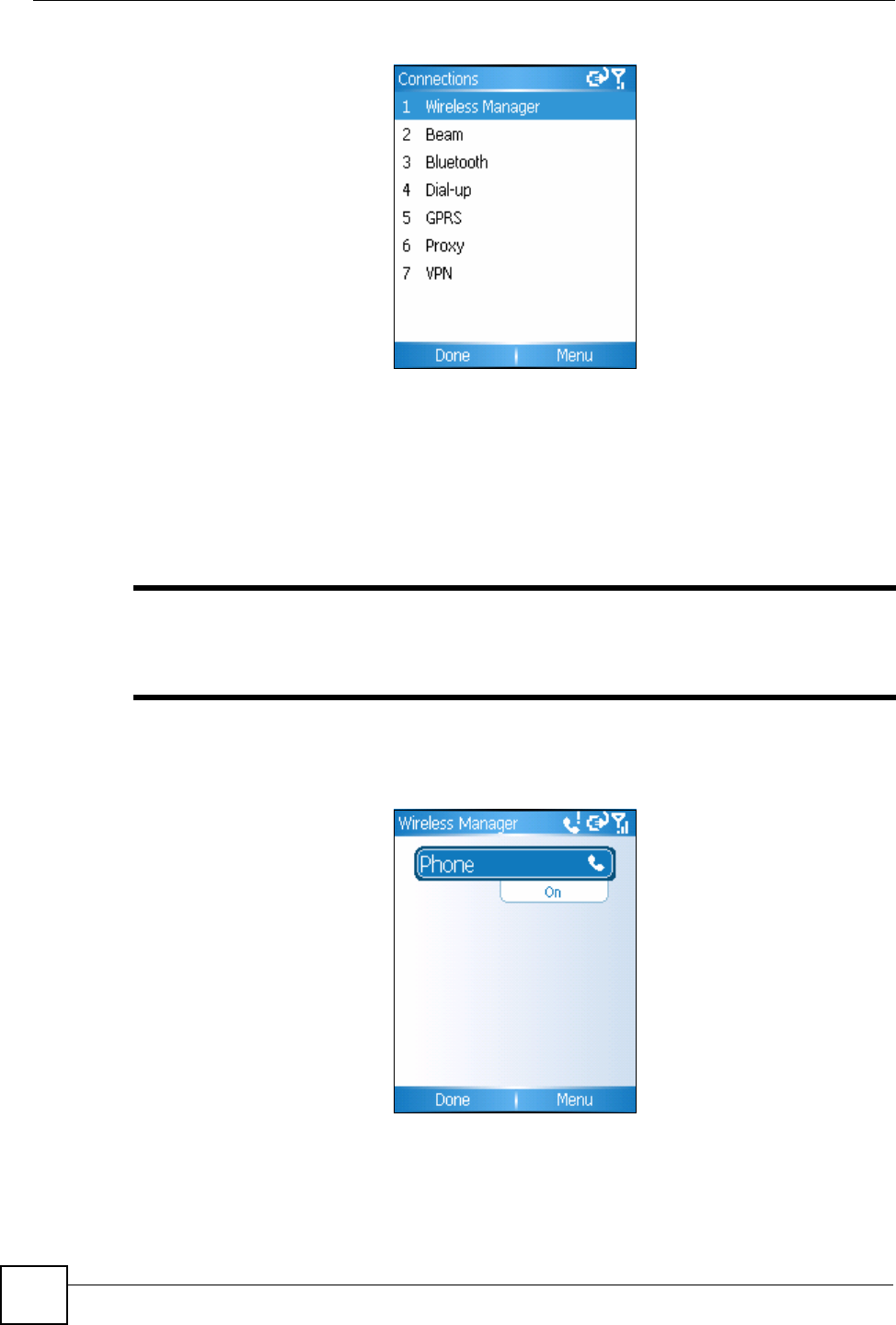
Chapter 13 Settings
V660 User’s Guide
114
Figure 91 Settings: Connections
13.8.1 Wireless Manager
Wireless Manager allows you to manage and view the status of GPRS/UMTS or Wireless
LAN connections. You can turn the WiFi connection and/or the cellphone connection off to
make optimal use of the battery, view a variety of data related to the current configuration and
signal quality, and increase network security.
" To activate a second generation network like GPRS on your device and
communicate with other devices on the network, you need to have a SIM or
USIM card installed on your device.
Select Wireless Manager from the Connections screen. The following screen displays.
Figure 92 Settings: Wireless Manager
• Highlight an interface (such as WiFi, Phone or All) and click the navigator to turn that
interface on or off.
• Select Menu > WiFi Settings to see details of your current WLAN connection, or
configure a new connection.