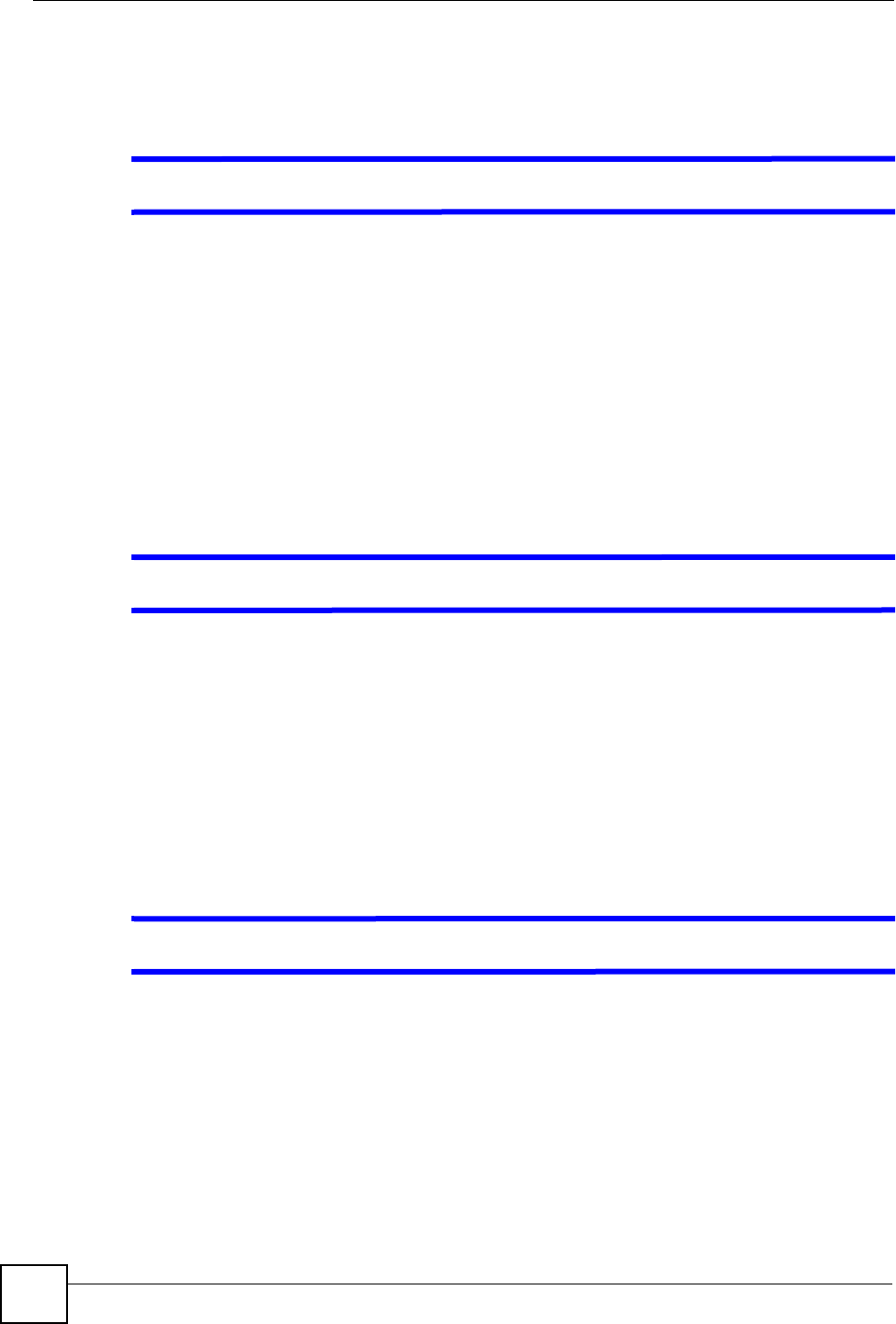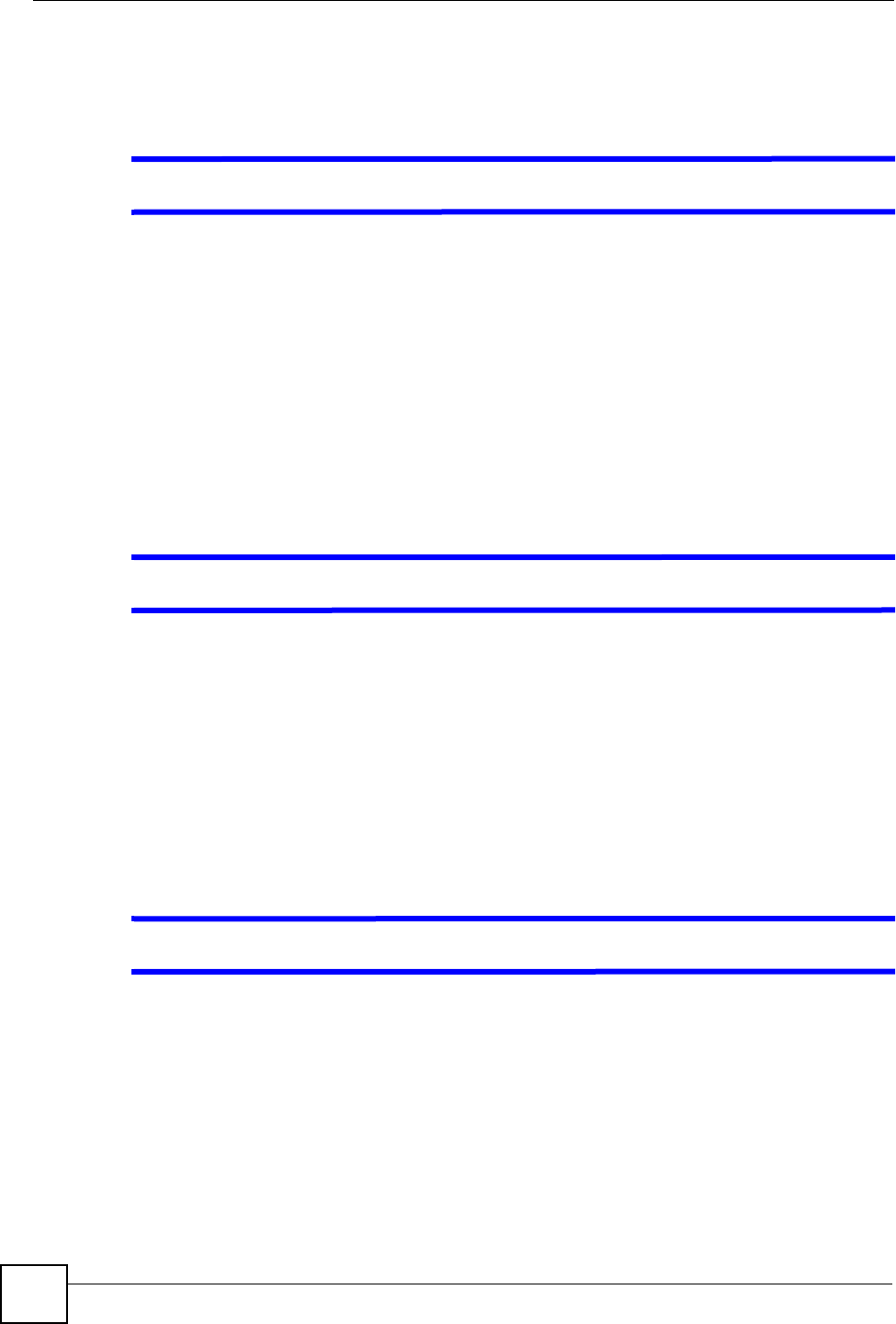
Chapter 23 Troubleshooting
V660 User’s Guide
156
If other APs display when you scan, the V660 is working correctly. However, if you know that
there are other APs in the area, and no APs display when you scan, you may have a hardware
problem. In this case, contact your vendor.
V I can’t connect to the access point.
If you find the AP when you scan, but you cannot connect to it, there may be a problem with
the wireless security settings.
• Ensure that the V660 supports the security standard the AP uses.
• Ensure that the V660 and the AP use exactly the same settings.
• If you continue to experience difficulties, set the AP to use no security (disconnect it from
the network first) and try to connect.
• If you have another wireless client (a notebook wireless card, for example) try using it to
connect. If it connects successfully, your V660 may have a hardware problem. Contact
your vendor. If the other wireless client does not connect successfully, the AP may be
malfunctioning or misconfigured.
V I can’t make VoIP calls.
• First, ensure you are entering the phone number correctly. Use a “#” before the phone
number to have the V660 use the VoIP connection instead of your cellphone service. For
example, to call the number “555123456” using the VoIP connection, dial
“#5551233456”.
• Check your wireless LAN signal (not the cellphone signal strength). Go to the Home
screen and make sure a network name (ESSID) displays in the Wifi: field. If the V660 has
no WiFi connection, you cannot make VoIP calls.
• Check that your SIP account is correctly configured and that the V660 has registered with
a SIP server (see Section 13.2.2 on page 106).
V I can make and receive VoIP calls, but the voice quality is poor or intermittent.
There are several possible causes for this.
• The Wireless LAN signal may be weak. Move closer to the access point, and away from
potential sources of radio interference (such as microwave ovens, electric motors and
other radio frequency emitting devices). If you have more than one access point, scan for
and connect to the one with the stronger signal.
• Your V660 may be set to use a voice codec (audio coder / decoder) that does not provide
optimal sound quality. See Section 13.2.2.1 on page 106 and check with your VoIP service
provider to find out the codecs you should use.