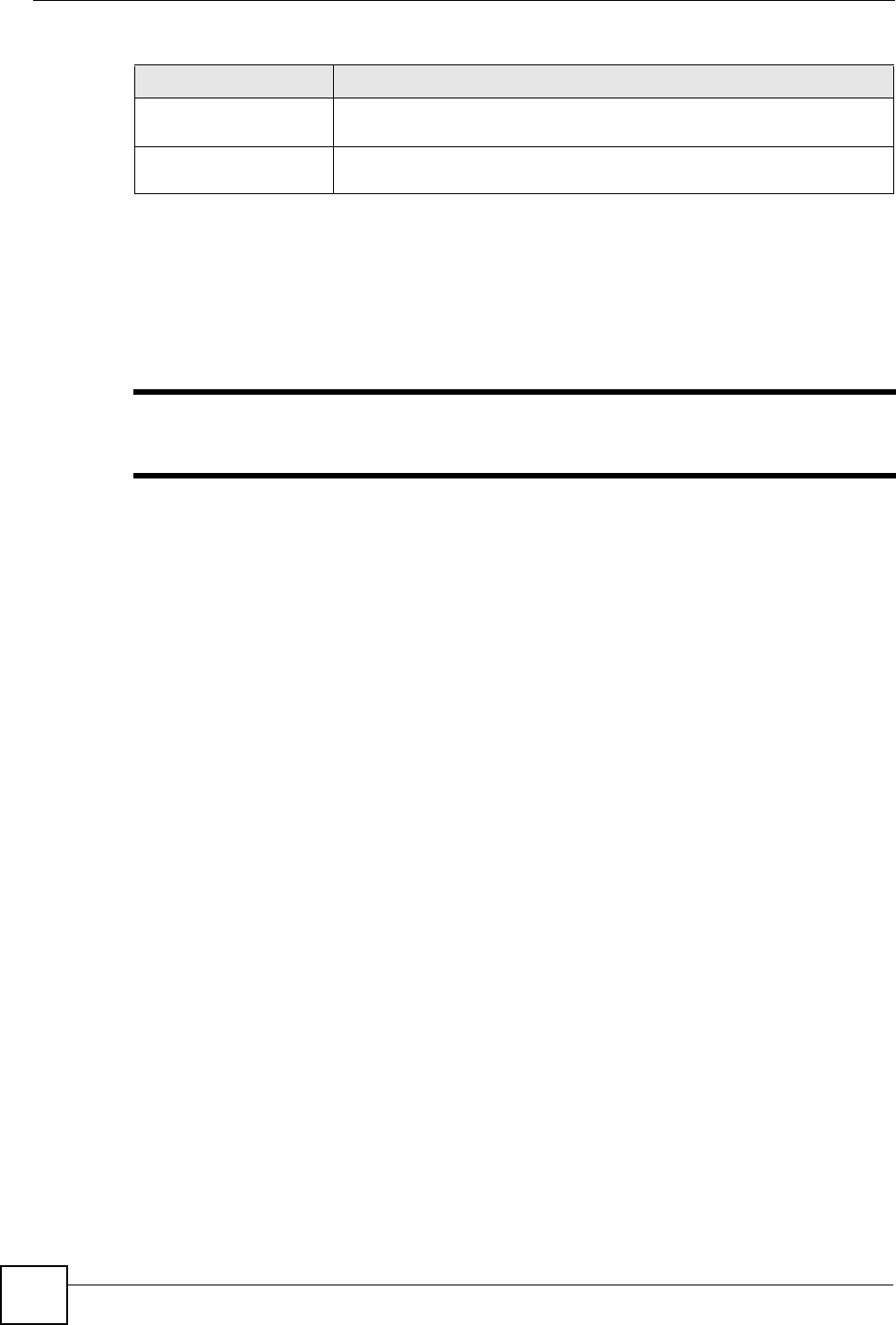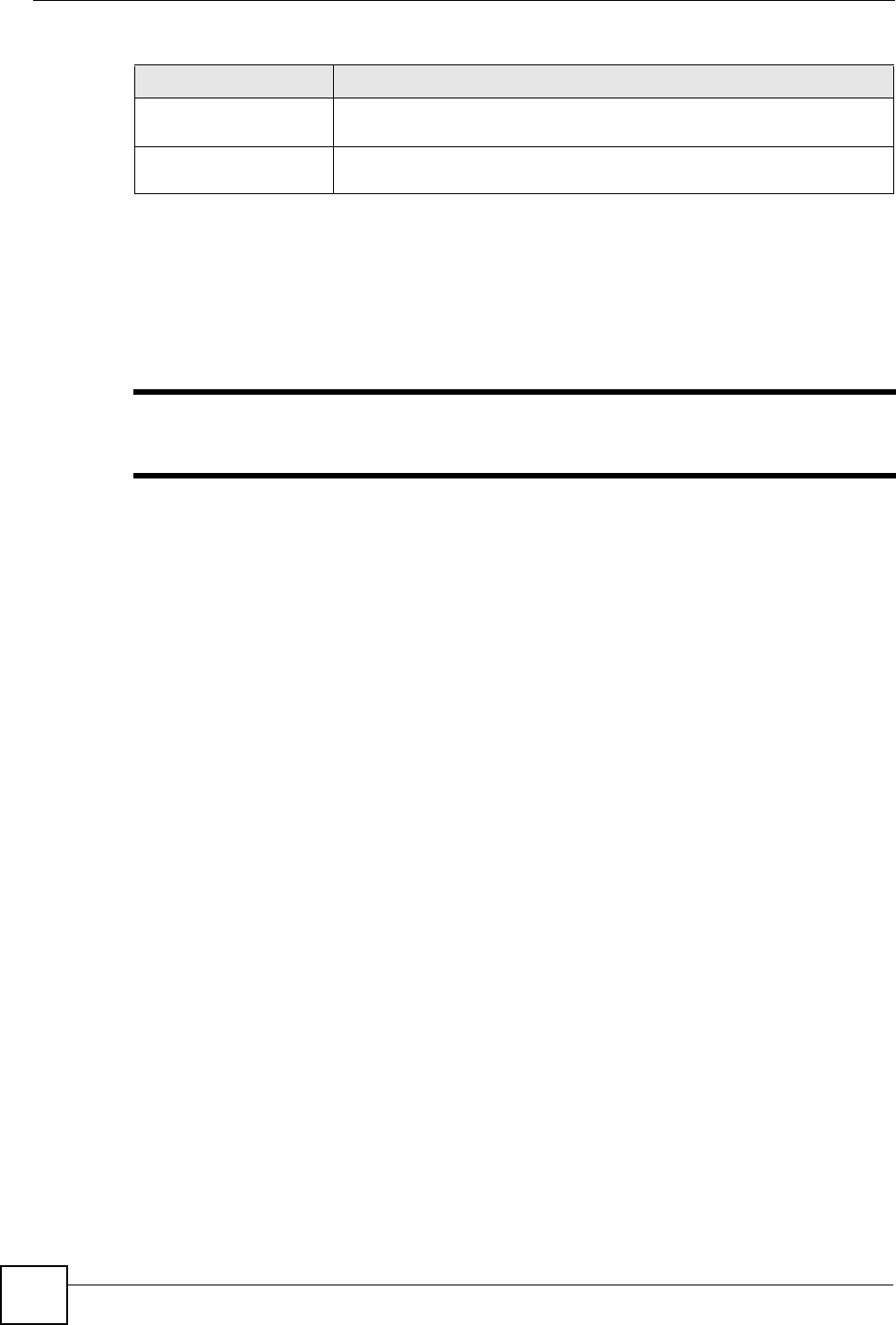
Chapter 8 Messaging
V660 User’s Guide
72
8.5 Message Folders
Your V660’s SMS, MMS and E-mail message systems each have the following folders: Inbox,
Outbox, Draft, Sent and Deleted Items.
" In order to conserve storage space, it is strongly recommended that you often
go through your folders and delete the messages you do not want to keep.
If the V660 runs out of storage space, functions like sending, saving and downloading
messages become unavailable. If this happens, free up some storage space by deleting
unwanted messages.
• Draft
All incomplete, unsent or ready-to-be-sent messages are saved here.
•Outbox
All messages that the V660 failed to send are stored here.
• Inbox
All received messages are stored here.
• Sent Items
All successfully sent messages are saved here. If you enable the MMS auto save function,
MMS messages you send are saved here.
• Deleted Items
Messages you delete are saved here. If you then delete them from this folder, they are
permanently lost.
8.6 Changing Messaging Options
You can change the way your V660 displays and sends messages, and its message account
settings.
In the SMS, E-mail or MMS screen, select Menu > Options. The following screen displays.
Option Use this to change account details, or the way your V660 sends and
displays messages.
Send/Receive Use this to get any new messages and send any waiting messages from
your V660.
Table 10 Message Screen Menu
LABEL DESCRIPTION