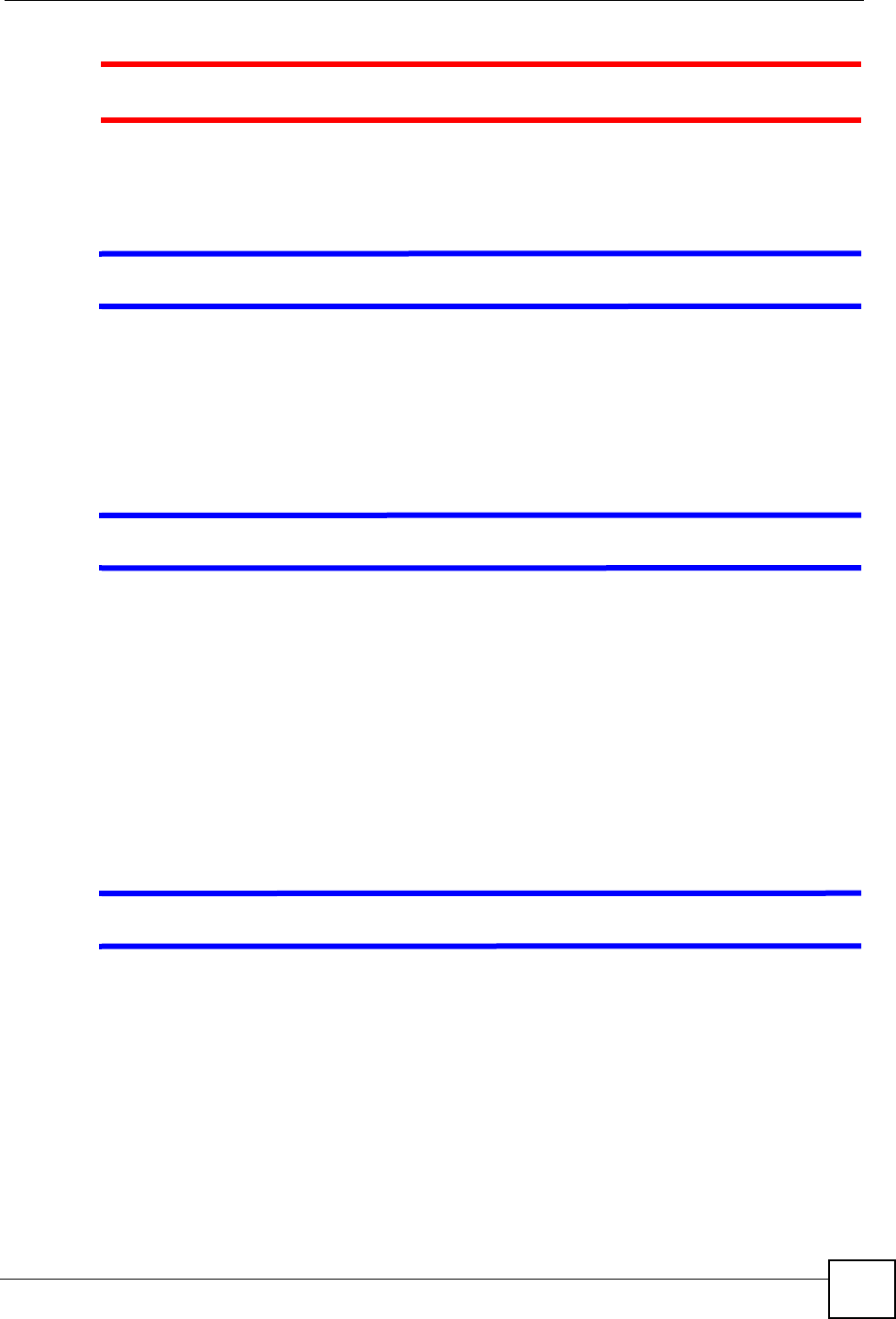
Chapter 23 Troubleshooting
V660 User’s Guide
155
1 Do not use liquid of any kind to clean the V660.
• Your cellphone account may be deactivated or otherwise unusable. Contact your service
provider.
V I cannot send or receive MMS messages.
• Your cellphone service provider may not support MMS, or you may need to subscribe to
the service. Contact the service provider to find out.
• You may have a signal or SIM card problem. See the troubleshooting section entitled “I
cannot make or receive cellphone calls, or send or receive SMS (text) messages.” on page
154.
V Cellphone service is poor or intermittent.
If you can make or receive cellphone calls, but the quality of voice signal is poor, it is likely
that the cell signal reception is weak. Move outdoors, to a higher position, or nearer to a cell
mast’s likely location. It is also possible that battery power is too low. Charge the V660’s
battery.
If you could previously make cellphone calls but now cannot, all the cellphone network’s
channels may be full. Wait a short time and try again.
23.4 Wireless LAN, VoIP Calls and Internet Access
V When I scan for an access point I can’t find one, or I can’t find the right one.
If you scan for an access point (AP) and find none, either the V660 is out of the AP’s coverage
area (out of range), or the AP is set to not broadcast its ESSID (the network name). Move
closer to the AP and try again.
If the AP still does not show on the scan result, either:
• Input the ESSID manually and try to connect.
• Access the AP’s configuration interface and set it to broadcast the ESSID.


















