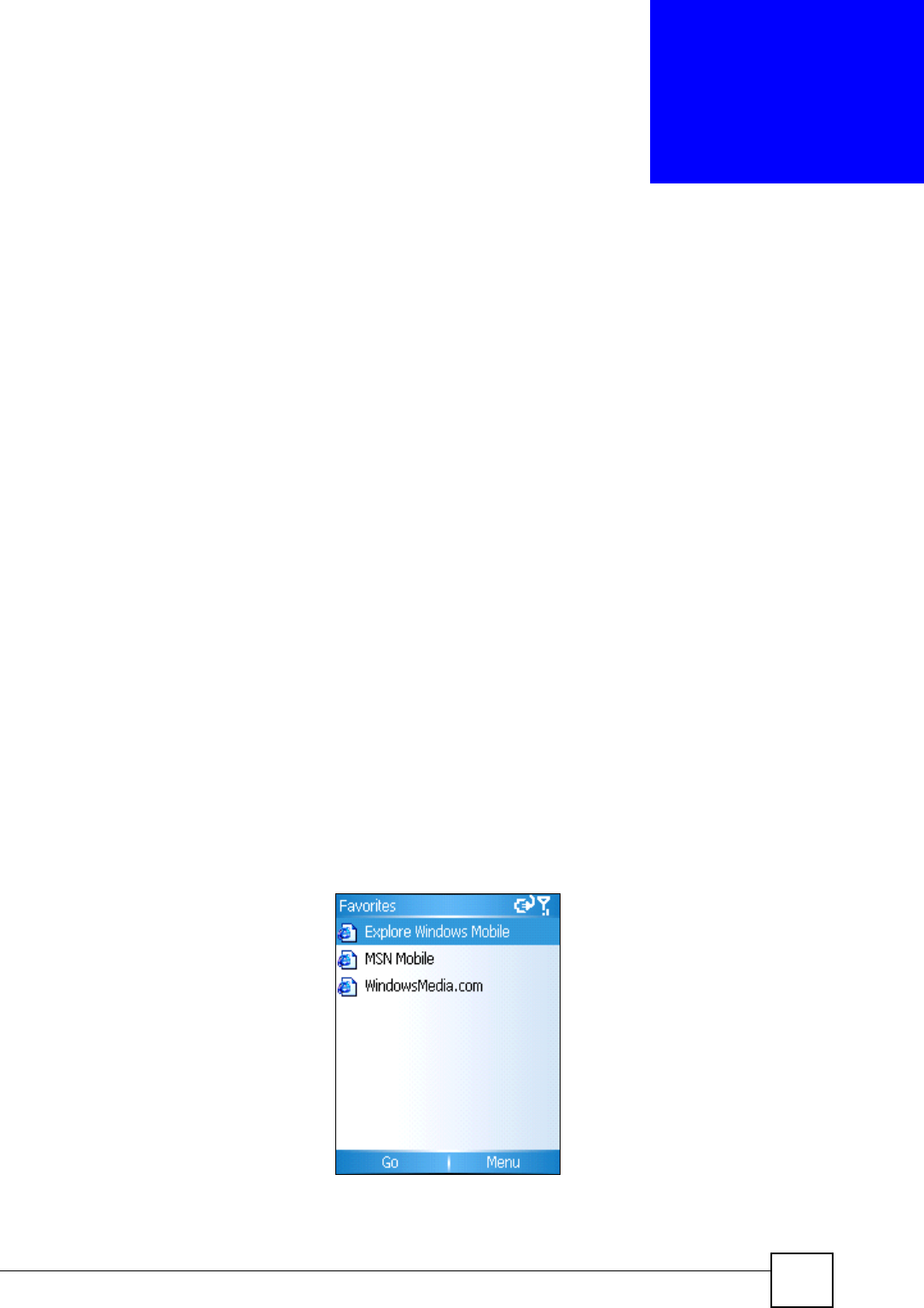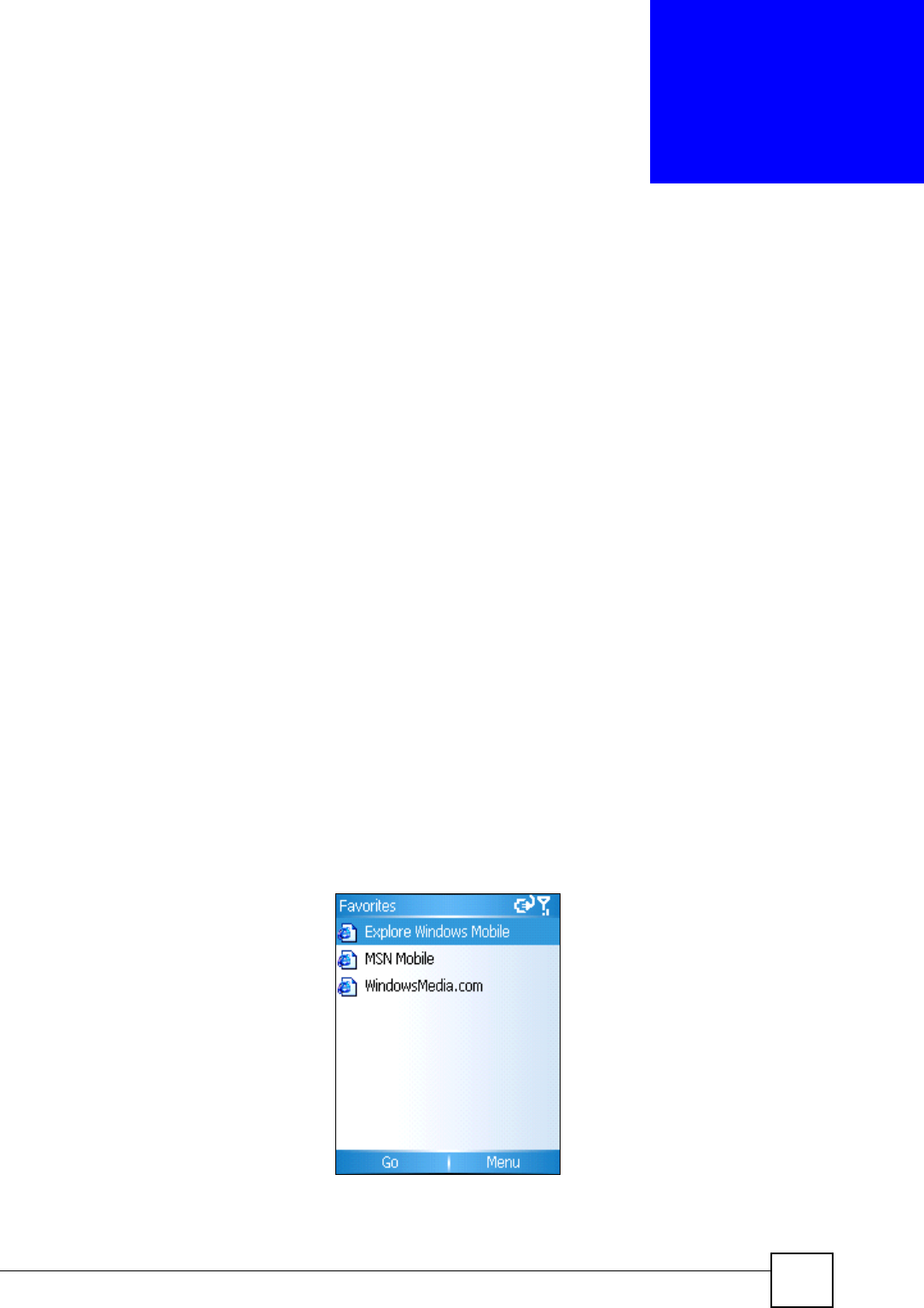
V660 User’s Guide
43
CHAPTER 3
Internet Explorer
Using Internet Explorer (IE), you can connect your V660 to the Internet, and use network-
based applications. Your V660 supports Internet connection in three ways:
• Regular data call via GSM (Global System for Mobile communications).
• GPRS (General Packet Radio System), based on GSM and providing higher data rates
using packet-switching.
• Wireless LAN (WLAN) connection.
To connect your V660 to the Internet using IE, you need to:
• Make sure that your SIM supports Internet connection (for data call or GPRS connection).
If unsure, consult your cellphone service provider for information.
• Order data operating services or GPRS services from the service provider (for data call or
GPRS connection).
• Connect to an Access Point on your WLAN with Internet access (for WLAN connection).
• Correctly set up IE on your phone.
Consult your service provider for detailed information.
3.1 Using Internet Explorer
When you open IE for the first time, the Favorites screen displays.
To go to a web site from this screen, select it using the navigator and click Go.
Figure 7 Internet Explorer: Favorites
To enter a web site address manually, press Menu and select Address bar. Enter the address
and press Go.