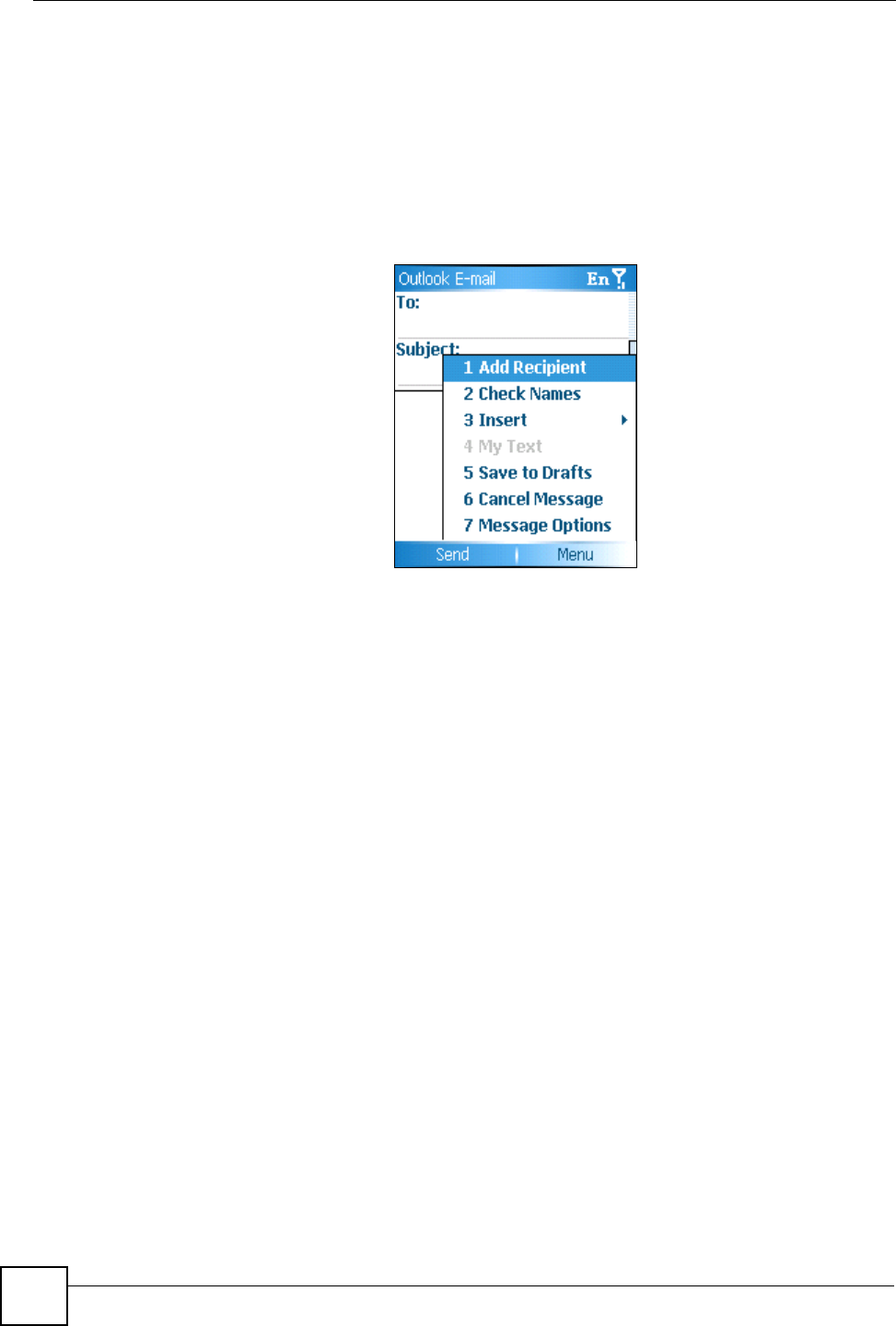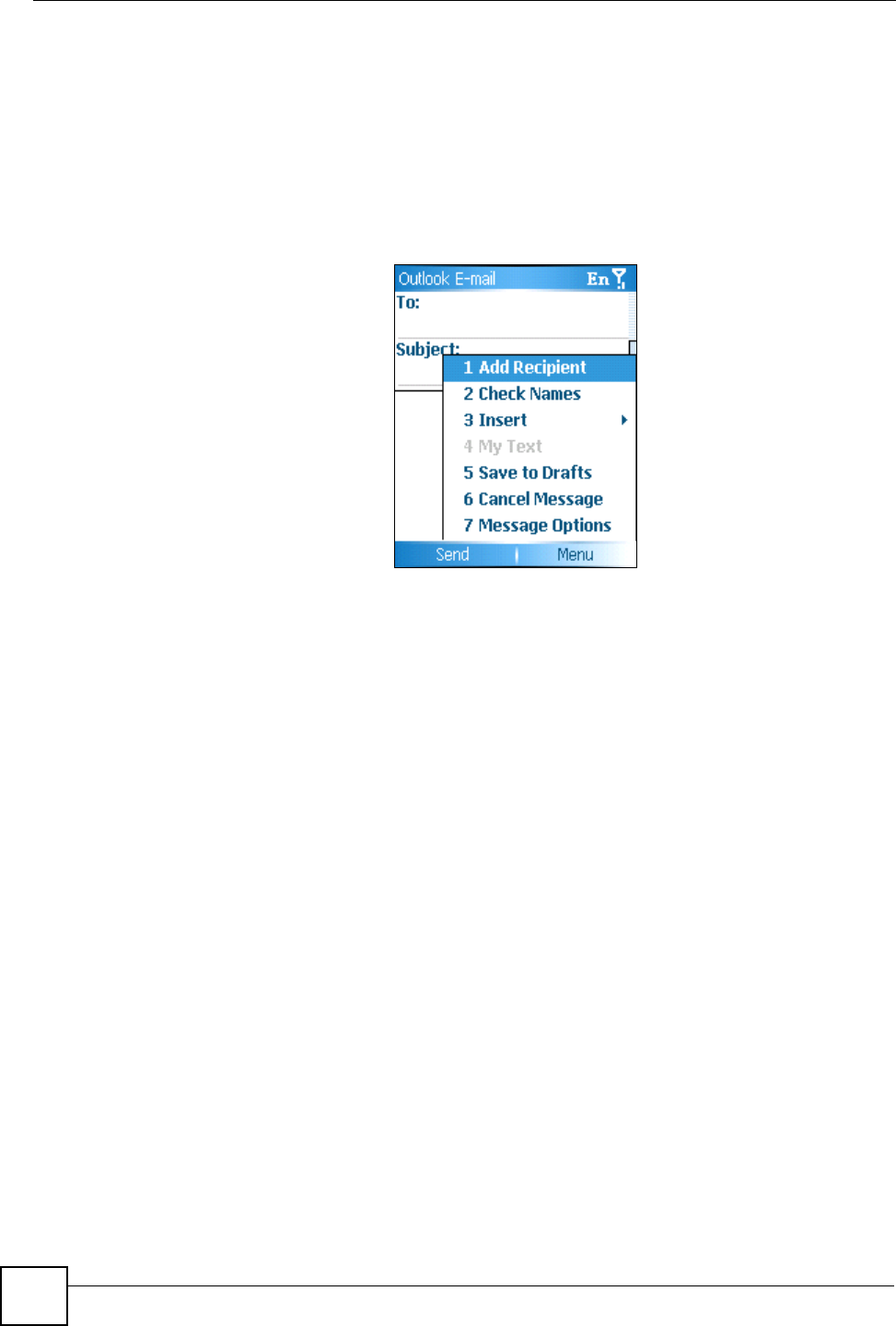
Chapter 8 Messaging
V660 User’s Guide
70
8.2.1 Writing an E-mail
Take the following steps to write and send an e-mail.
1 From the Messaging screen, select Outlook E-mail > New.
2 Either enter the recipient’s e-mail address manually in the To: field, or select Menu >
Add Recipient and select the person to whom you want to send the e-mail. You can add
multiple recipients this way.
Figure 36 E-mail: Menu
3 Use the navigator to scroll down and enter the e-mail’s Subject.
4 Scroll down again and write the body text of the e-mail.
5 When you are finished, press Send. Alternatively, select Menu > Save to Drafts if you
do not want to send the e-mail now.
8.3 MMS
Use MMS (Multimedia Messaging Service) to send audio, graphics, video and rich text to
other MMS-enabled phones over the cellphone network. Rich text allows you to transmit text
formatting (such as bolding, italics, size and color) in a message.
8.3.1 Writing an MMS
Take the following steps to create and send a new MMS.
1 In the Messaging screen, select MMS > New.
2 Enter the recipient’s phone number in the To: field manually, or select Menu >
Recipients > Add and select the recipient’s name from the phonebook. You can add
multiple recipients this way.