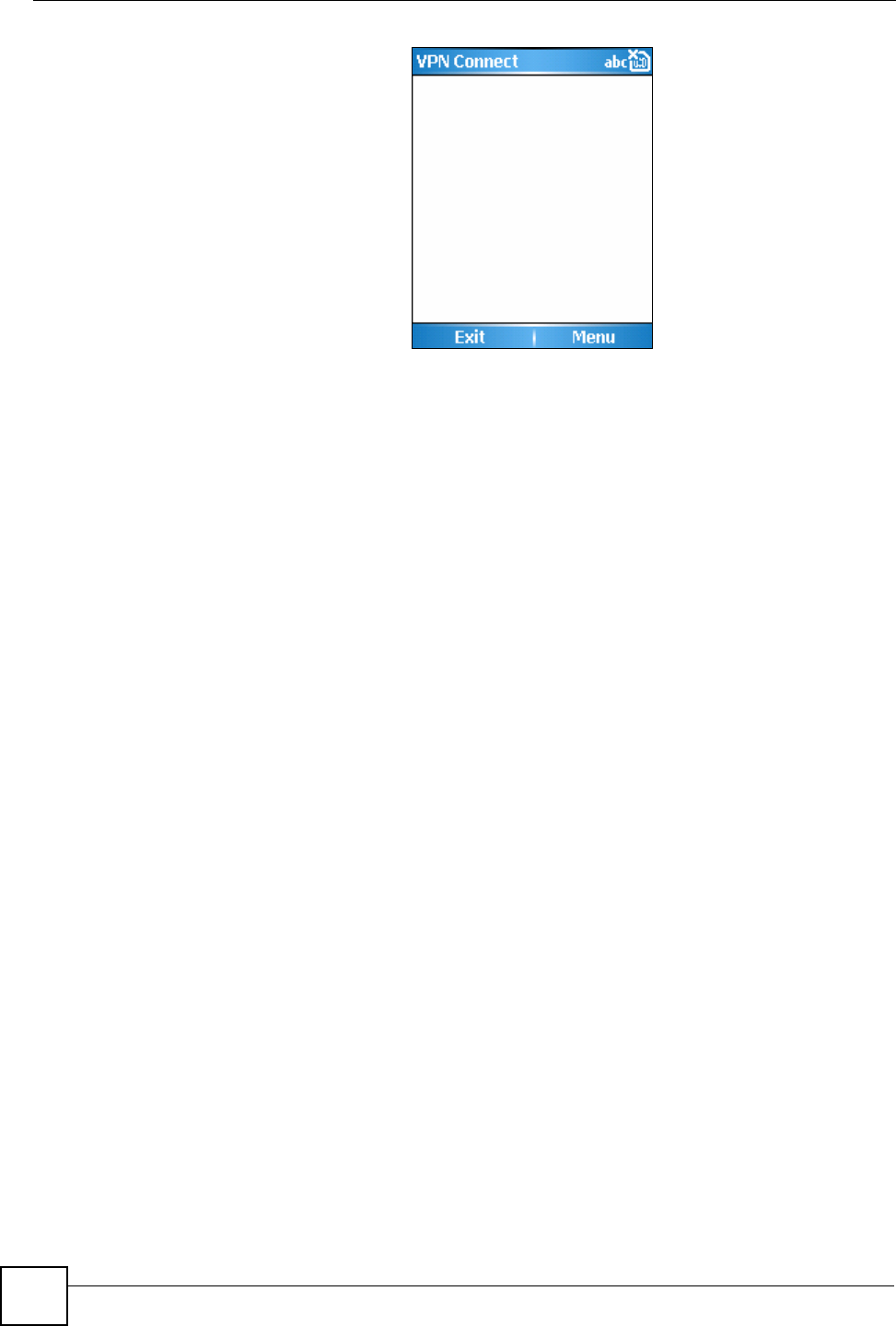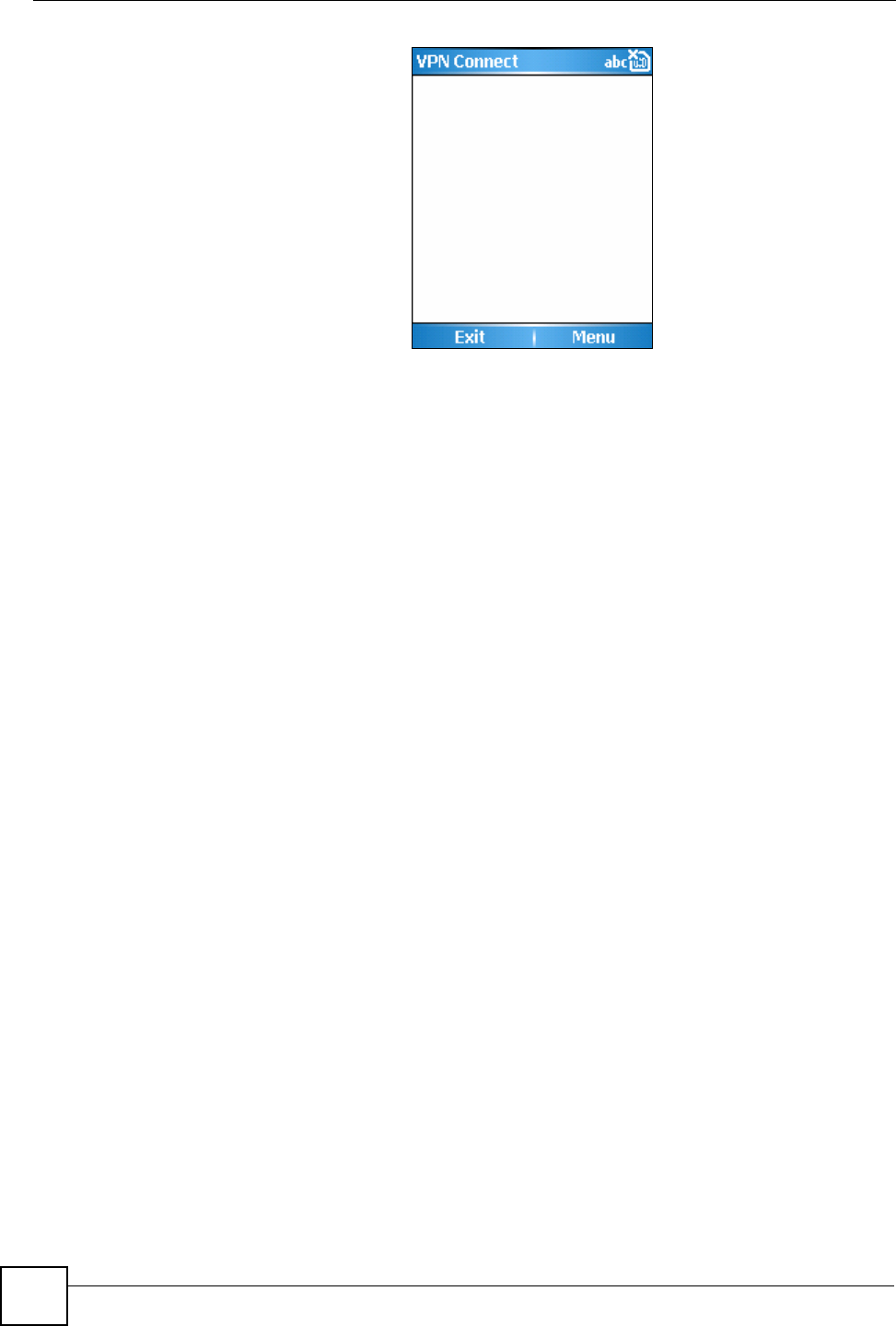
Chapter 13 Settings
V660 User’s Guide
110
From this screen, take the following steps to set up a new VPN connection.
1 Click Menu > New.
2 In Description, enter a name for the connection.
3 In VPN type, select the type of VPN (only IPSec/L2TP is supported at the time of
writing).
4 In Server, enter the VPN server name.
5 In Connects from, select the type of network from which you will connect to the VPN
(Internet is the only supported network type at the time of writing).
6 In Connects to, select the type of network to which you will connect (Work is the only
supported network type at the time of writing).
7 In User name, enter your user name for the VPN.
8 In Password, enter the password associated with the above User name.
9 In Domain, enter the VPN domain name if required.
10 Select the type of user authentication: Pre-Shared Key or Certificate.
11 If you selected Pre-Shared Key in IPSec authentication, enter the key in IPSec Pre-
shared key.
12 Click Done.
13.4 Sounds
Select Sounds in the Settings screen to enter the V660’s audio settings screen. Here, you can
configure how the V660 behaves when you have new messages, incoming calls, or reminders.
Highlight the field you want to change and use the navigator to scroll through the settings.
When you scroll to a new sound, it plays automatically.