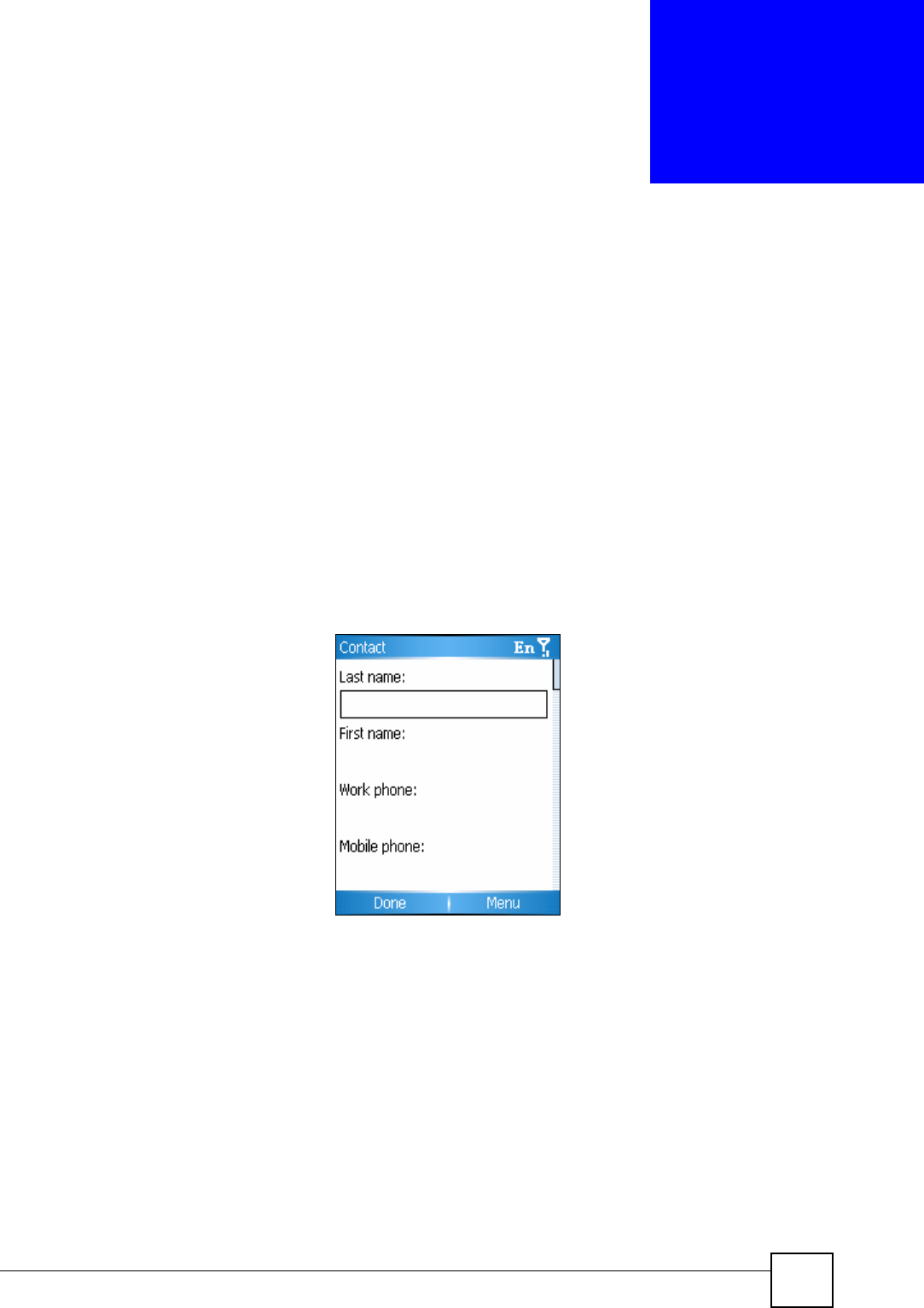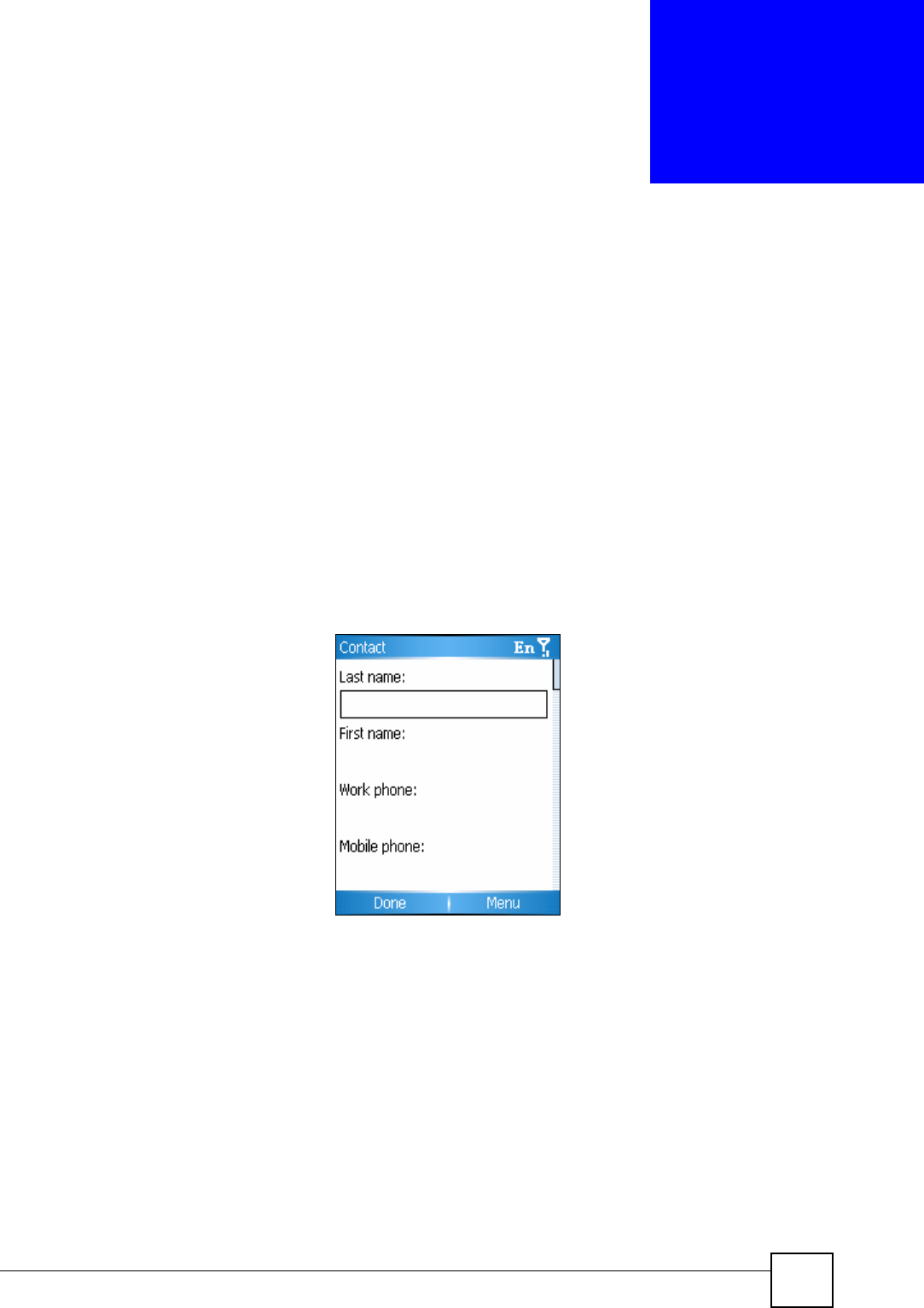
V660 User’s Guide
81
CHAPTER 9
Contacts
This chapter discusses how to create, modify and manage your Contacts list. The Contacts list
consists of records where you can store information about people or businesses. The list allows
you to store multiple phone numbers, e-mail and street addresses, important dates, and so on.
You can make phonecalls and compose e-mail and SMS messages directly from a contact’s
entry in the list.
9.1 Creating a Contact
In the Contacts list, press New. Fill in the fields, then press Done to save the information. The
contact is added to the list.
Figure 51 Contacts: New Contact
You can also create a Contact list entry from a phone number in a SMS or MMS message, an
e-mail or a Web page.
9.1.1 Inserting a Pause
When you enter a phone number that uses an extension number, or an international number,
you may need to have the V660 pause for a while before it dials the extension, or the part of
the number after the international code. You can do this by selecting the place where you want
a pause, pressing Menu and selecting Insert Pause. A “p” appears. For example, if you want
the V660 to dial the phone number “555 123456” and then wait before dialing the extension
number “123”, enter the number as “555123456p123”. If you need to insert a longer pause,
you can add more “p”s.