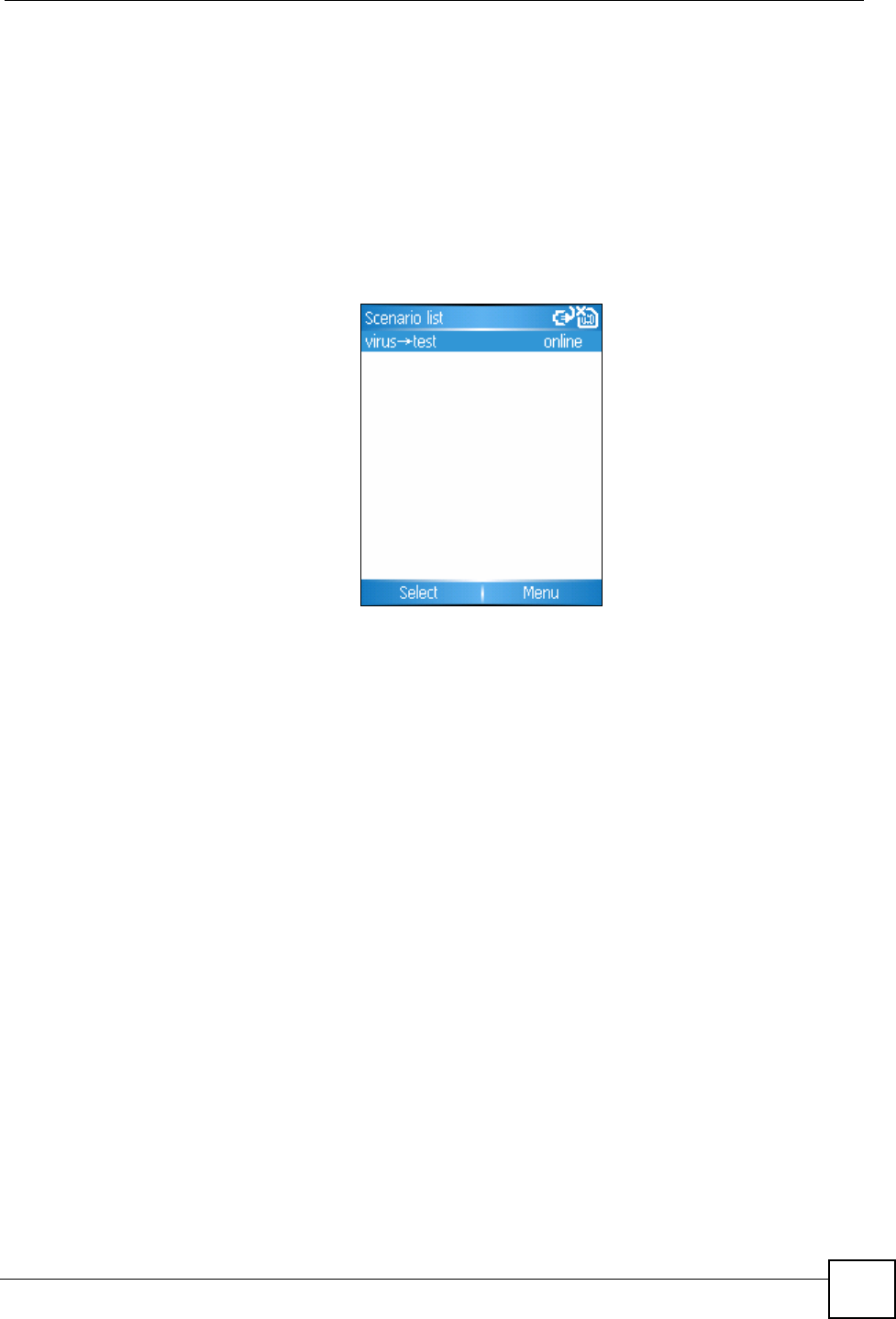
Chapter 13 Settings
V660 User’s Guide
109
Select Enable and enter the details of the STUN server as supplied by your VoIP service
provider.
13.2.3 Scenarios
To use Scenarios, you need to configure the V660’s Wireless LAN settings and set up the SIP
phone first. This feature associates a WiFi profile with a SIP phone, so that when your V660
enters the relevant wireless LAN’s coverage area it automatically triggers the associated SIP
profile to register.
Figure 84 Settings: Scenario List
13.3 VPN
A VPN connection helps you to securely connect to a server, such as a corporate network, via
the Internet. Ask your network administrator for your user name, password, domain name,
TCP/IP settings, and the host name or IP address of the VPN server before you begin.
13.3.1 Create a VPN Connection
Every network connection is different. You should gather all of the relevant information or
network settings you need before starting this process.
In the Home screen, click Start > Settings > VPN


















