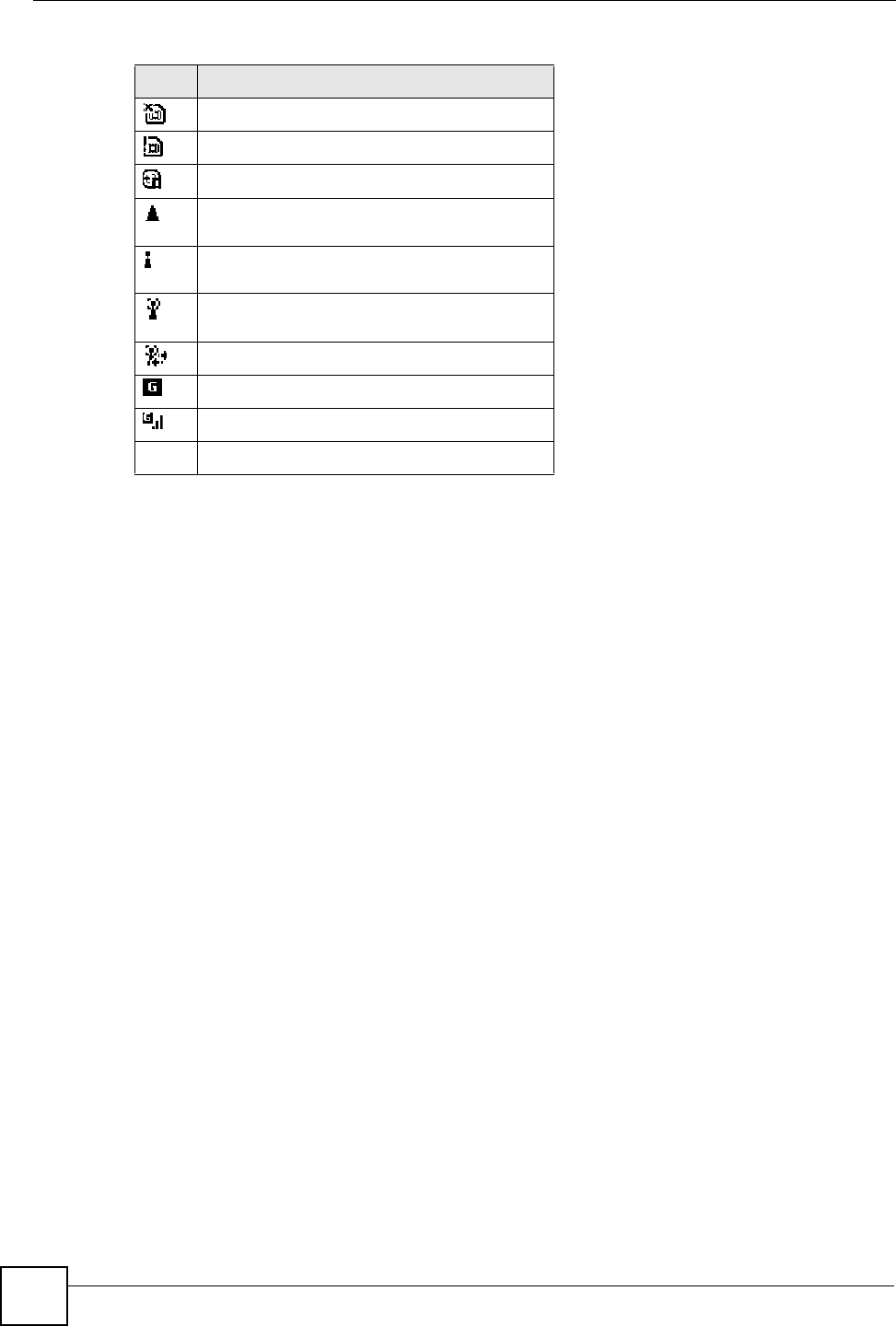
Chapter 1 Overview
V660 User’s Guide
30
1.3.2 Shortcut Bar
Use the shortcut bar to quickly access the V660’s various functions.
1.3.3 Display Area
The display area shows the name of your cellphone operator, your WLAN network name
(ESSID), list of appointments and reminders, the profile you are using and your text message
status.
1.3.4 Soft Key Bar
This section shows the functions assigned to the left and right softkeys. These functions differ
according to the current screen.
1.3.5 Start Menu
Press the left softkey (“Start”) in the Home screen to access the Start menu. This menu lists
all the functions available on your V660.
No SIM card installed.
The SIM card is malfunctioning.
The V660 has failed to sync with the PC.
The V660’s WLAN connection is switching to
another Access Point (roaming).
The WLAN is unavailable. The V660 is not
connected to an Access Point.
The WLAN is available. The V660 is
connected to an Access Point.
A VoIP (WLAN) call is in progress.
GPRS is available.
GPRS is connected
W
A VoIP account is successfully registered
Table 2 Status Bar Icons
ICON DESCRIPTION


















