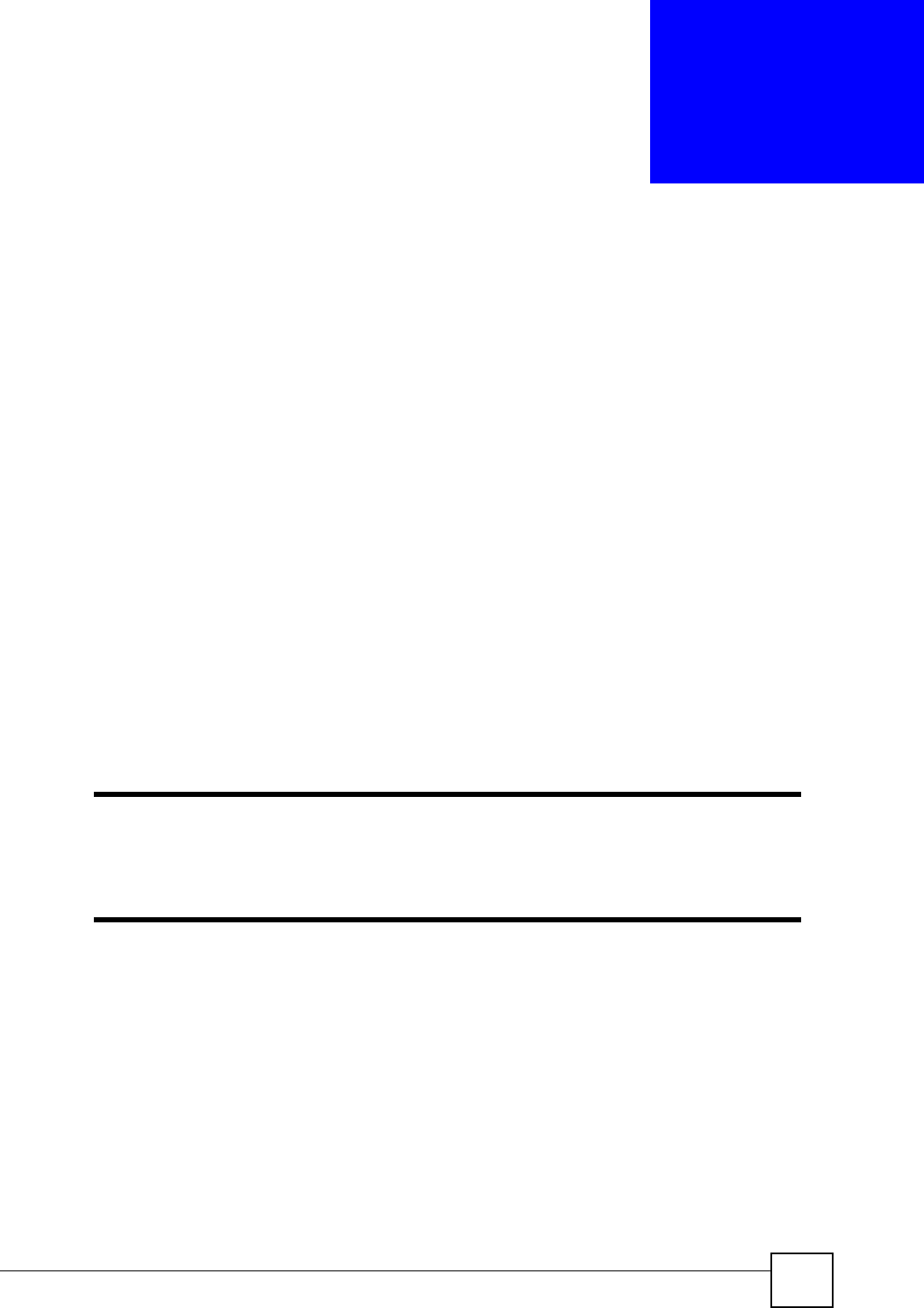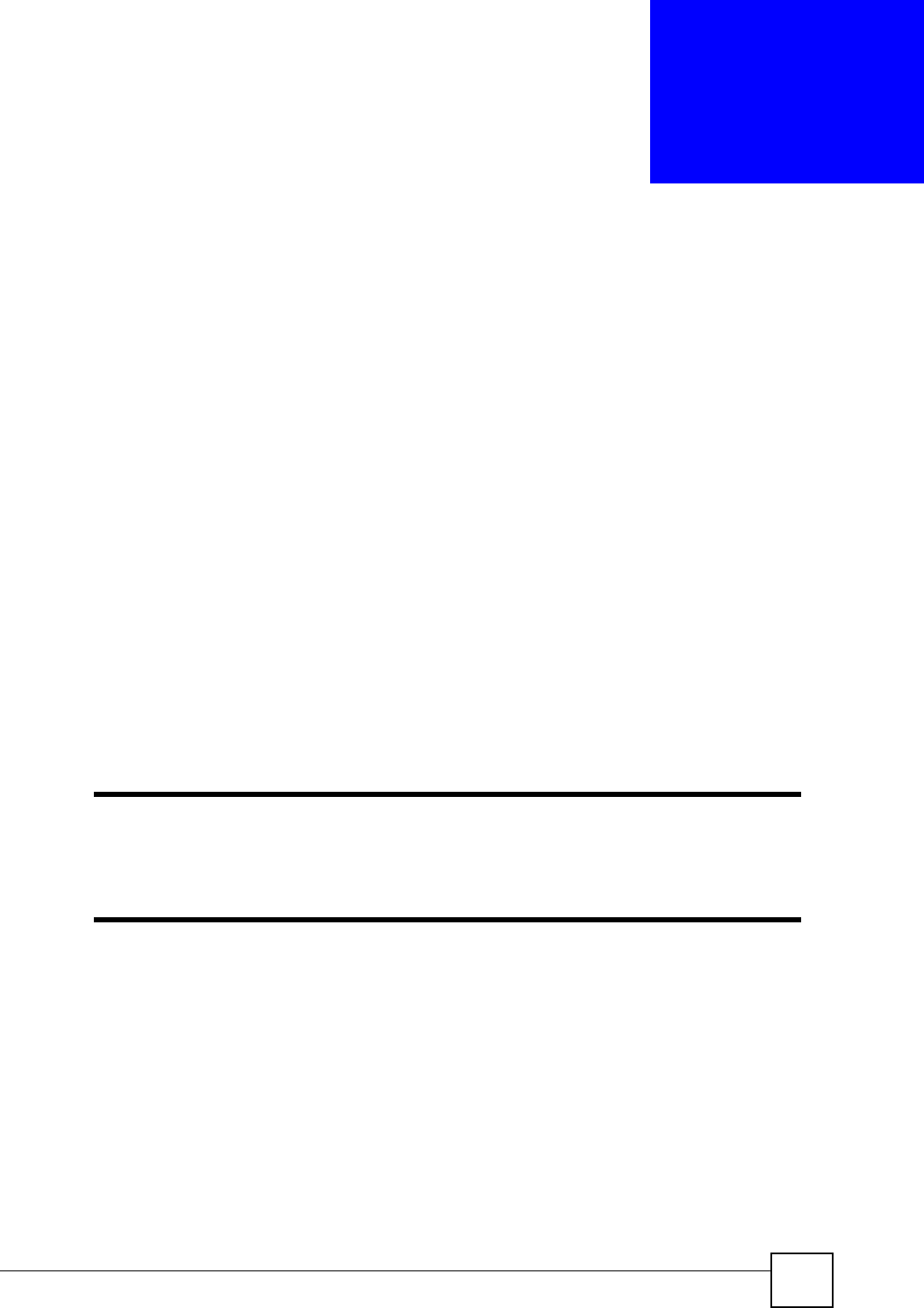
V660 User’s Guide
147
CHAPTER 21
SIM Manager
When you have a SIM card installed in the V660, you can use this function to see details about
the card and manage your list of contacts.
21.1 Using the SIM Manager
Select Start > More > More > SIM Manager.
• Select Copy all SIM to Contacts to create duplicate entries of your SIM card entries in
the V660’s Contacts list. Your SIM card entries are not deleted.
• Select Copy Selected SIM to Contacts to create duplicate entries of certain SIM card
entries in the V660’s Contacts list. Your SIM card entries are not deleted.
In the screen that appears, select the contacts you want to duplicate and click OK.
• Select Copy all Contacts to SIM to create duplicate entries of your V660’s Contacts list
entries on your SIM card. Your Contacts list entries are not deleted.
• Select Copy Selected Contacts to SIM to create duplicate entries of certain V660
Contacts list entries on your SIM card. Your Contacts list entries are not deleted.
In the screen that appears, select the contacts you want to duplicate and click OK.
" Generally, SIM card entries can contain only a name and a single phone
number. When you copy contact records containing more than one phone
number from the V660, only the default phone number is copied to the SIM
card.
In the SIM Card Capacity section, Total refers to the number of (occupied and unoccupied)
contact list slots on the installed SIM card, and Used refers to the number of occupied slots.