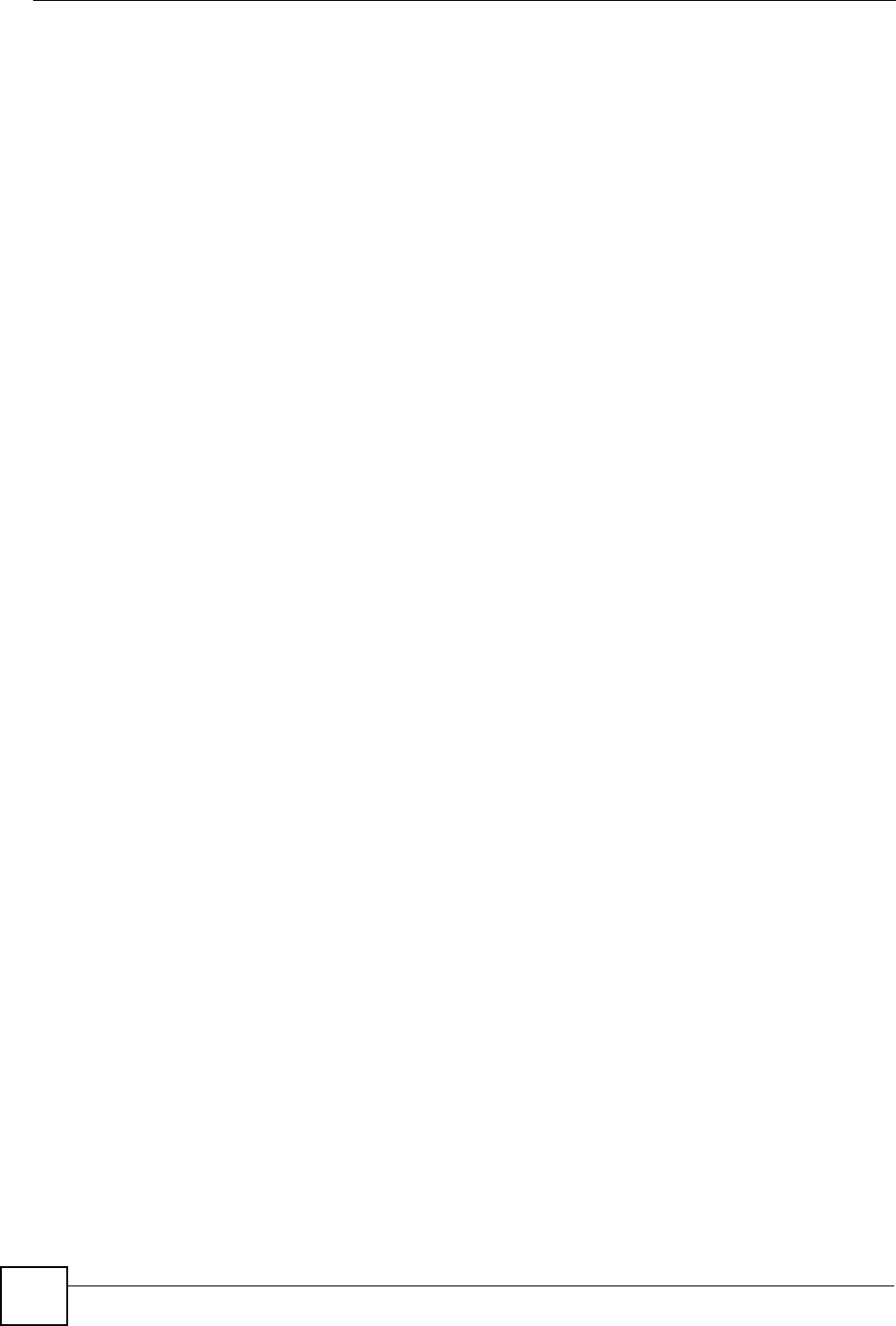
Table of Contents
V660 User’s Guide
14
13.9 Security .............................................................................................................................115
13.9.1 Device Lock .............................................................................................................116
13.9.2 Using SIM PIN .........................................................................................................116
13.9.3 Changing PIN2 ........................................................................................................117
13.9.4 Certificates ..............................................................................................................118
13.10 Removing Programs .......................................................................................................119
13.11 Power Management ........................................................................................................119
13.12 Accessibility ....................................................................................................................119
13.13 Regional Settings .......................................................................................................... 120
13.14 Owner Information ......................................................................................................... 121
13.15 About ............................................................................................................................. 121
13.16 Error Reporting .............................................................................................................. 121
13.17 Master Reset ................................................................................................................. 121
Part III: Voice, Video and Camera ....................................................... 123
Chapter 14
Voice Notes............................................................................................................................125
14.1 Recording a Voice Note ................................................................................................... 125
14.2 Playing a Voice Note ....................................................................................................... 125
14.2.1 Set as Ringtone ...................................................................................................... 125
Chapter 15
Pictures and Videos..............................................................................................................127
15.1 Pictures and Videos Preview ........................................................................................... 127
15.2 Viewing a Picture ............................................................................................................. 128
Chapter 16
Camera...................................................................................................................................131
16.1 Camera Use .................................................................................................................... 131
16.2 Shooting Pictures and Video ........................................................................................... 132
16.3 Camera Menu .................................................................................................................. 132
Part IV: Games, Tools and Troubleshooting...................................... 135
Chapter 17
Games....................................................................................................................................137
17.1 Bubble Breaker ................................................................................................................ 137
17.1.1 Start Bubble Breaker .............................................................................................. 137
17.1.2 Breaker Bonus ....................................................................................................... 137


















