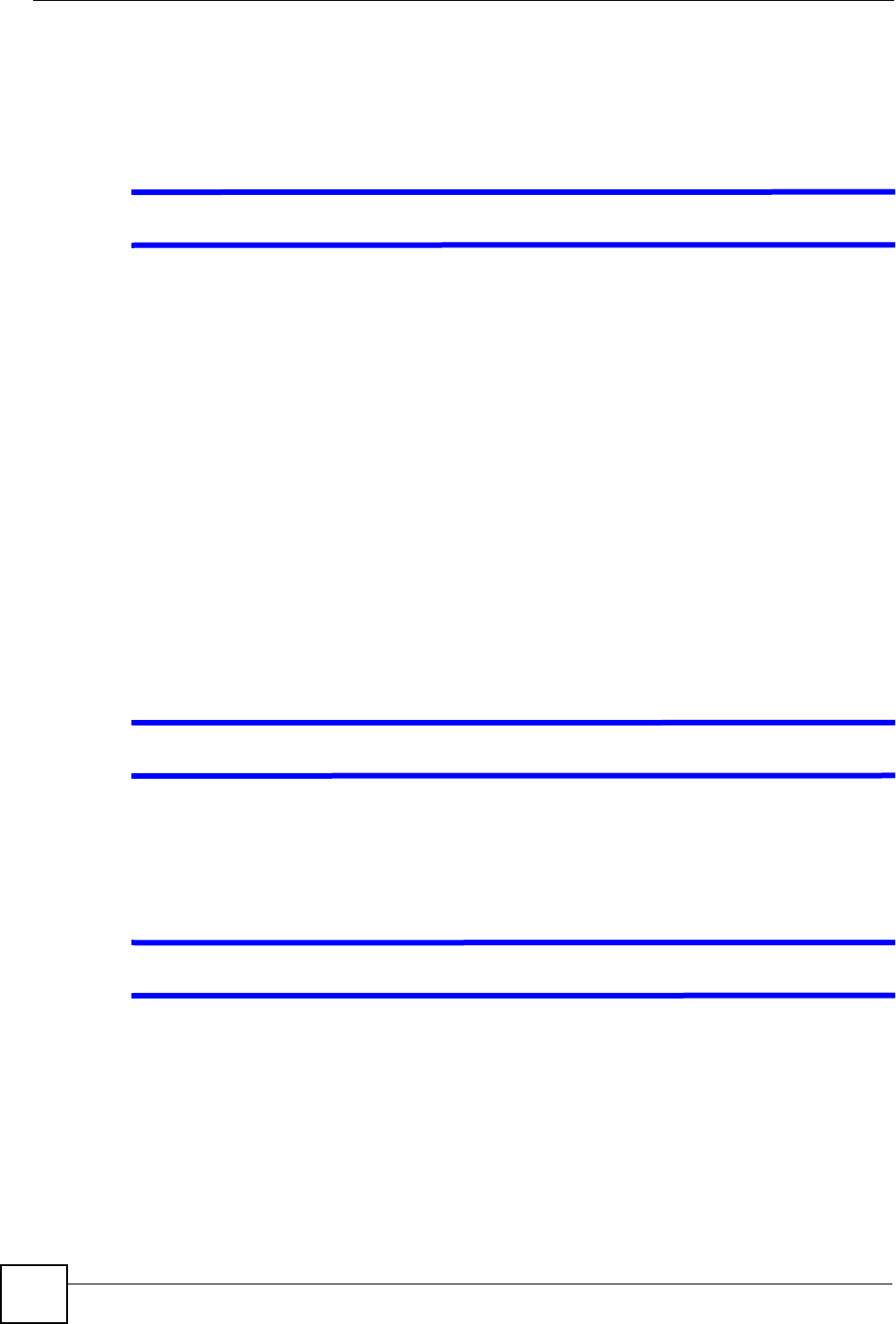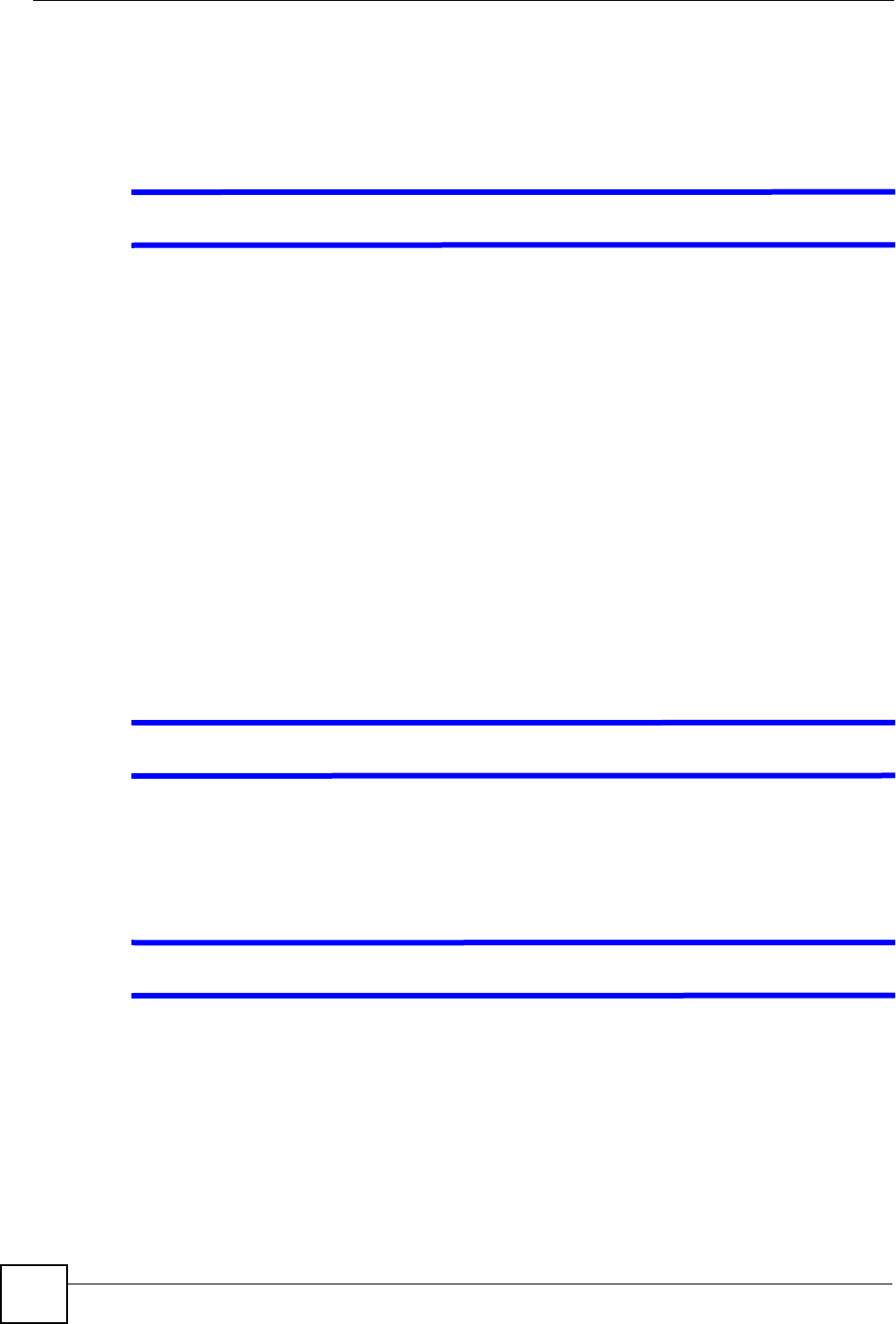
Chapter 23 Troubleshooting
V660 User’s Guide
152
It is likely that the battery is nearly discharged (flat). This may be the case even if you are
using the USB cable or the included charger. Recharge the V660’s battery, or replace it if you
have a spare with exactly the same specifications.
If this does not help, see the troubleshooting section entitled “I cannot turn the V660 on.”.
V The Operation LED does not come on when I try to charge the V660.
The V660 is not receiving power. check the V660’s connection to the power supply (the mains
socket if using the charger or the computer if using the USB cable) and try to turn the V660 on
again. If this does not help, take the following steps.
• If you are using the USB cable:
The battery may be nearly or completely discharged (flat). The V660 will turn on only
when it has sufficient charge in its battery. Keep the USB cable connected and wait a short
time while the battery charges, or switch to the mains charger.
• If you are using mains power:
Ensure that the mains power supply is switched on and flowing. Check the mains
charger’s LED, if it has one. It should be on when the power supply is on, whether or not
the V660 is connected.
• If you have another mains charger with exactly the same specifications, try using it
instead.
If none of these things help, the mains charger or the V660 may have a hardware problem.
Contact your vendor.
V I cannot use the keypad.
Your V660’s keypad may be locked. Press the left softkey then the * key to unlock it.
If you are asked for a password, see the troubleshooting section entitled “I am asked for a
‘device password’.” on page 153.
V I cannot hear anything from the earpiece.
Check that there is not a headset plugged into the USB port. The V660’s inbuilt earpiece and
microphone are automatically disabled when a headset is installed.
If there is no headset plugged in, the earpiece volume may be turned down. Press the Up key
on the side of the V660 to increase the volume if necessary.