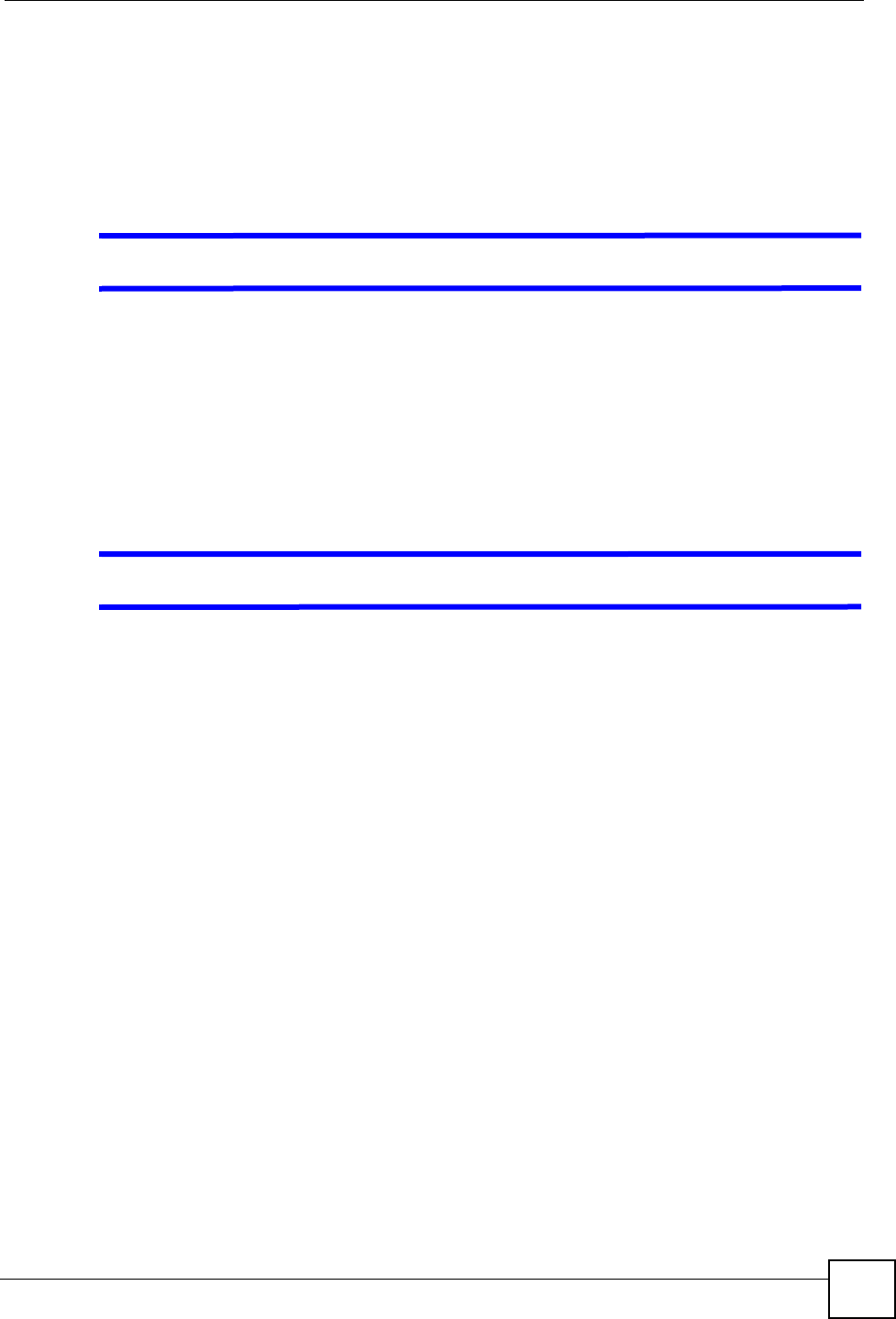
Chapter 23 Troubleshooting
V660 User’s Guide
157
• Your VoIP service provider may be using settings that reduce voice quality in order to
conserve bandwidth. You may need to subscribe to a different calling plan to get better call
quality.
• The VoIP service’s channels may all be full. Wait a short time and try again.
• If call quality is always poor when you call certain phone numbers, the other person’s
connection may be at fault.
V I can’t connect to the Internet.
If you cannot connect to the Internet at all, check your connection to the wireless access point
(AP).
• If you are not connected to the AP, see the troubleshooting section entitled “I can’t connect
to the access point.” on page 156.
• If you are successfully connected to an AP but cannot access the Internet, check the
settings on the AP and any computer or network device (such as a router) that it is
connected to. Ensure that the AP has Internet access.
V Pages from the Internet take a long time to download.
If you can connect to the Internet, but the download speed is slow, the wireless LAN signal
may be weak. Move closer to the access point, and away from potential sources of radio
interference (such as microwave ovens, electric motors and other radio frequency emitting
devices). If you have more than one access point, scan for and connect to the one with the
stronger signal.
Your V660 may be competing for bandwidth with other devices on the network. Either
disconnect the other devices, or connect to the Internet at times when the network is less busy.


















