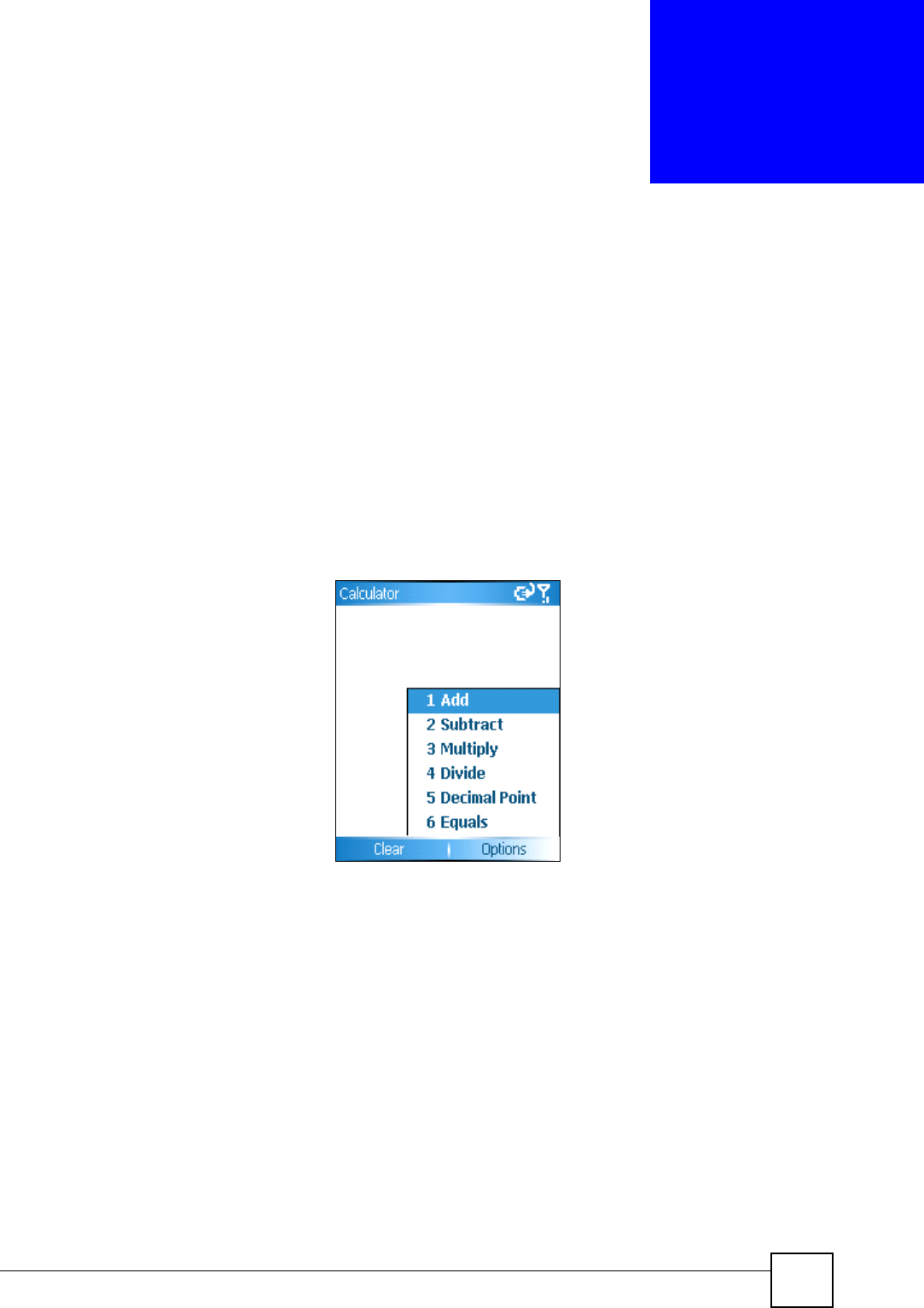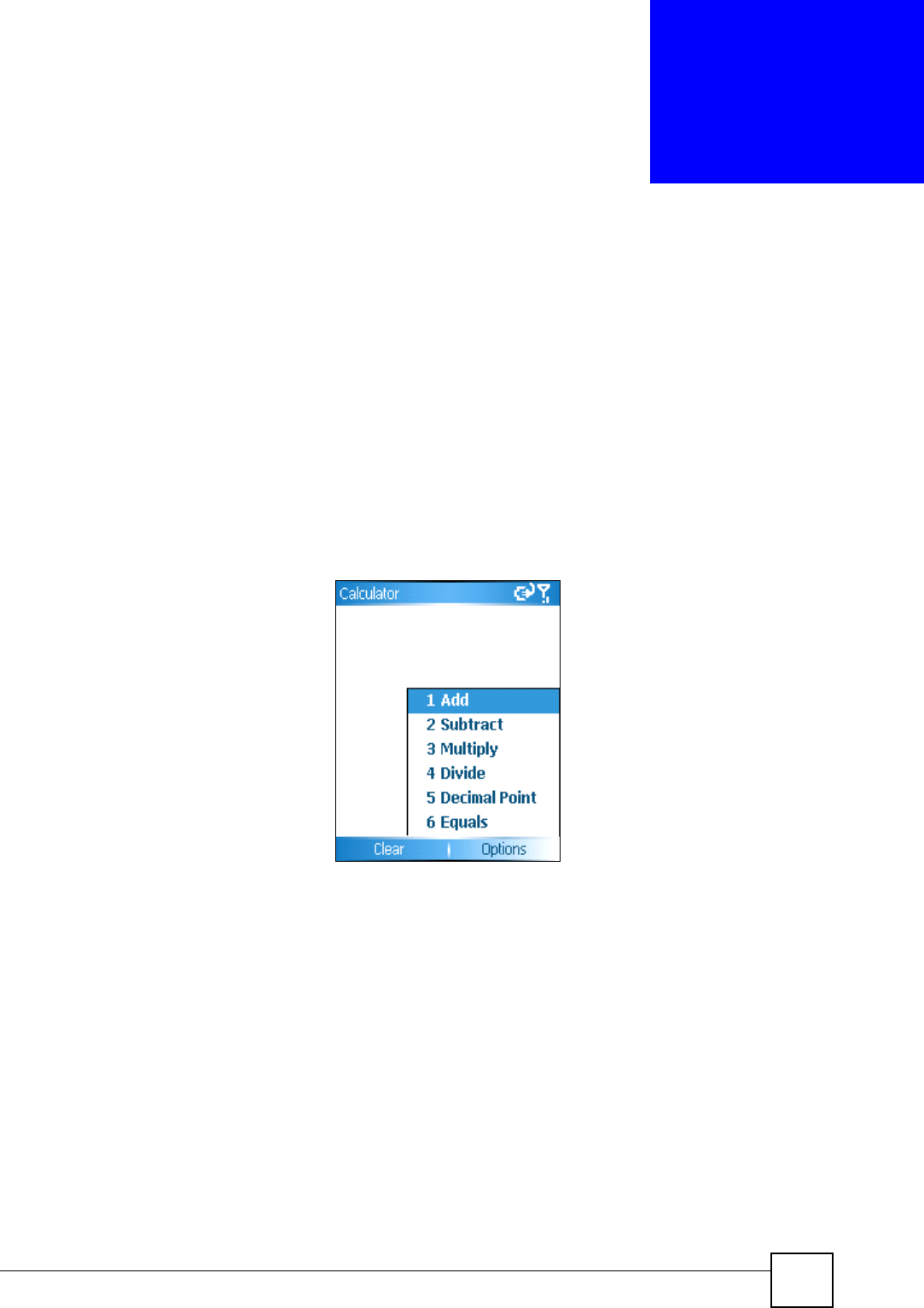
V660 User’s Guide
141
CHAPTER 18
Accessories
18.1 Calculator
Use the Calculator to do simple arithmetic, including additions, subtractions, multiplications,
divisions, and centesimal calculations.
To access the Calculator, select Start > More > Accessories > Calculator.
In the Calculator screen, input digits with keypad. Press the # key to cycle through operators,
or use the navigator. Press the * key to enter a decimal point. Input a second number, and then
click the navigator to get the result. Press Clear to clear the screen.
Figure 105 Accessories: Calculator
18.2 Download Agent
Use the Download Agent to check the transfer status of files being downloaded from the
network. Select Start > More > Accessories > Download Agent.
18.3 Task Manager
Use the Task Manager to manage applications running on your V660. Select Start > More >
Accessories > Task Manager.