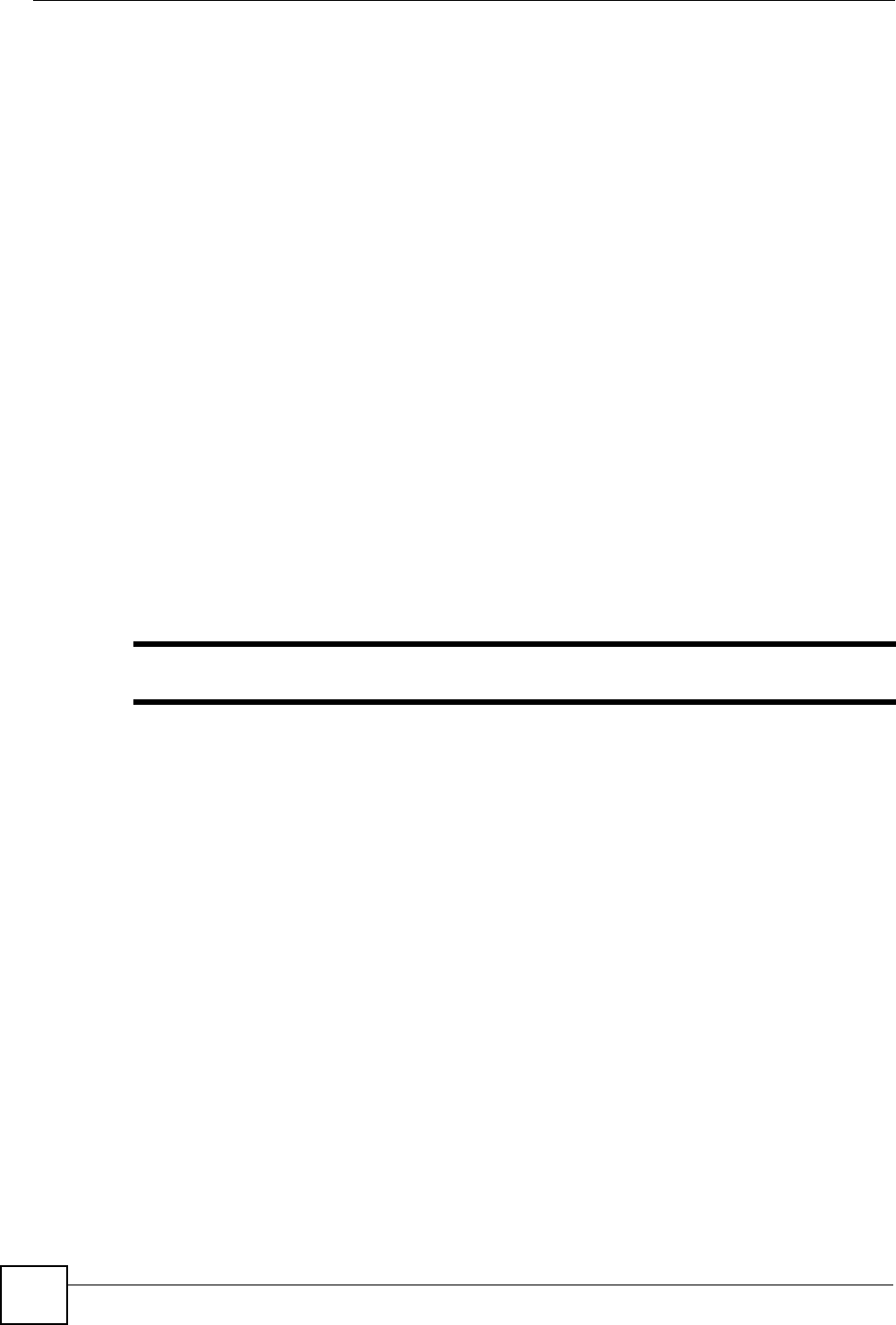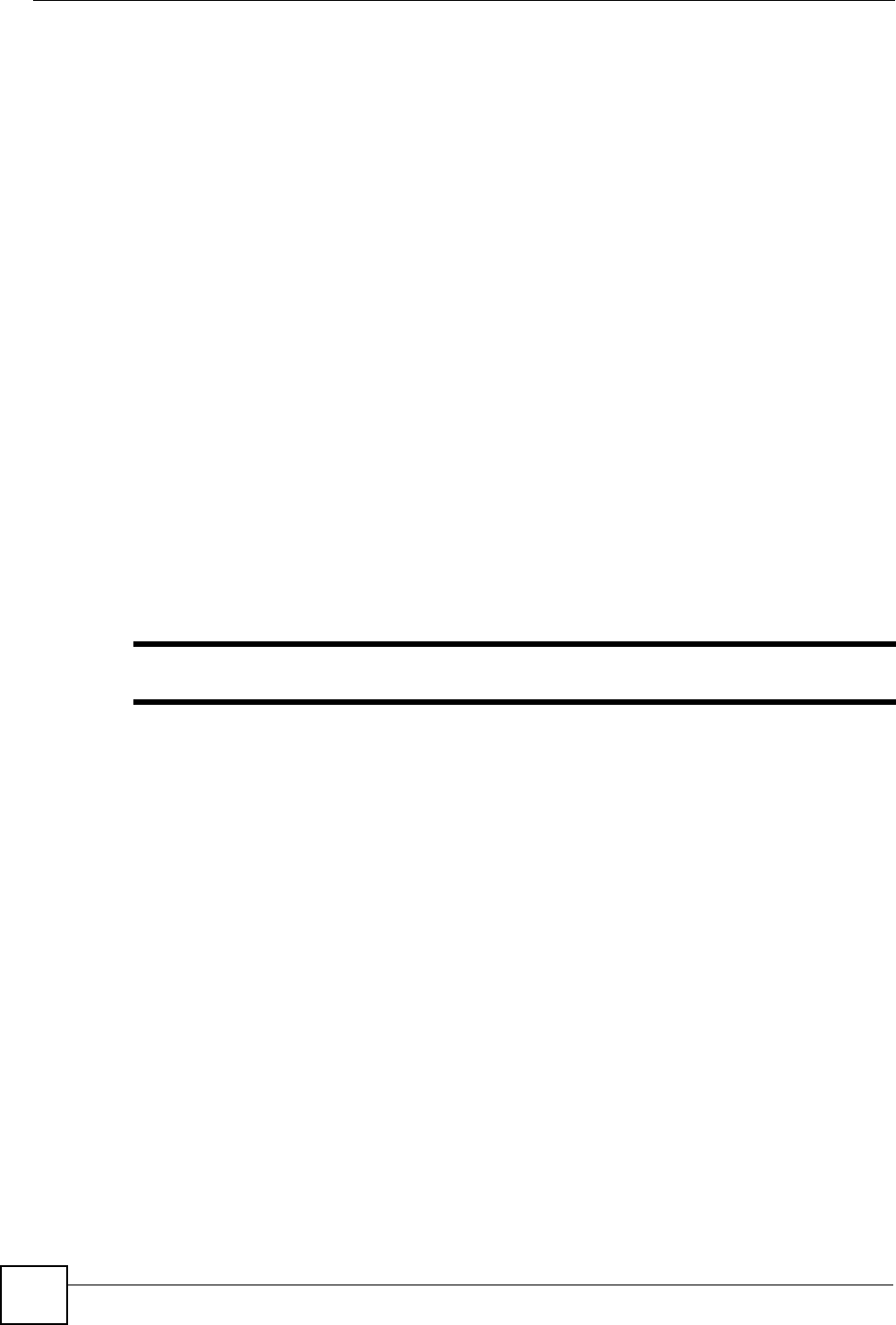
Chapter 2 Basic Functions
V660 User’s Guide
38
2.4.2 Splitting a Conference Call
If you need to converse with a certain conference call member privately, press Menu and
select Split. All conference call members are listed on the screen. Select the one to which you
want to talk privately. The conference call continues, but you and the member you selected
cannot be heard by the other members (you cannot hear the other members, either).
Once you are finished, press OK to return yourself and the other member to the conference
call.
2.4.3 Ending a Conference Call
During a conference call, press End/Power key to end the whole conference.
2.5 Call Transfer
The V660 support two types of call transfer.
• Blind transfer: in a blind transfer (also known as an unsupervised transfer) a single call is
active, which you then transfer to another number.
• Consultant transfer: in a consultant transfer (also known as a supervised transfer), you
have two calls active and transfer the first active call to the second. This allows you to ask
the other person whether or not they want to receive the call.
" Your service provider must support call transferring to use this feature.
Take the following steps to transfer an ongoing call to another phone number.
1 During the ongoing call, press Menu.
2 Select Calling Transfer.
3 If you are making a consultant transfer, the call is automatically transferred to the other
active call.
If you are making a blind transfer, enter the phone number to which you want to transfer
the call or select a number from the phonebook, in the same way as when you make a
regular call. Press the Start key. The call is transferred.
2.6 VoIP Calls
Your device supports making and receiving voice calls over the Wireless Local Area Network
(WLAN). These calls use VoIP, which is the sending of voice signals over the Internet
Protocol. This allows you to make phone calls and send faxes over the Internet at a fraction of
the cost of using the traditional circuit-switched telephone network. Internet Telephony
Service Provider (ITSP) companies provide VoIP service.
Before you can make VoIP calls, you need to: