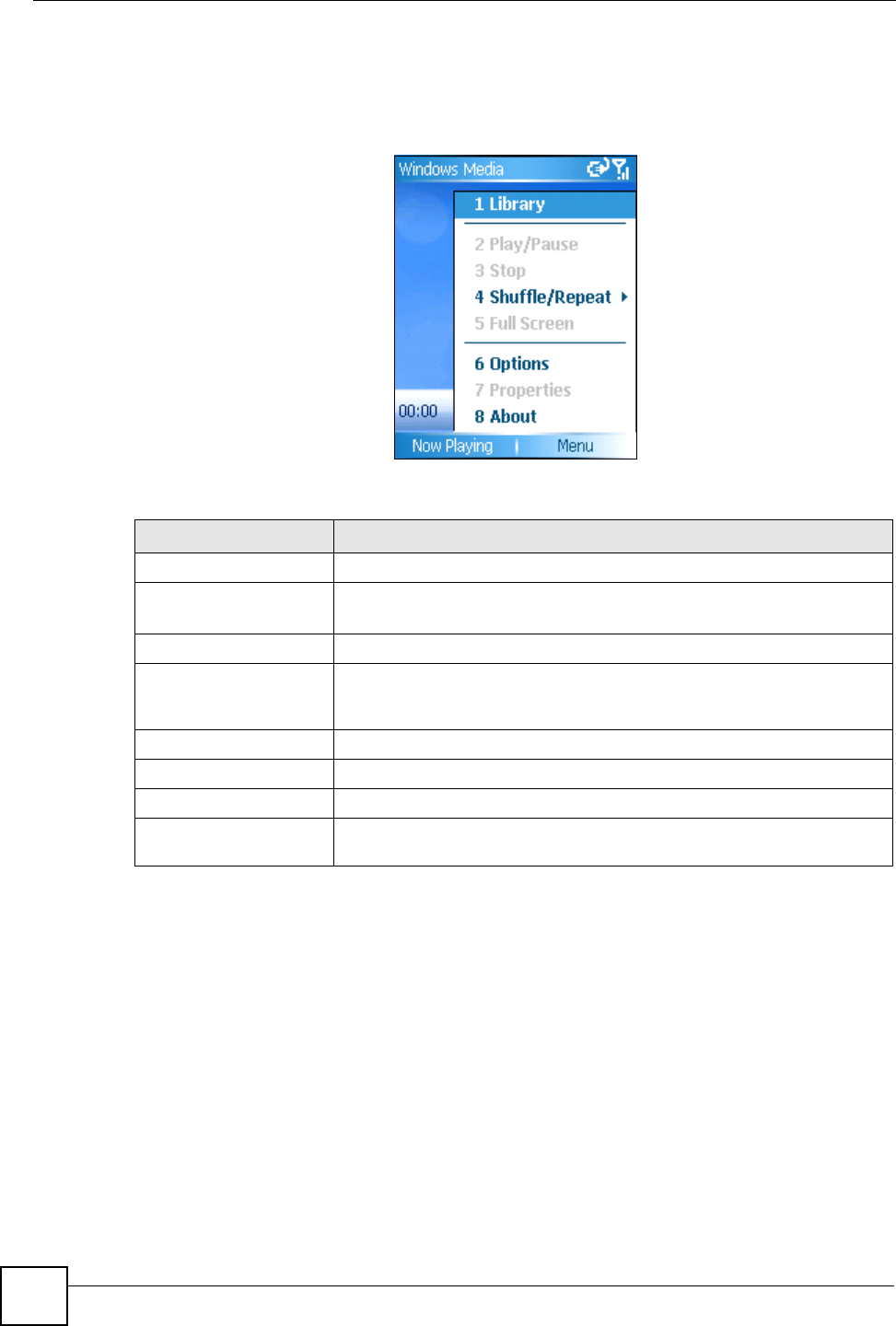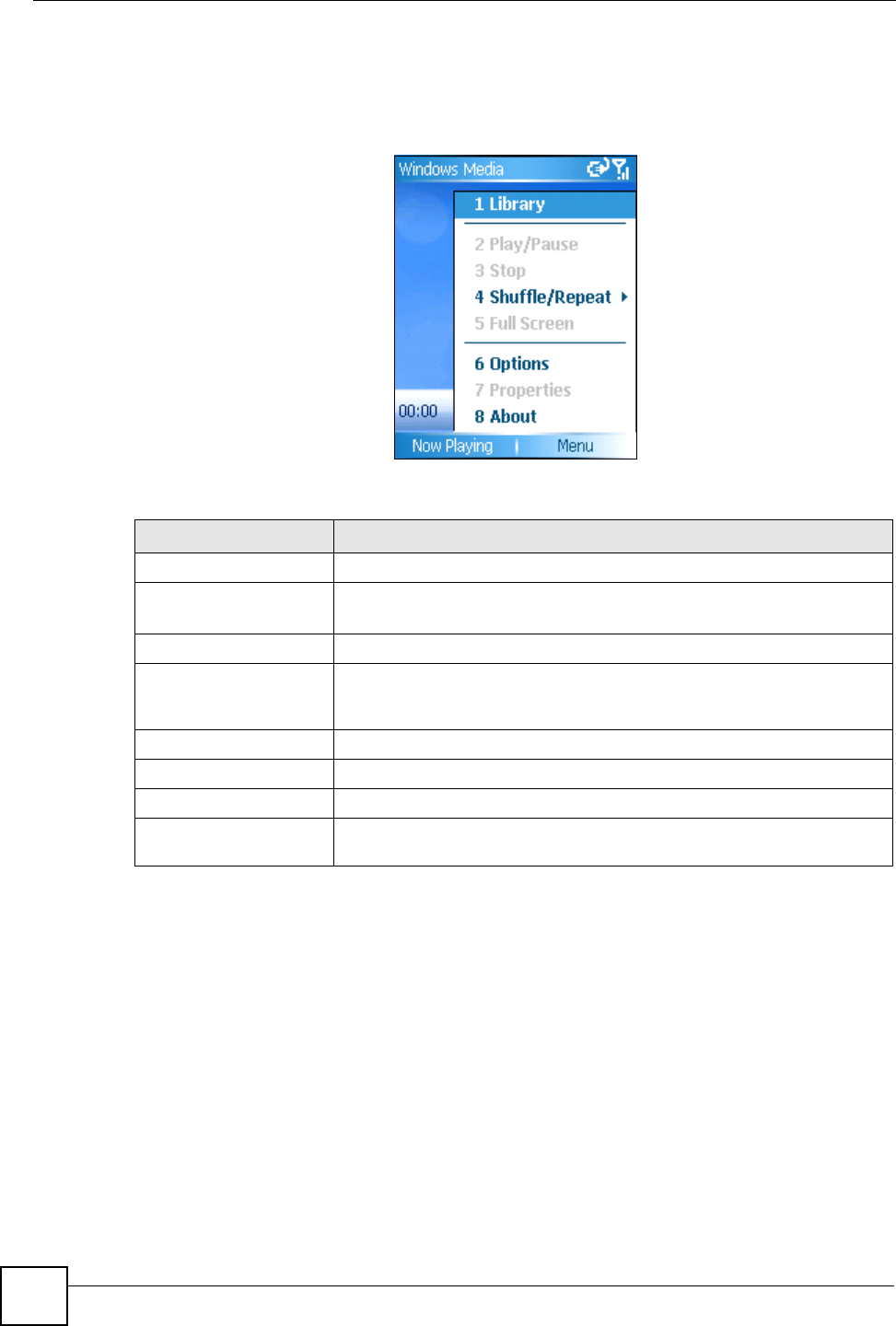
Chapter 4 Windows Media
V660 User’s Guide
50
4.1.2 Player Menu
In the Player screen, press Menu. The following screen displays.
Figure 16 Windows Media Player Menu
The following table describes the labels in this screen.
4.2 Now Playing
Press Now Playing in the main Player screen. The Now Playing list displays the files in the
current playlist.
Press Menu. The following screen displays.
Table 5 Windows Media Player Menu
LABEL DESCRIPTION
Library Select this to go to the Library screen. All media files are stored here.
Play/Pause Select this to play the currently selected file or, if it is already playing,
pause it.
Stop Stop playing the current file.
Shuffle/Repeat Select Shuffle to have the V660 play the current playlist in random order.
Select Repeat to have the V660 play the current file again from the
beginning each time it finishes.
Full screen Expand the video file window to fill the V660’s whole screen.
Options View and modify Windows Media Player settings.
Properties See details of the current file.
About See the Windows Media Player’s version number and copyright
information.