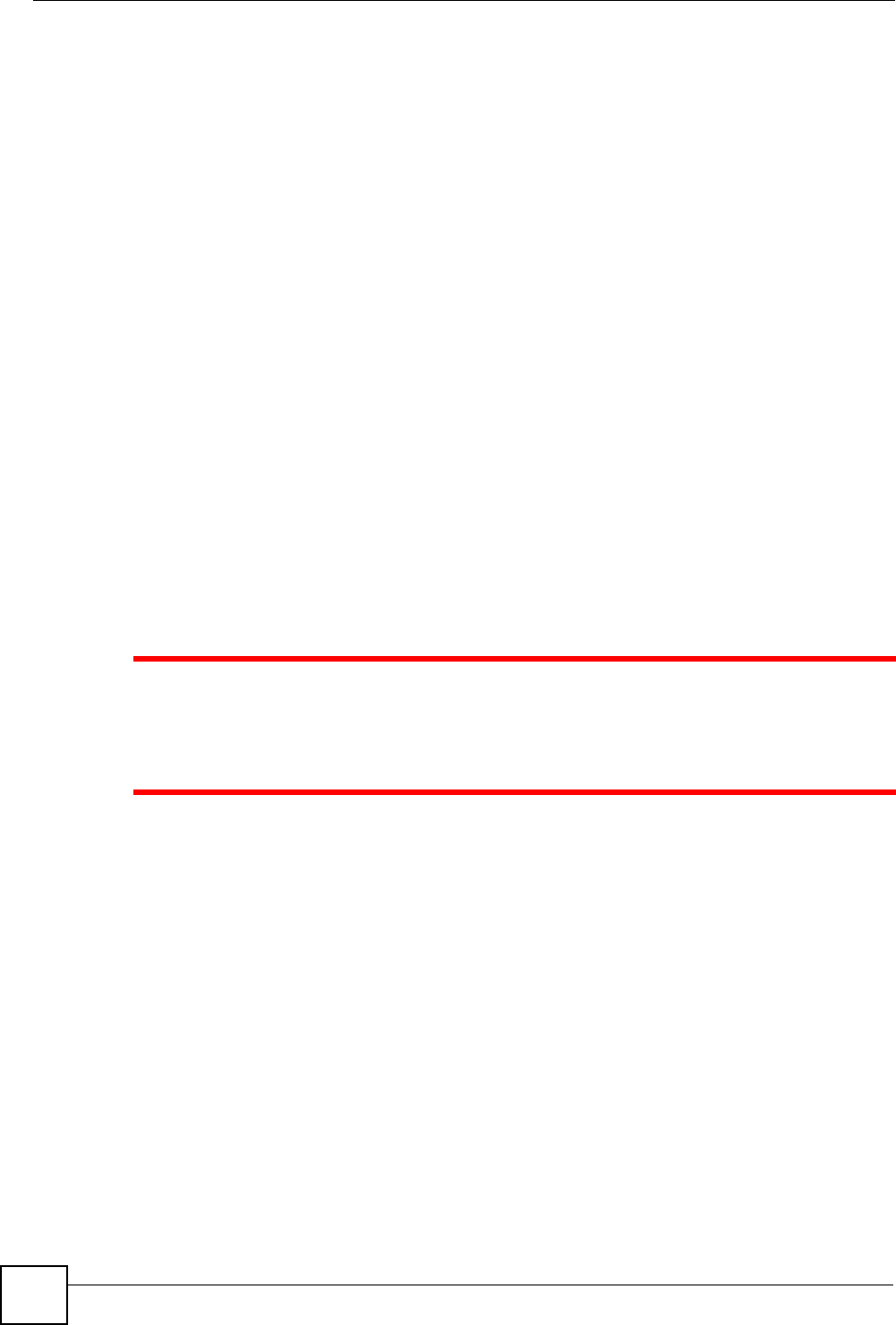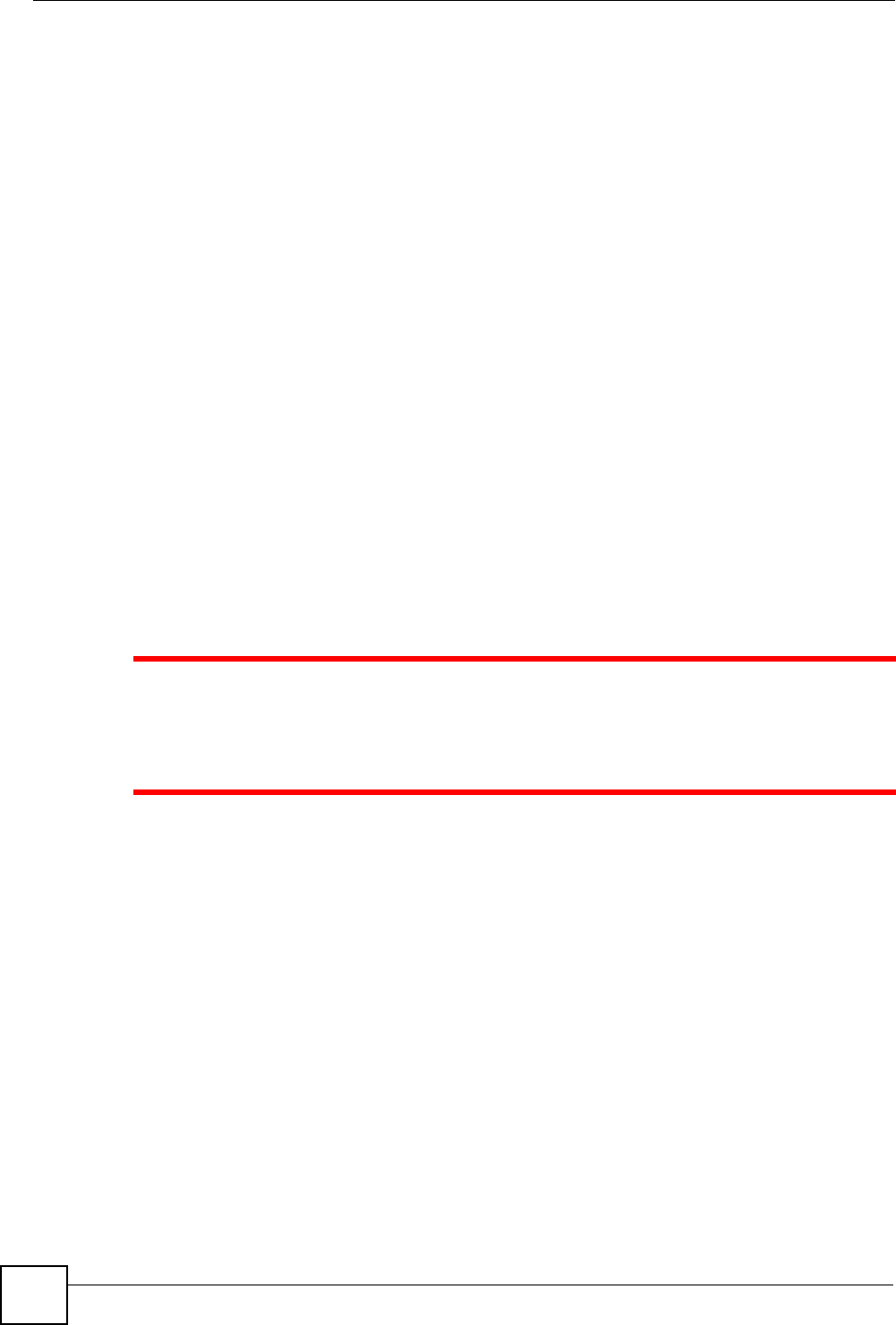
Chapter 2 Basic Functions
V660 User’s Guide
34
2.1.3 Calling a Recently-Dialed Number
In the Home screen, press the Talk key to display a list of recently-dialed names and phone
numbers. Select the entry you want to call, then press the Talk key again.
2.1.4 Making a Call From the Call History List
Select Call History from the Start menu. Select the number or name you want to call, and
then press the Talk key.
2.1.5 Making a Call From a Hyperlink
When you see an phone number presented as a hyperlink in an E-mail message or Web page,
just scroll to it and click the navigator. In the screen that displays, verify that the number is
correct, add any prefix number (country or area code, for example) and then press Call to call
the phone number.
2.1.6 Making Emergency Calls
Calls to emergency service numbers can be made even if you have locked the SIM card and/or
your phone.
To place an emergency call, dial the emergency number appropriate for your location, and
press the Talk key.
1 It is strongly recommended that you use the cellular phone network to make
emergency calls whenever possible. Emergency calling may not be available
over your WLAN connection, even if you have a VoIP account registered.
Check with your VoIP service provider.
2.2 Receiving a Call
When a call is incoming, the name and number of the caller display on the screen. If the name
of the caller is not in your Contacts list, only the caller's phone number is displayed.