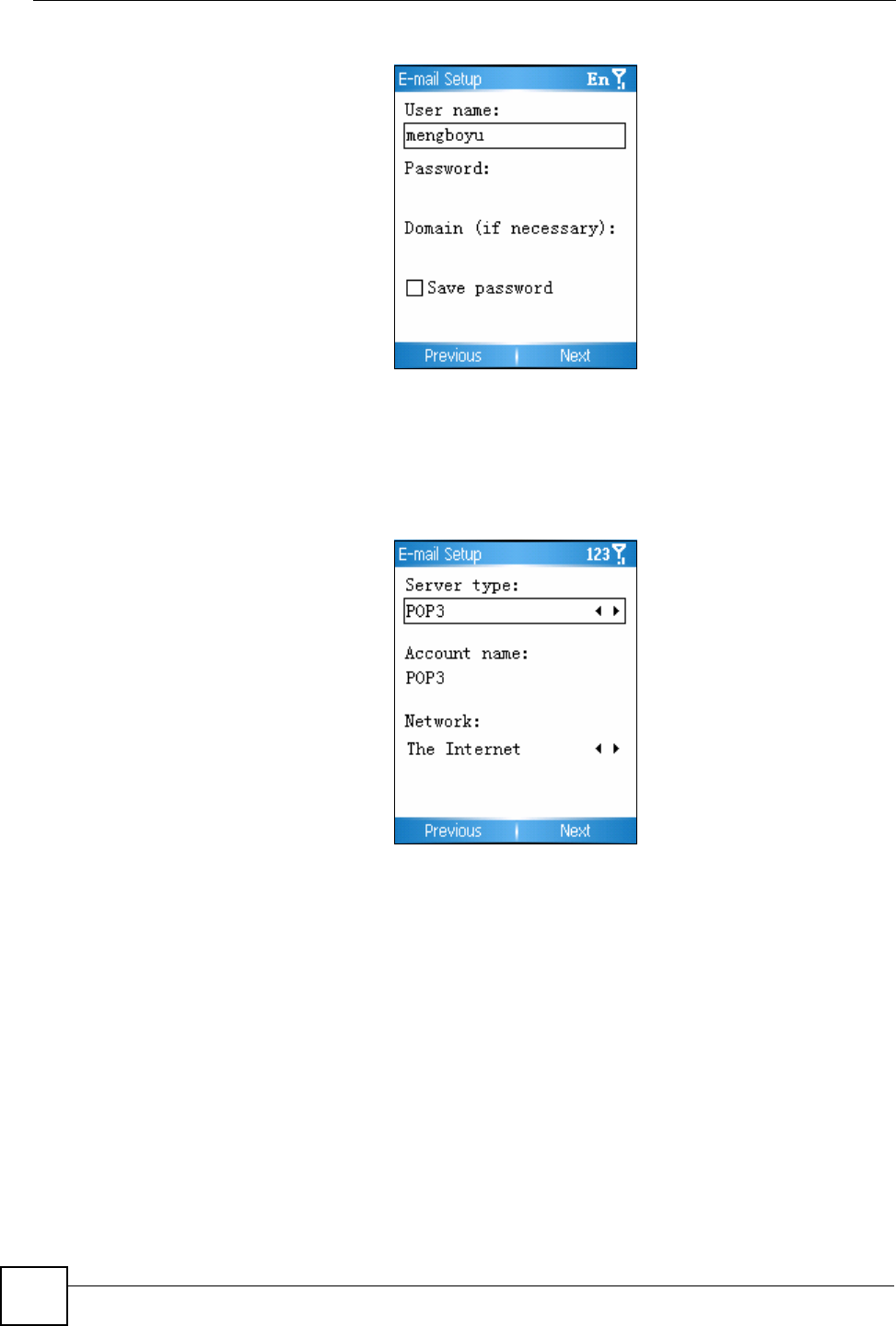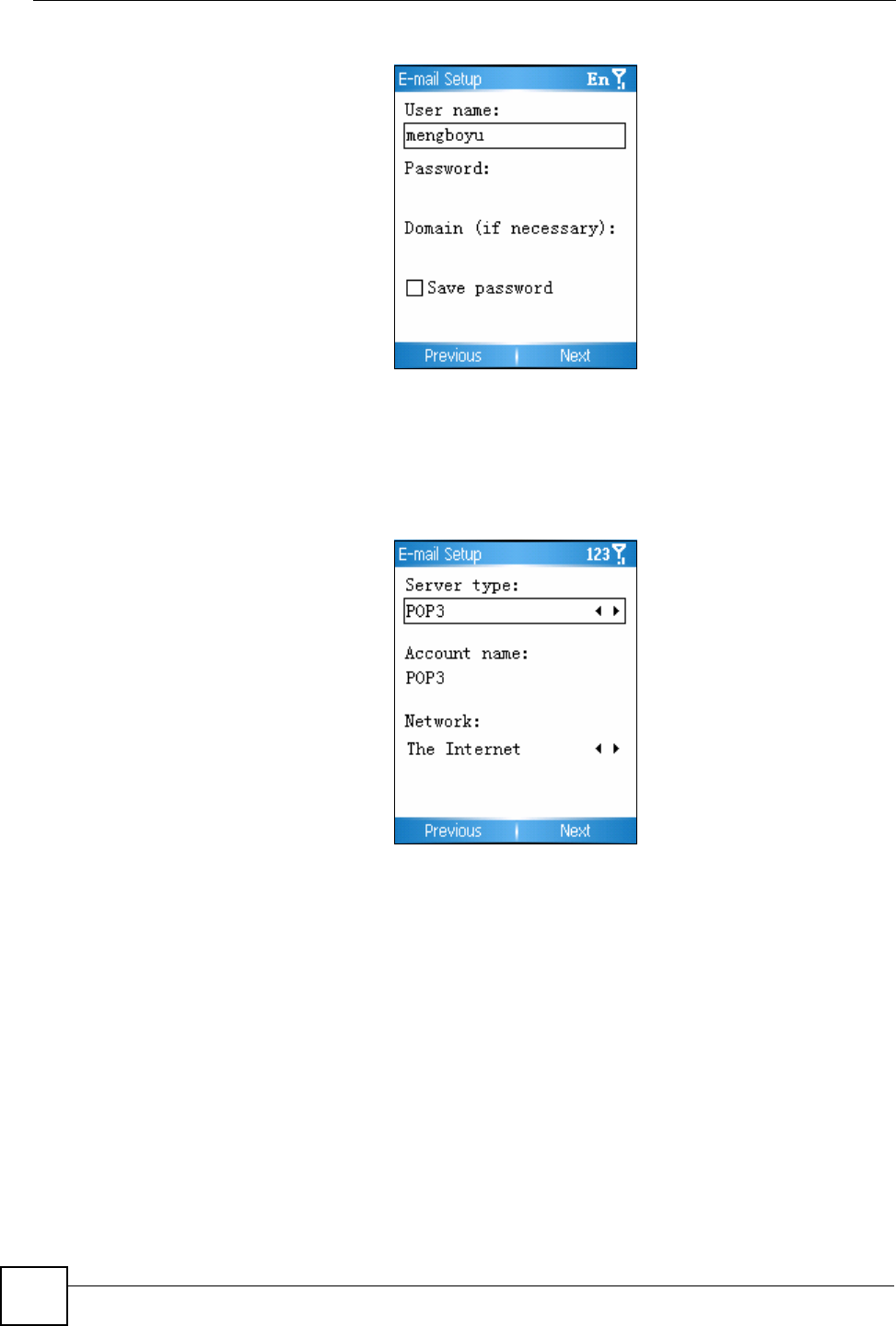
Chapter 8 Messaging
V660 User’s Guide
78
Figure 45 E-Mail Account: Authentication
5 Select the type of server (POP3 or IMAP4) that your e-mail provider uses, and enter the
associated Account name. If unsure, consult your e-mail provider.
Choose the kind of network you will use to access your e-mail. If unsure, select The
Internet if you are connected to a wireless access point, or WAP network if you want to
connect via your cellphone service. Press Next.
Figure 46 E-Mail Account: Server and Network Setup
6 In the next screen, enter the address of the Incoming Server and Outgoing Server.
If you want to use encryption to secure incoming e-mail, select Require SSL
connection. If your outgoing server requires you to provide a user name and password
for access, select Outgoing server requires authentication and click Outgoing Server
Settings. Enter the authentication details for the outgoing server in the screen that
appears. Press Next.