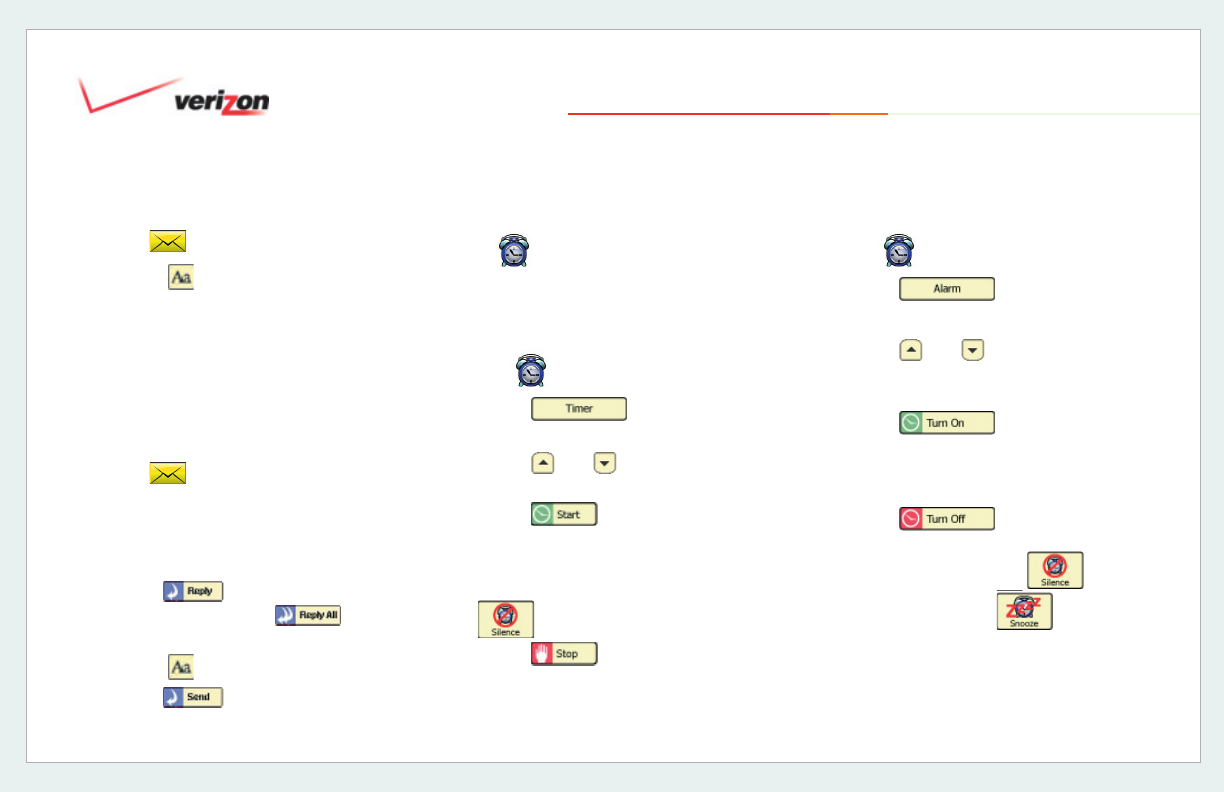
© 2006 Verizon
Verizon One User Guide
94
19. Touch-Screen Features
19.10.2 Check E-Mail
1. Select to enter your Verizon
Online E-Mail password.
Forgot password? Go to
dslstart.verizon.ne
t for help.
2. Use the scroll bar to view your list of
E-Mail messages
.
3. Select the E-Mail you want to view
.
19.10.3 Reply to an E-Mail
1. Use the scroll bar to view your list of
E-Mail messages.
2. Select the E-Mail you want to view
.
3. Select
to write a message
to the sender. Select
to
write a message to all recipients
.
4. Select
to enter a message.
5. Select
.
19.11 Alarm/Timer
You can use Verizon One to set a timer,
set an alarm or time something with the
stopwatch
.
19.11.1 Start Timer
1. Select to use the Timer
feature.
2. Select
and next to Hour, Min or
Sec to select a time frame
.
3. Select
to start the
countdown
.
4. An alert will sound and appear on
screen when time runs out. Select
to turn the alert off.
5. Select
to stop the countdown.
19.11.2 Set Alarm
1. Select to use the Alarm
feature.
2. Select
and next to Hour, Min
or Sec to choose what time you want
the Alarm to sound
.
3. Select
to turn on the
Alarm. An alert will sound and appear
on screen when it’s time for the Alarm
to go off
.
4. Select
to turn off the
Alarm
.
5. When it sounds, select
to turn
the alert off. Select
When it sounds, select
to set the
alarm to go off in another 10 minutes
.


















