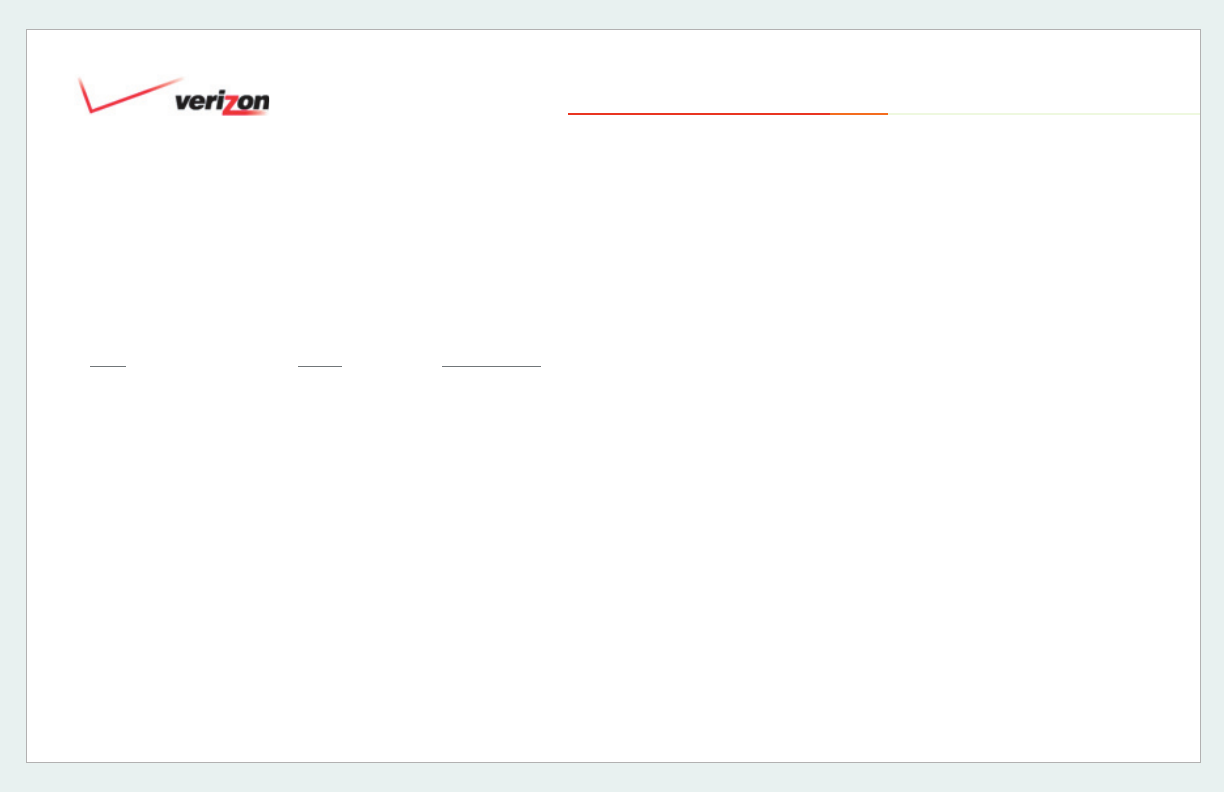
© 2006 Verizon
Verizon One User Guide
114
LED States and Descriptions
LED State Description
POWER Solid Green Verizon One power is ON
OFF Verizon One power is OFF
Solid Red CS POST (Power On Self Test), Failure (not bootable) or Device Malfunction.
Note: The Power LED should be red no longer than two seconds after the power
on self test passes.
DSL/RDY Solid Green Good DSL sync.
Flashing Green DSL attempting to sync
OFF Verizon One power is OFF.
ETHERNET Solid Green Powered device is connected to one or more of the Ethernet ports (includes devices
(E1, E2, E3, E4) with wake-on LAN capability where slight voltage is supplied to an Ethernet connection)
Note: When using the WAN/E1 port, Ethernet LAN connection is limited to E2, E3,
and E4.
OFF Communication Subsystem power is OFF, no cable or no powered device is connected to
the Ethernet ports.
20.3.2 LED Indicators
The LEDs located on the front of Verizon One are used to verify the unit’s operation and status. Refer to the following chart for
details on the LEDs:
20. Home Networking


















