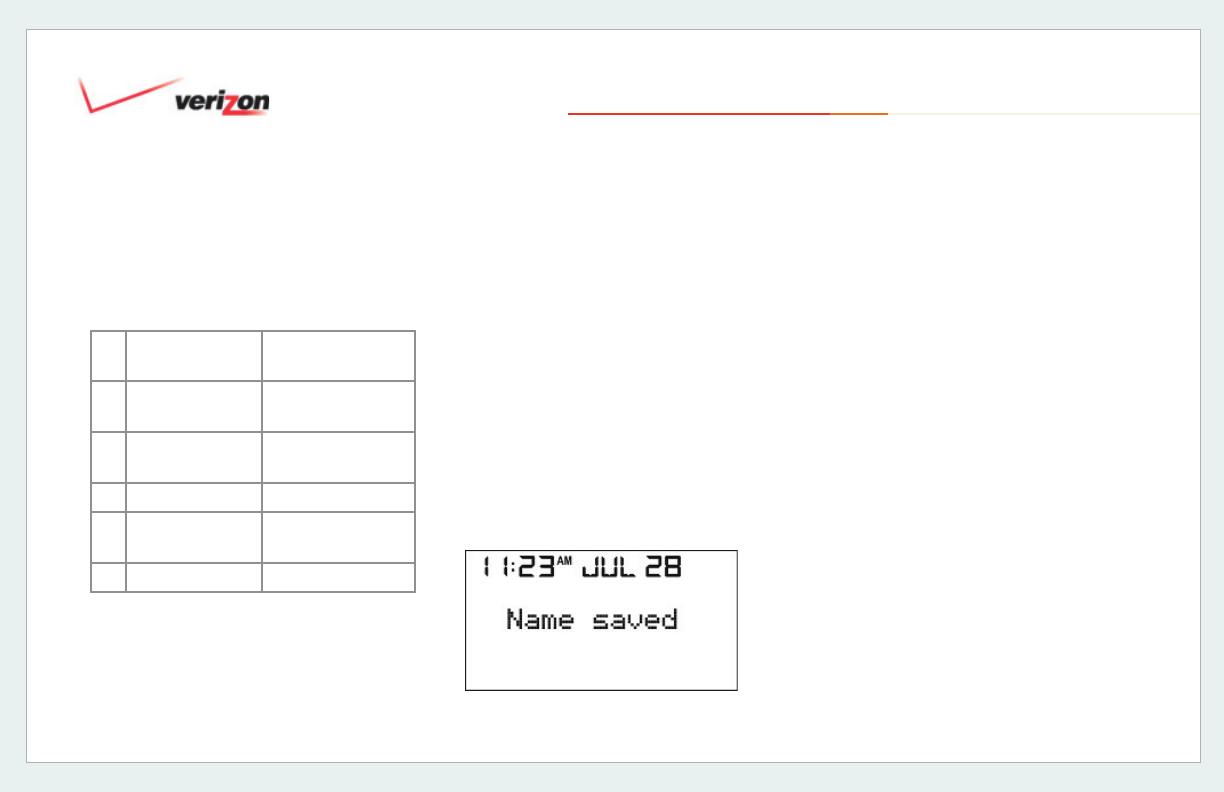
© 2006 Verizon
Verizon One User Guide
52
14.2 Add a New Name (cont’d)
The phone number will be formatted
according to the following rules:
String of
Digits
Screen Format
1 7 digit
number
###-####
2 8 digits,
leading digit 1
1 ###-####
3 10 digits (###)###-####
4 11 digits,
leading digit 1
1(###)###-####
5 Other cases No formatting
7. Press <OFF> to return to the Standby
screen. This will cancel your input. Or,
8. Press <Up/Down> to go back to the
“Name” input screen. Or,
9. Select [Save] to store the entry to
your Phonebook. The entry will
automatically be listed in alphabetical
order, and the list will be re-numbered.
After you [Save], the following “Name
saved” screen will be displayed for 2
seconds, and then will return to the
Phonebook List:
If you selected [Save] but did not enter a
Name, the empty Name record is treated
as “space” and is sorted to the beginning
of the list regardless of the Number field,
using first found/first display. The screen
then returns to “Add New Name” in the
Phonebook.
If you selected [Save] but did not enter a
phone Number, a “No Number Entered”
message will be displayed on the screen
for 2 seconds. An error tone will then be
heard, and the screen will return to the
“Number edit” screen so that you can
add the Number.
14. Using the Handset Phonebook Menu


















