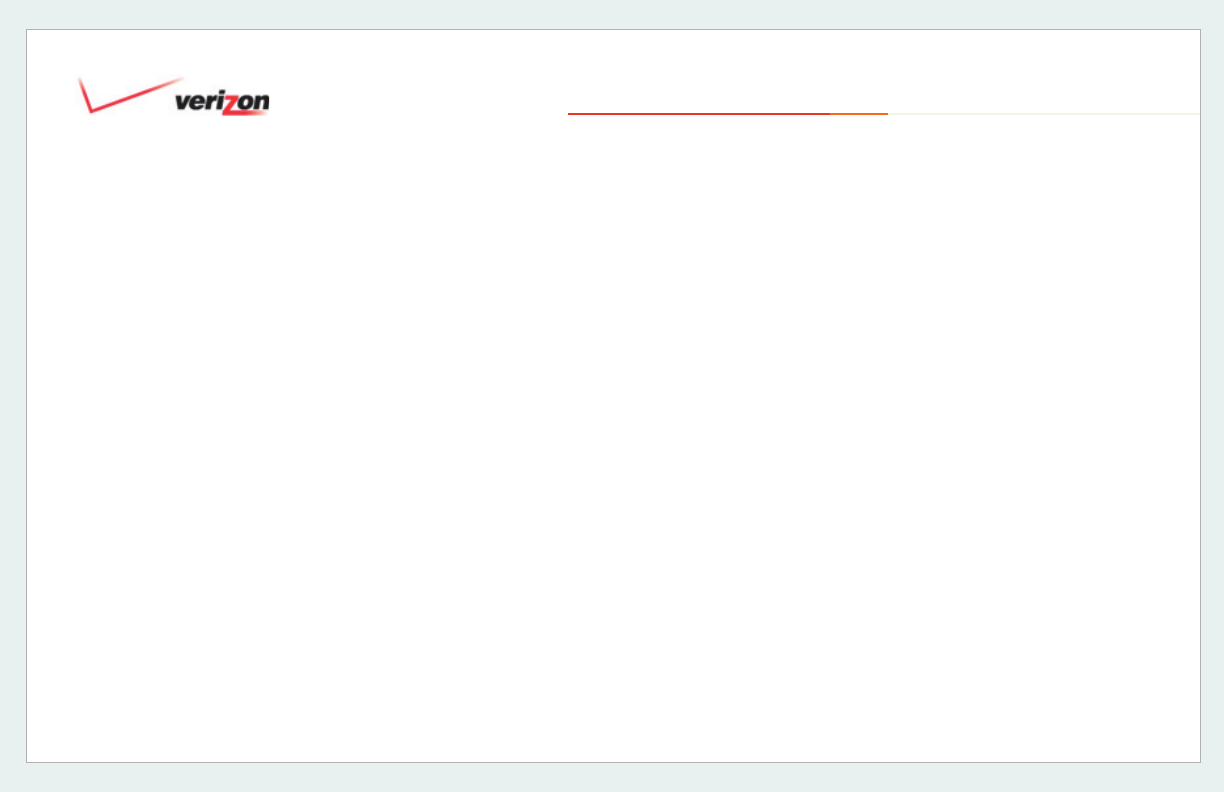
© 2006 Verizon
Verizon One User Guide
127
20.4 Accessing Configuration Settings (cont’d)
Wireless Configuration Information
Wireless Operation
Factory Default = Enabled. When Disabled, no stations will be able to connect to Verizon One.
Network Name (SSID) This string, (32 characters or less) is the name associated with the AP. To connect to the AP, the SSID on a
Station card must match the SSID on the AP card or be set to “ANY.”
Channel
The AP transmits and receives data on this channel. The number of channels to choose from is
pre-programmed into the AP card. Station cards do not have to be set to the same channel as the AP; the
Stations scan all channels, and look for an AP to connect to.
Mode This setting allows the Station to communicate with Verizon One. Possible Responses: Mixed: Station
using any of the 802.11b, 802.11b+, and 802.11g rates can communicate with Verizon One.
11b only: Communication with Verizon One is limited to 802.11b
11b+: Stations using any of the 802.11b and 802.11b+ rates can communicate with Verizon One
11g only: Communication with Verizon One is limited to 802.11g.
4x Support Factory Default = Disabled.
When selected, this enables/disables the 4X option. If enabled, 4X support provides additional algorithms for
increased throughput. The station cards must also support this option.
Advanced Configuration Selecting this button allows access to the Wireless Advanced Configuration settings.
edit button
20. Home Networking


















