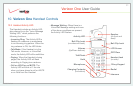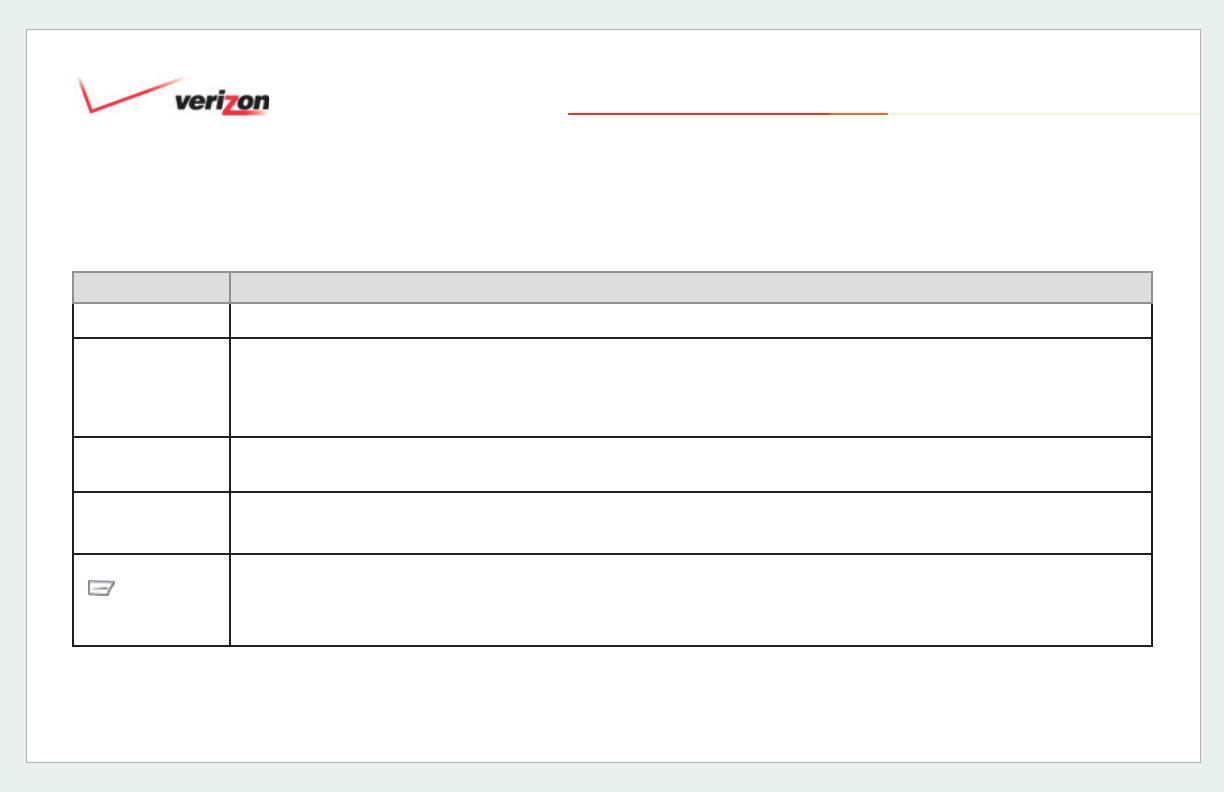
© 2006 Verizon
Verizon One User Guide
29
10.1 Handset Control Buttons (cont’d)
Button Function
Hold When pressed once, this button will place the call on Hold. Press <Hold> again to release the call from hold status.
Intercom When <Intercom> is pressed on the Handset, it becomes a paging device to locate the Base Unit and/or to
establish an intercom call between the Handset and Base Unit. When <Intercom> is pressed, the Base Unit
will receive the signal from the Handset, and will ring until the Base Unit is set to an Off-Hook status or until
<Intercom> is pressed on the Handset again, thus turning the intercom function off.
Redial Redial enables you to select one of the last 5 phone numbers entered in the phone. (Note: It will not redial numbers
such as passcodes or account numbers that may have been entered after the outgoing call was established.)
12-key Keypad
(0-9, *, #)
The Keypad enables you to enter the desired numbers and characters.
Check icons Pressing this button will allow you to:
-Select a menu option from the Main Menu screen
-Edit/Erase/Save the option setting
10. Verizon One Handset Controls