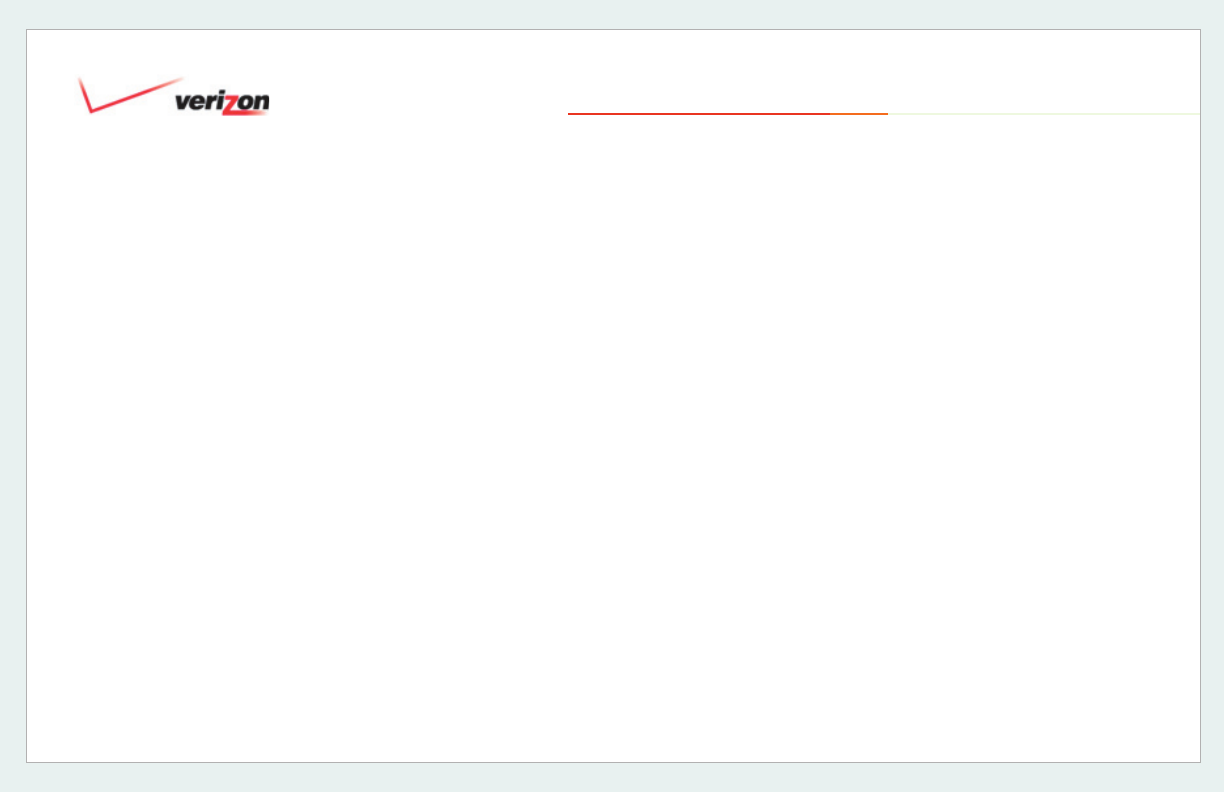
© 2006 Verizon
Verizon One User Guide
10
1.2 Networking Requirements (cont’d)
NOTE: Before you connect via 10/100
Base-T, you must have an available
Ethernet card installed in your computer.
If your Ethernet card does not auto-
negotiate, you must set it to half duplex.
Refer to the Ethernet card manufacturer’s
instructions for installing and configuring
your Ethernet card.
NOTE: PCs can use any Wireless Fidelity
(Wi-Fi) 802.11b/g/g+ certified card to
communicate with Verizon One. The
Wireless card and Verizon One must use
the same Wired Equivalent Privacy (WEP)
security code type. The factory default for
WEP is DISABLED. If you enable WEP,
you must ensure the network setting
for your wireless adapter is set to “Must
Use Shared Key for WEP” or “Open
Wi-Fi.” You must ensure that your PC’s
Wi-Fi adapter is configured properly for
whichever network setting you use. You
can access the settings in the advanced
properties of the wireless network adapter
.
Verizon One can function in two modes:
The first mode, called the Standalone
Mode, occurs when Verizon One IS
NOT CONNECTED to active DSL
service. In this mode, Verizon One
provides traditional, standard cordless
telephone functionality that can be used
in your home/office, as explained in this
document
.
The second mode, called the Active
Mode, occurs when Verizon One IS
CONNECTED to active DSL service.
In this mode, Verizon One provides
additional voice and data services through
your high-speed Internet connection that
are accessible from the touch-screen
display (such as Address Book and
Calendar functionality). For details on
how to use these additional features and
navigate the touch-screen display, please
see Verizon One applications and tools.
1. Product Description


















