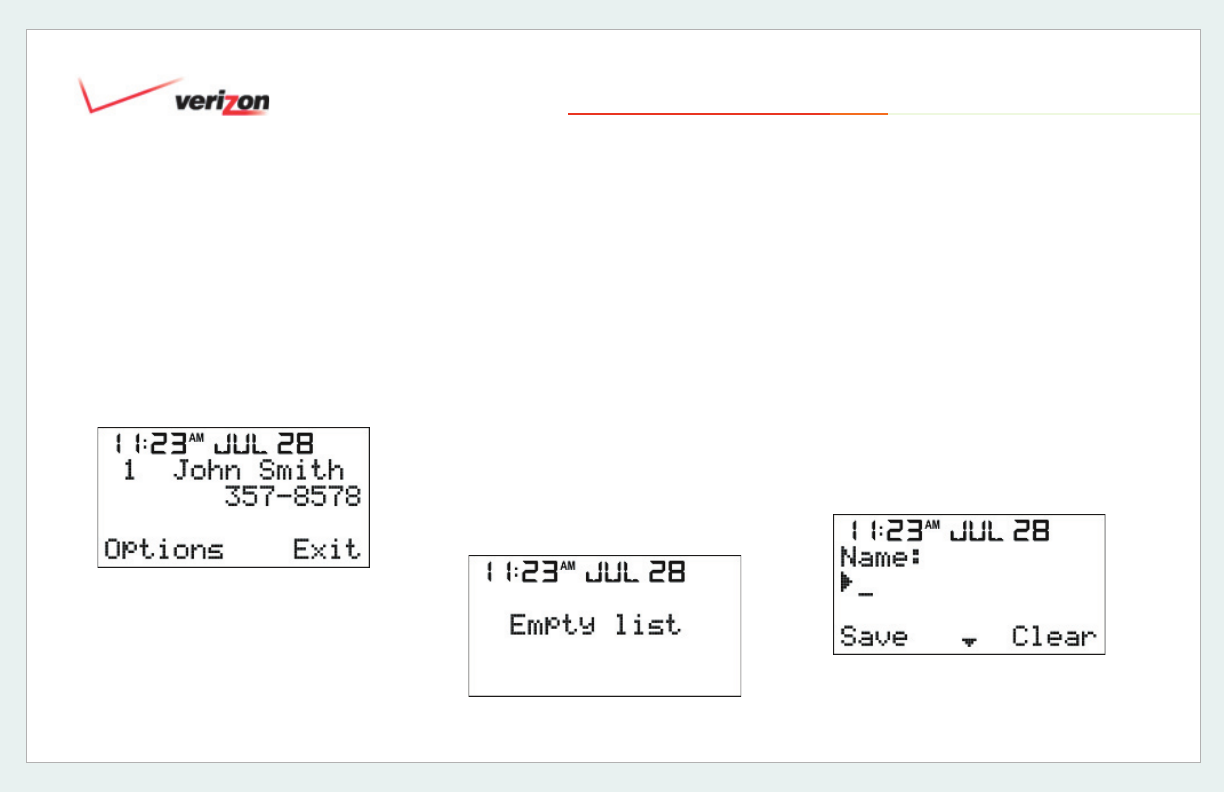
© 2006 Verizon
Verizon One User Guide
50
14.1 View Your Phonebook (cont’d)
Select [View] when the pointer is at the
desired entry, to view the telephone
Number for that entry.
After selecting a phone entry, press
<TALK> to go Off-Hook and dial the
selected phone number:
When a Name exists, a Phonebook
entry is displayed by Name. When a
Phonebook entry has no associated
Name, the entry will be displayed by the
phone Number.
If the Number has more than 11 digits
and less than 23, the display is swapped
with two pages. Each page will then be
displayed at an interval of 3 seconds.
If the number has more than 22 digits,
the display is then swapped with three
pages which each display at an interval
of 3 seconds.
If there are no entries in your
Phonebook, the “Empty List” message
will be displayed on the screen:
14.2 Add a New Name
To add a new name, select [Select]
when the pointer is at (Add New
Name). The Name screen below will be
displayed. This screen will prompt you
for Name information:
Note: If the Phonebook is full, you will
not be able to enter a new name until
excess entries are erased from the
Phonebook. The Phonebook holds up to
50 names.
14. Using the Handset Phonebook Menu


















