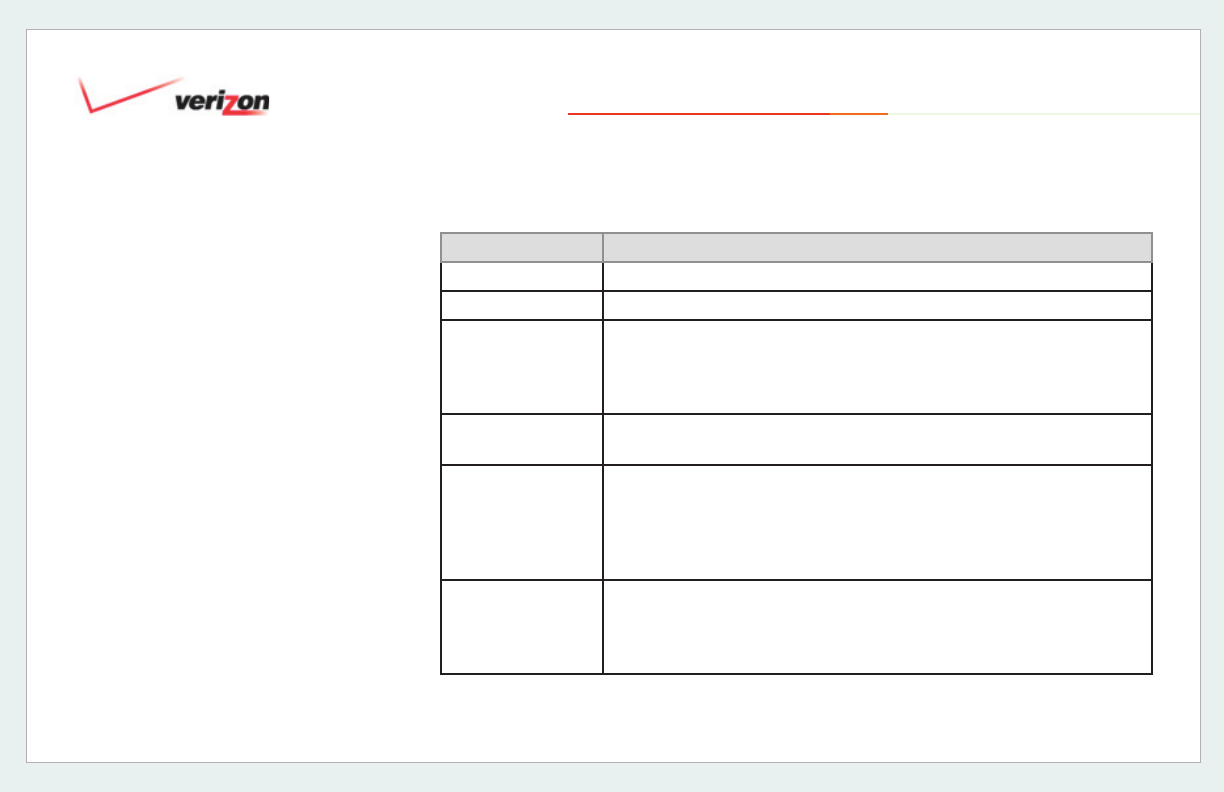
© 2006 Verizon
Verizon One User Guide
63
17.1 Base Speakerphone Control
Buttons
The following control buttons are
provided on the Verizon One Base Unit
for control of the Base Speakerphone:
Note: “Off-Hook” refers to the condition
when either the Base or Handset is
active in requesting a dial tone or is
engaged in a call. “On-Hook” refers to
the condition when either the Base or a
Handset is not active in requesting a dial
tone or placing a call.
Button Function
Menu Pressing this button takes you to the touch-screen Menu.
Address Book Pressing this button takes you to the Address Book.
Speakerphone
ON/OFF Button
Pressing the Speakerphone button will take the telephone Off-
Hook, enabling the speaker with an audible dial tone. The button
will illuminate and remain lit until it is pressed again to turn off the
speakerphone.
Speed Dial Pressing this button launches the Speed Dial application on the
device, and enables you to see all speed dial numbers.
Flash Pressing this button simulates a momentary press and release
of the phone’s hook switch. When pressed initially, this button
places the phone in an Off-Hook status. When pressed during an
active call, this button puts the active call on hold and accepts the
incoming call as with Call Waiting* or 3-Way Calling**.
Redial Pressing this button enables you to redial the last number that
was entered in the phone. (Note: It will not redial numbers such as
passcodes or account numbers that may have been entered after
the outgoing call was established).
17. Verizon One Base Unit Controls
*Call Waiting subscription is required.
**3-Way Calling subscription is required.


















