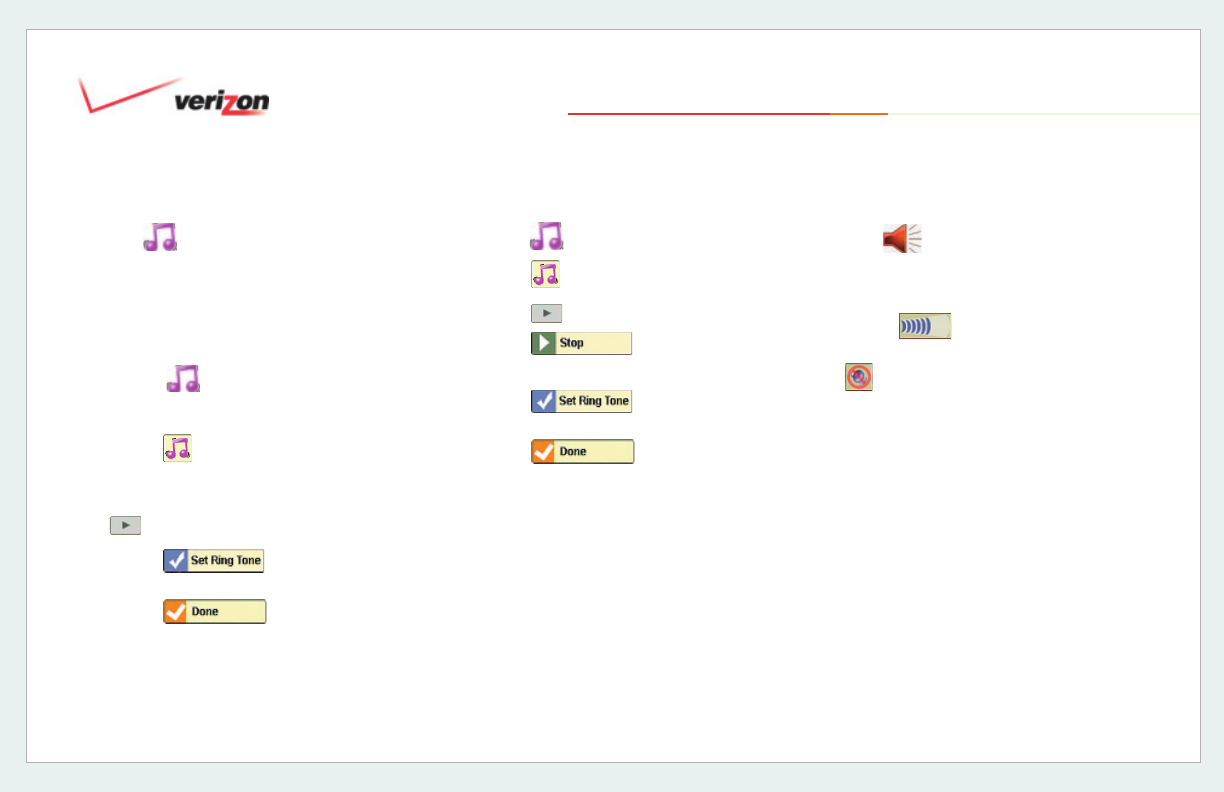
© 2006 Verizon
Verizon One User Guide
108
19. Touch-Screen Features
19.16.7 Ring Tones
You can choose from a list of Ring
Tones for your Verizon One. You can
even download new Ring Tones
directly to the device
.
19.16.7.1 Set Ring Tone
1. Open Settings.
2. Select
to select a ring tone for
incoming calls
.
3. A list of Ring Tones will appear. Select
to preview the ring.
4. Select
to select this ring
tone for incoming calls
.
5. Select
to save your
settings and return to the Settings
page.
19.16.7.2 View Ring Tones
1. Select .
2. Select
to preview Ring Tones.
3. Select
to stop the
preview of the Ring Tone
.
4. Select
to select this ring
tone for incoming calls
.
5. Select
to save your
settings and return to the Settings
page
.
19.16.8 Volume
1. Volume Control is located in the
bottom-right of the Home screen
.
2. Select
to turn the volume Up or
Down
.
3.
indicates that the Verizon One
device is muted
.


















