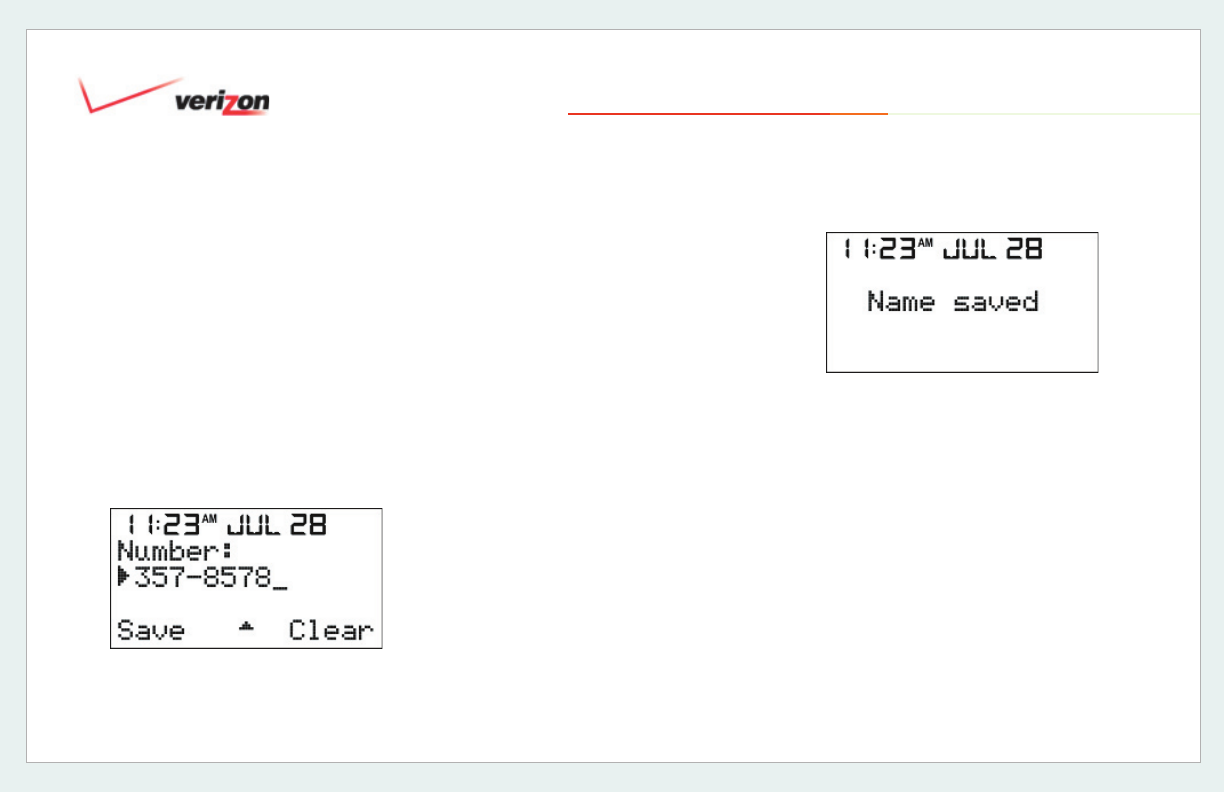
© 2006 Verizon
Verizon One User Guide
54
14.3 Edit a Phonebook Entry (cont’d)
5. Select [Save] to save your settings
and to return to Standby.
6. Press <OFF> to return to the Standby
screen.
7. Continue by editing the Number,
press <Up/Down>. The display will
show the corresponding Number of
the Name you have selected, as
follows:
8. Select [Clear] to delete (backspace)
numbers that you wish to edit.
9. Enter a number at the blinking
underscore using the keypad
characters (0-9, *, #).
Press the # key once to insert a
“#.” Press the # key twice to insert
“P,” which will insert a 3 second
pause during dialing.
Note: If you
try to input more than 24 digits, an
error tone will be emitted, and the
digit input will not be accepted.
10. Select [Save] to store the entry to
the Phonebook which will list entries
in alphabetical order and re-
number the list. The “Name saved”
screen will be displayed for 2-
seconds, as shown above. The
display then will return to the [Edit]
option in the Phonebook List:
11. Press <OFF> to return to the
Standby screen. Or,
12. Press <Up/Down> to go back to the
“Name” input screen.
14. Using the Handset Phonebook Menu


















