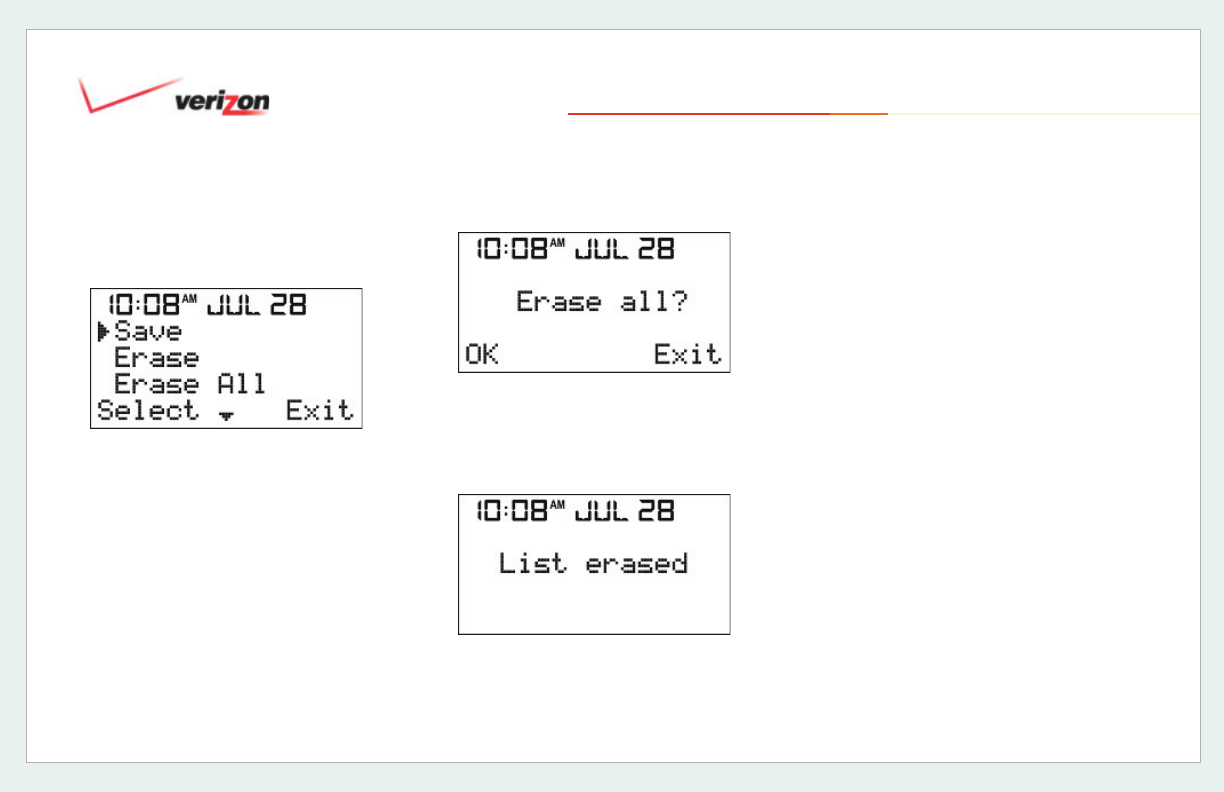
© 2006 Verizon
Verizon One User Guide
45
13.1.3 Erase Call from the Incoming
Calls Log
(cont’d)
Selecting [Erase All] enables you to
erase all records from the Incoming
Calls Log. The screen will display the
[Erase all?] screen above, prompting
you to confirm your selection. Select
[OK] to erase all entries in the Incoming
Calls Log. Select [Exit] to cancel the
“Erase all” action.
If you select [OK] in the “Erase all?”
screen, the following “List erased”
screen will be displayed. After 2-
seconds, the screen will return to Standby:
13.2 Ringer Setup Menu
Select [Ringer Setup] from the Menu
screen, for the following options:
• Ringer Volume
• Ringer Tone (Melody)
• Keypad Tones
13. Using the Verizon One Handset Menu


















