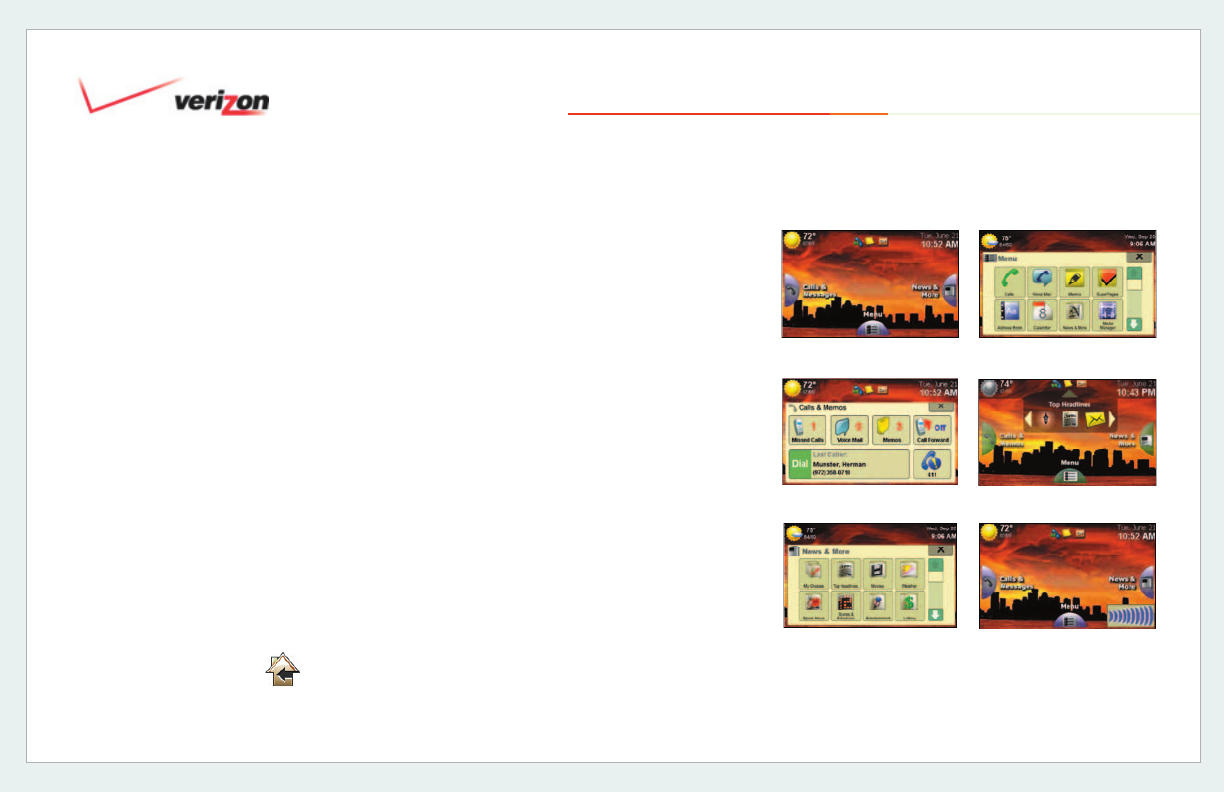
© 2006 Verizon
Verizon One User Guide
71
19. Touch-Screen Features
19.1 Touch-Screen Navigation
Verizon One’s visual touch-screen
display provides access to everything
you use most often. This section shows
how to navigate using the touch-screen
menu.
One-Touch Screen Features
Home Screen
The Home screen allows access by
providing shortcuts to the Menu
and popular menu options such as
Calls & Memos and News & More.
Your Home screen picture and weather
settings can be customized by selecting
Settings from t
he Menu.
Touch the
Home icon on any
screen to return Home.
Select one of the following from the
Home screen to get:
Calls & Memos
Access to communications tools such
as Calls, Memos and Voice Mail*.
News & More
Access to information such as News,
Sports, Movies and more.
Menu
Your direct link to your Calls, Address
Book, Calendar, Verizon SuperPages,
Settings, and every Verizon One
feature accessible via touch-screen.
Shortcuts
Choose to have quick access to a
handful of features.
Volume
Control the volume of your device, or
silence it, from the Home screen.
Menu
Shortcuts
Volume
Calls & Memos
News & More
Home
*Available to Verizon Home Voice Mail subscribers only


















