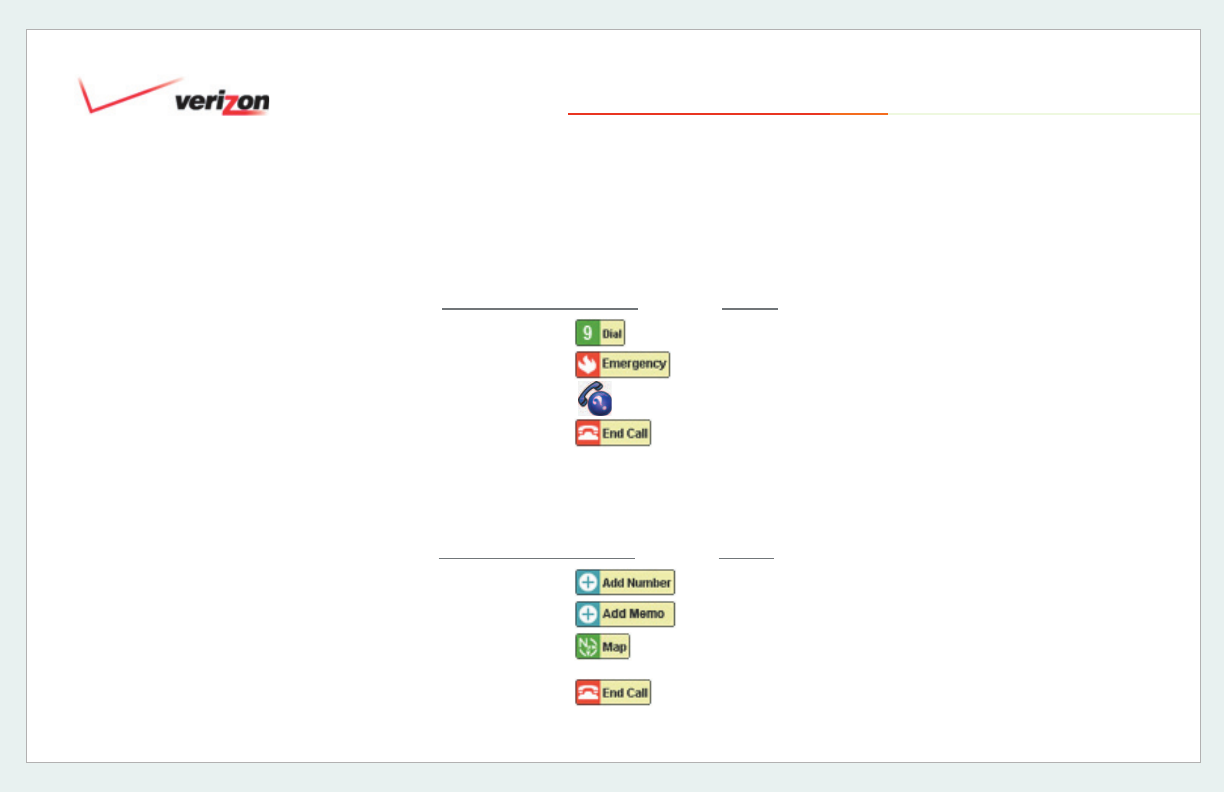
© 2006 Verizon
Verizon One User Guide
78
19. Touch-Screen Features
19.1.6 Placing an Outgoing Call
In addition to the outgoing call methods
described in the Handset and Base
sections, you may also make a phone
call using the touch-screen or a
combination of touch-screen commands
with Base buttons.
To place a call:
1. Dial a Phone Number on the Base
keypad. The Dialer screen appears on
your touch-screen.
2. Select Dial. The call is placed. The In
Call screen appears.
3. Select End Call to disconnect at any
time.
Options on the Dialer Screen when you are
Off-Hook but have not yet entered a number:
Options on the Dialer Screen when you are
Off-Hook and have entered a number:
Commands & Symbols Action
Speed Dial Access your saved Speed Dial List.
Emergency Access your Emergency Numbers.
Information Dial 411 for Directory Assistance.
End Call Disconnect the call.
Commands & Symbols Action
Add Number Add this number to your Address Book.
Add Memo Access the Add Memo Screen.
Map Get a map and/or driving directions for the
location of this number.
End Call
Disconnect the call.


















