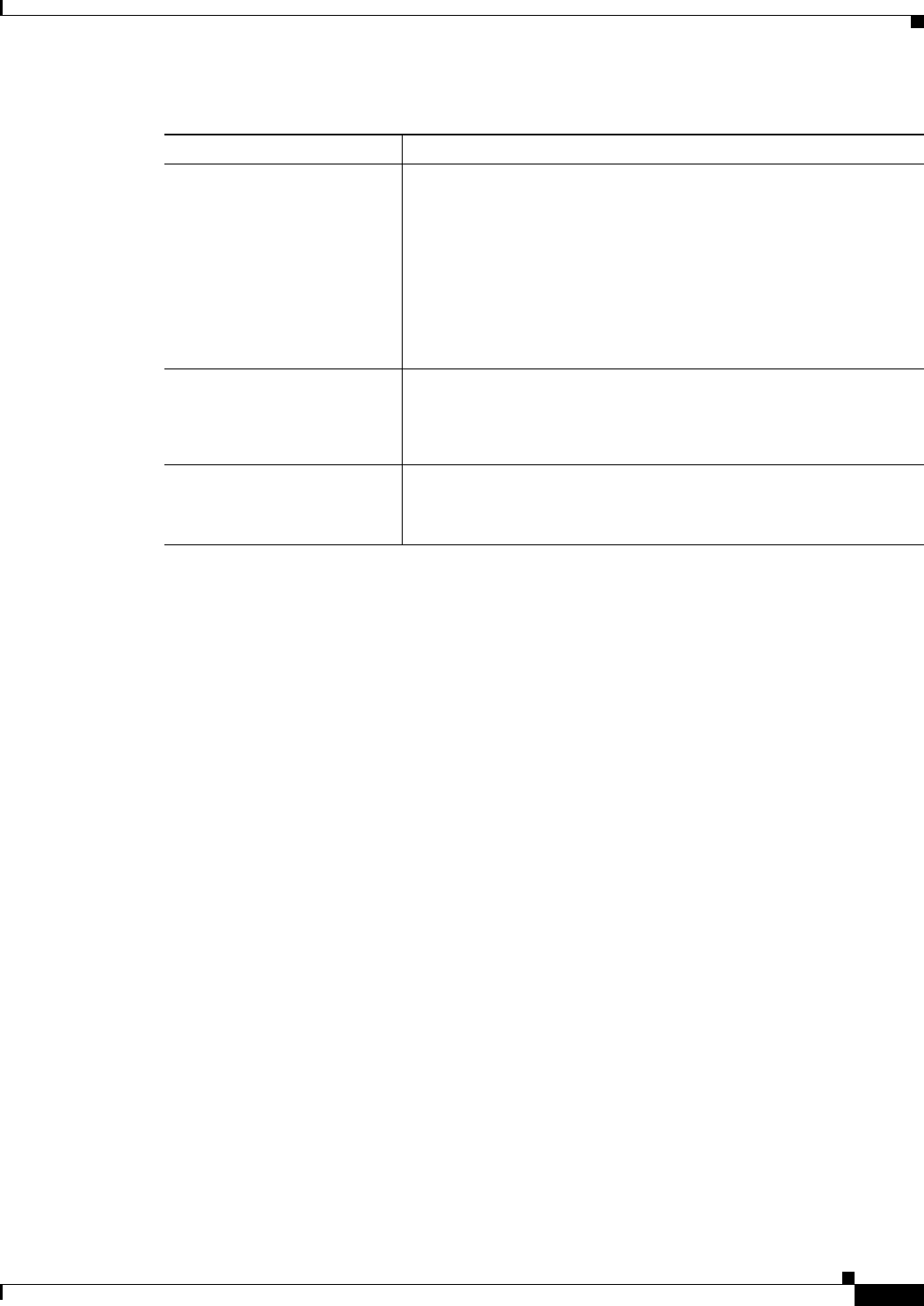
5-17
Cisco BTS 10200 Softswitch Operations and Maintenance Guide, Release 6.0.x
OL-16000-07
Chapter 5 Managing External Resources
Managing Gateways
If a gateway command fails, you might receive one of the following generic failure reasons, or one
specific to the command.
Changing media gateways
status
control mgw id=c5300_162; mode=forced; target-state=INS;
Modes can be forced or graceful. Forced tears down all calls
immediately; graceful allows calls in progress to complete before
teardown.
Note Rules for changing an MGW states are in Figure 5-1.
control mgw id=c2421.65; mode=forced; target-state=maint;
Forces MAINT state, do this before testing
Viewing media gateway test
menus
diag mgw test= <TAB>
or
diag mgw test= <RETURN>
Testing media gateways
(place gateways in MAINT
state first)
diag mgw id=ubr-03; test=1;
Table 5-7 Managing Gateways (continued)
Task Sample Command


















