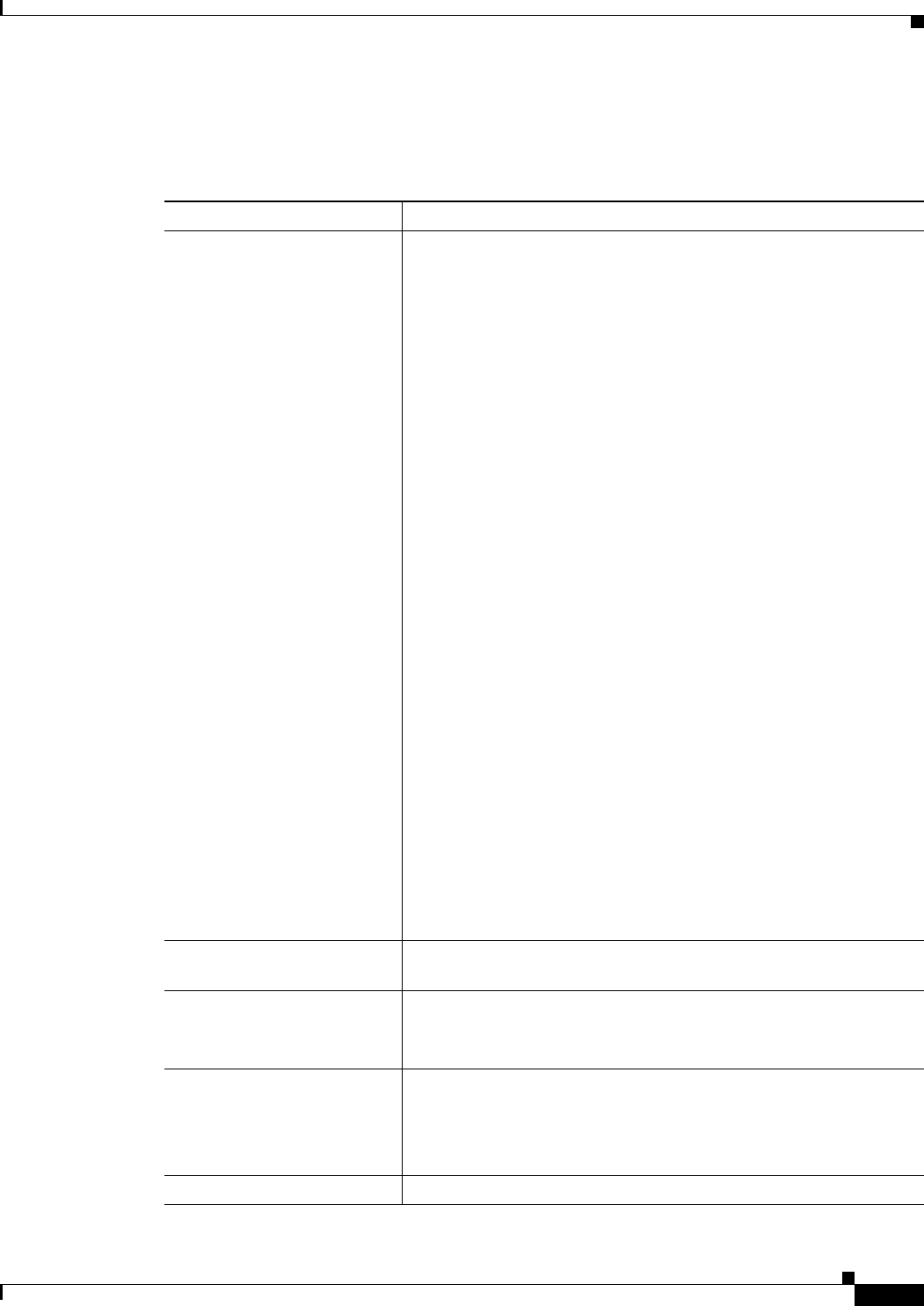
5-3
Cisco BTS 10200 Softswitch Operations and Maintenance Guide, Release 6.0.x
OL-16000-07
Chapter 5 Managing External Resources
Managing Trunk Groups and Trunks
Managing Trunk Groups and Trunks
Table 5-2 Managing Trunk Groups
Task Sample Command
Viewing TG status
status trunk-grp id=2;
Possible operational states:
• in-service
• out of service
• manually busy
• operate in wait state, operate in standby state
• restore session request normal, restore session request
switchover, restore session request maintenance, restore session
fail normal, restore session fail switch-over, restore session fail
maintenance, restore establish request normal, restore establish
request switchover, restore establish request maintenance, restore
establish fail normal, restore establish fail switchover, restore
establish fail maintenance
• in maintenance state
• down session set fail soft normal, down session set fail hard
normal, down session set fail soft maintenance, down session set
fail hard maintenance, down establish request soft normal, down
establish request hard normal, down establish request soft
maintenance, down establish request hard maintenance, down
establish request hard normal, down establish request soft
maintenance, down establish request hard maintenance, down
establish fail soft normal, down establish fail hard normal, down
establish fail soft maintenance, down establish fail hard
maintenance
• delete graceful
• request remove release, request remove session set
• remove graceful in-service and maintenance state
• DPC is inaccessible
Viewing TGs with ISDN D
channels
show isdn-dchan
Switching ISDN D channels
control isdn-dchan tgn-id=1;
This switches the active D channel to standby, and the standby D
channel to active.
Changing TGs states
control trunk-grp tgn-id=129; mode=forced; target-state=oos;
Note Before bringing an ISDN trunk in-service, put the connected
media gateway in-service, see Changing media gateways
status.
Viewing trunk status
status trunk-termination tgn-id=2; cic=8;


















