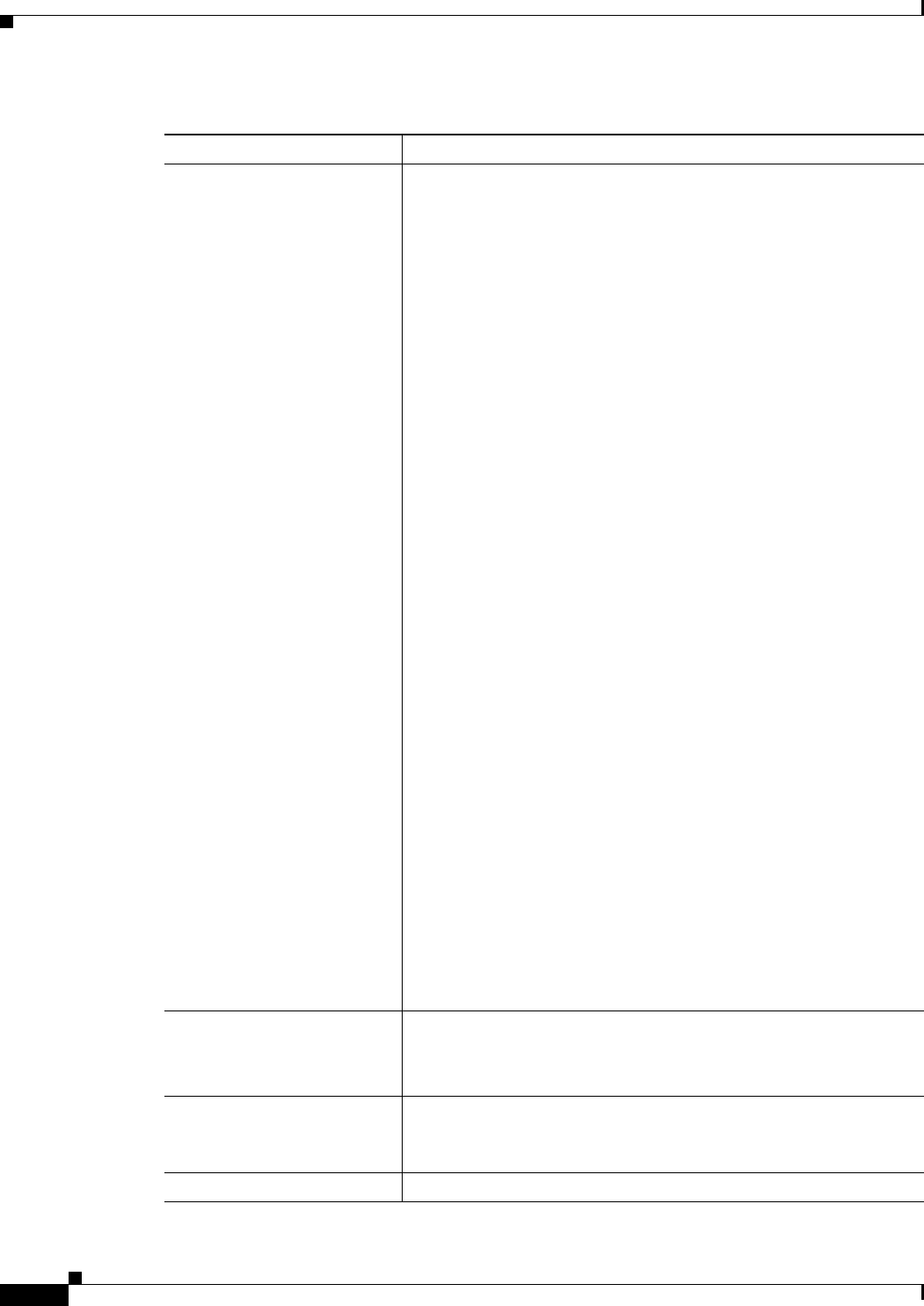
2-4
Cisco BTS 10200 Softswitch Operations and Maintenance Guide, Release 6.0.x
OL-16000-07
Chapter 2 Managing BTS Users and Commands Using EMS
Managing Users
Blocking an active user 1. Select operation mode:
• MAINTENANCE—(default) for regular maintenance
• UPGRADE—for upgrades
2. block session terminal=USR16;
Note You cannot block the session of a user with higher privileges
than yours.
Prevent BTS provisioning during an upgrade or maintenance window
from the following interfaces:
• CLI
• FTP
• CORBA
• SNMP
Note The software will support blocking HTTP interfaces in a
future release.
If you block provisioning before performing an SMG restart or EMS
reboot, blocking is still enforced when these applications return to
in-service state.
There are two levels of blocking:
• PROVISION—Prevents all provisioning commands from
executing
• COMPLETE—Prevents all commands from executing
Only terminal type MNT users can use these blocking and unblocking
commands. MNT users are never blocked. MNT users issue these
commands from either active or standby EMS.
A blocking command applies to all non-MNT users on terminals on
either active or standby EMS. Commands do not execute for:
• Logged-in users
• Users who login after the block command
Commands are not queued for execution after unblock. The CLI user
prompt changes when blocked, notifying the user their commands will
not execute.
Unblocking a user
unblock session terminal=USR16;
Note You cannot unblock the session of a user with higher
privileges.
Resetting a user’s idle time Idle time is how many minutes (1-30) a user can be idle before being
logged off the BTS.
change session idle-time=30;
Stopping a user’s session
stop session terminal=USR16;
Table 2-1 Managing Users (continued)
Task Sample Command


















