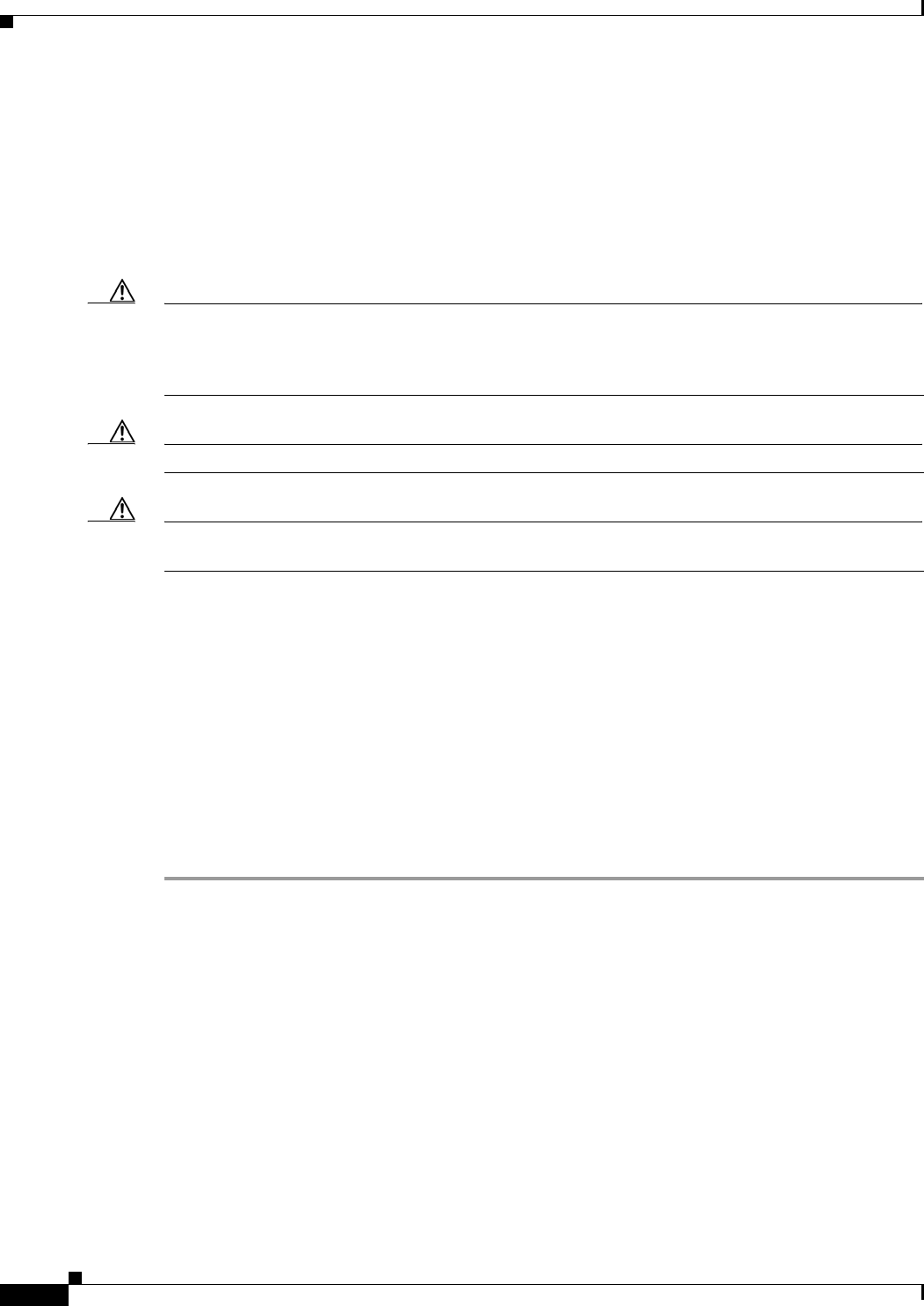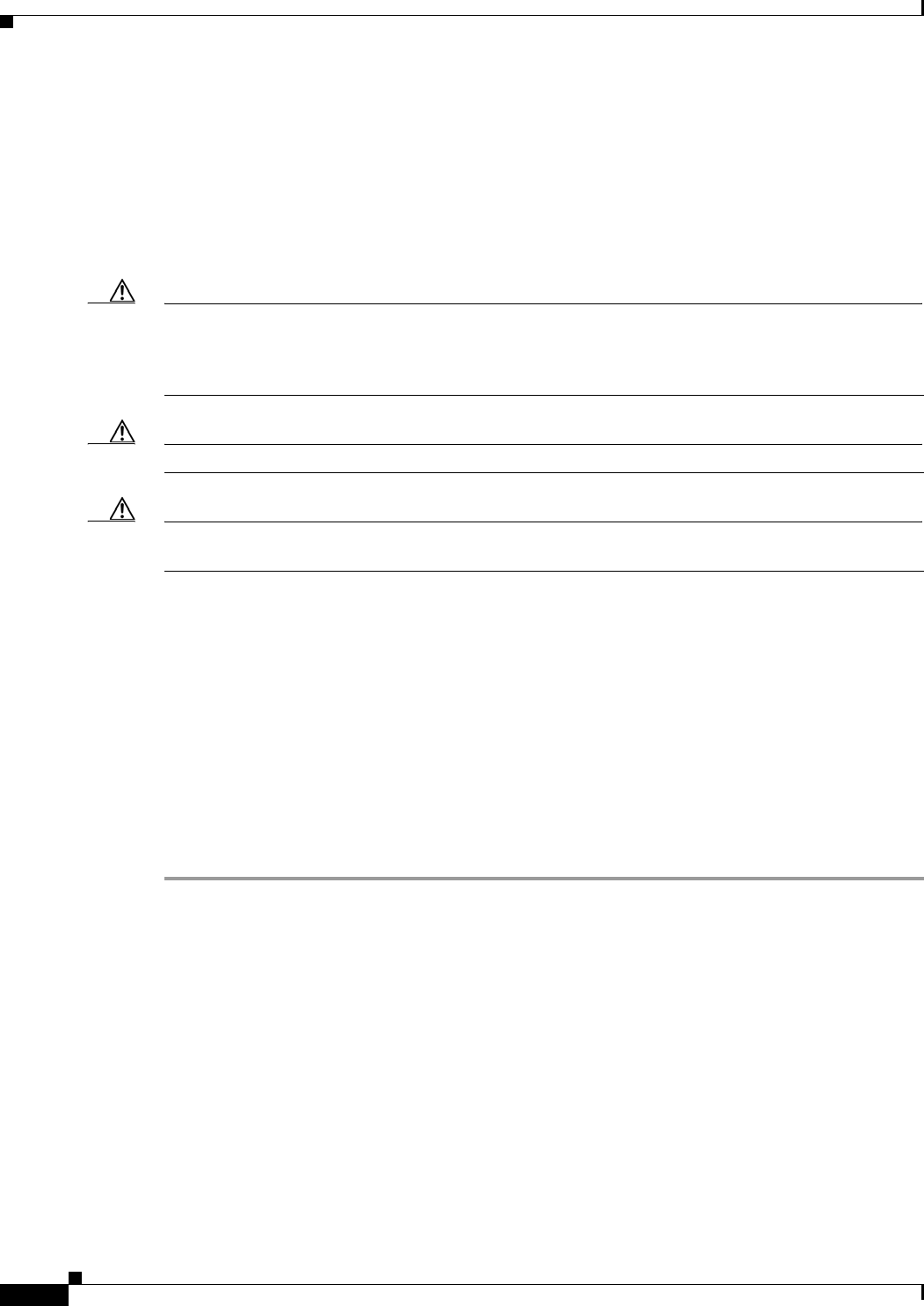
5-28
Cisco BTS 10200 Softswitch Operations and Maintenance Guide, Release 6.0.x
OL-16000-07
Chapter 5 Managing External Resources
GigE Support
GigE Support
The purpose of implementing the GigE Support Feature provisioning is to increase the bandwidth
between the network switches and the Cisco BTS 10200 from 100 Mbps to 1000 Mbps.
This section describes the steps needed to enable GigE support on the UNIX hosts of the
Cisco BTS 10200 Softswitch. Use this procedure only after you upgrade to Cisco BTS 10200 Release
6.0(1) or later.
Caution This is not an upgrade procedure. Performing the steps in this procedure will bring the Cisco BTS 10200
down on one side with temporary loss of redundancy. Do not start this procedure unless you have
authorization from your supervisor. If you have questions, contact Cisco Technical Assistance Center
(TAC).
Caution Perform this procedure on one UNIX host at a time.
Caution This procedure should be executed by a person very familiar with the operation and administration of
the Cisco BTS 10200 and 29xx switches as well as the network and cabling of the Cisco BTS 10200.
Prerequisites
1. The Cisco BTS 10200 Softswitch Release 6.0(1) must already be installed.
2. The BTS 10200 UNIX host must have network interfaces capable of running at GigE speed
(1000 Mbps).
Provisioning the GigE Interface
For each host in Cisco BTS 10200, perform the following steps:
Step 1 Ensure that the targeted Cisco BTS 10200 applications are operating in standby mode. These
applications include the Call Agent (CA), the Feature Server for POTS, Tandem, and Centrex services
(FSPTC), the Feature Server for AIN services (FSAIN), the Element Management System (EMS), and
the Bulk Data Management System (BDMS). If necessary, perform a switchover to ensure this is the
case.
Step 2 Use the platform stop all command to stop the targeted Cisco BTS 10200 applications running on the
UNIX host.
Step 3 Identify and note the Ethernet ports on the 29xx switches that connect to the Cisco BTS 10200 UNIX
host.
Step 4 Modify the configuration of the switch ports connected to the Cisco BTS 10200 UNIX host to auto
negotiate. To do so, first log in to the 29xx switch through console access, change to the switch port, and
modify the speed and duplex mode settings on each port using the following commands:
no speed 100
no duplex full