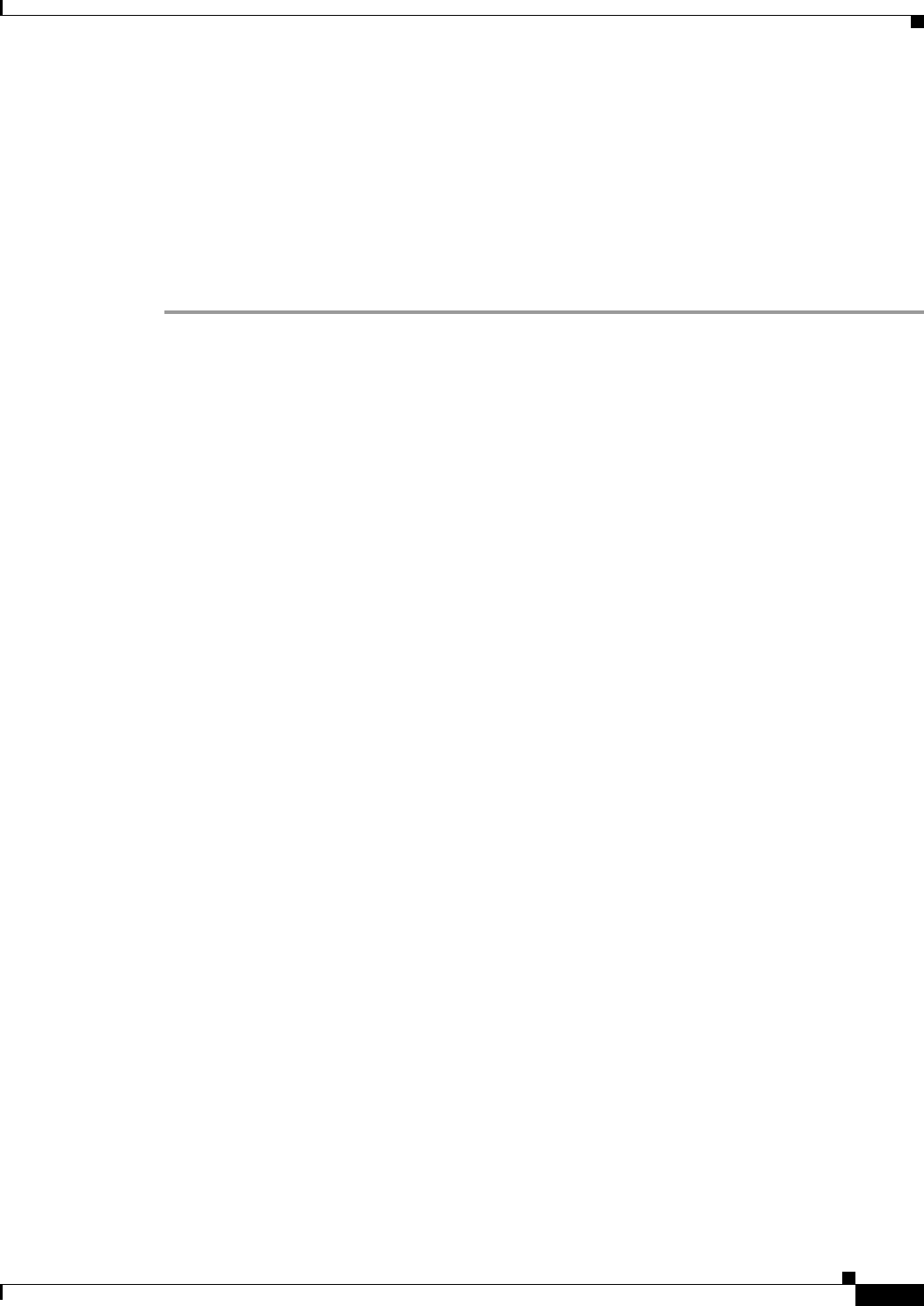
B-3
Cisco BTS 10200 Softswitch Operations and Maintenance Guide, Release 6.0.x
OL-16000-07
Appendix B FIM/XML
Writing an External FIM/XML File
• The service provider or operator has write permission for the directory where the FIM/XML offline
tool is located.
• The service provider or operator has read permission for all the input XML files.
Writing an External FIM/XML File
To write an external FIM/XML file, do the following:
Step 1 Use any XML editor.
Step 2 Open a new XML file in it.
Step 3 Set the schema to the supplied External FIM/XML schema:
<external-fimxml xsi:schemaLocation="externalfimxml externalfimxml.xsd"
xmlns="externalfimxml" xmlns:xsi="http://www.w3.org/2001/XMLSchema-instance">
Step 4 Define new features in XML file.
Step 5 Save the new external FIM/XML file.
Defining Features
The service provider needs to define new features to ensure that Cisco BTS10200 understands the
behavior of the external features. The external feature is defined using the define-external tag in the
External FIM/XML file:
<define-external feature-name="TAT_5“feature-type="TERMINATING">
</define-external>
Each external feature has a unique name. The name has a minimum of 16 characters, and no special
characters are allowed. The Feature Type is defined as Originating or Terminating.
Elements in the External FIM/XML File
The external FIM/XML is a subset of the FIM/XML file and contains definitions and behavior of ISC
features. The External FIM/XML file is used to define the ISC feature and its properties. The defined
external elements are used to add new external features to Plain Old Telephone System (POTS) FC.
The external FIM/XML file contains the following elements:
• “Define Element” section on page B-4
• “Precedence-Exception Element” section on page B-4
• “Inhibit Others Element” section on page B-5
• “Inhibit Me Element” section on page B-5
• “Response Profile Element” section on page B-5


















