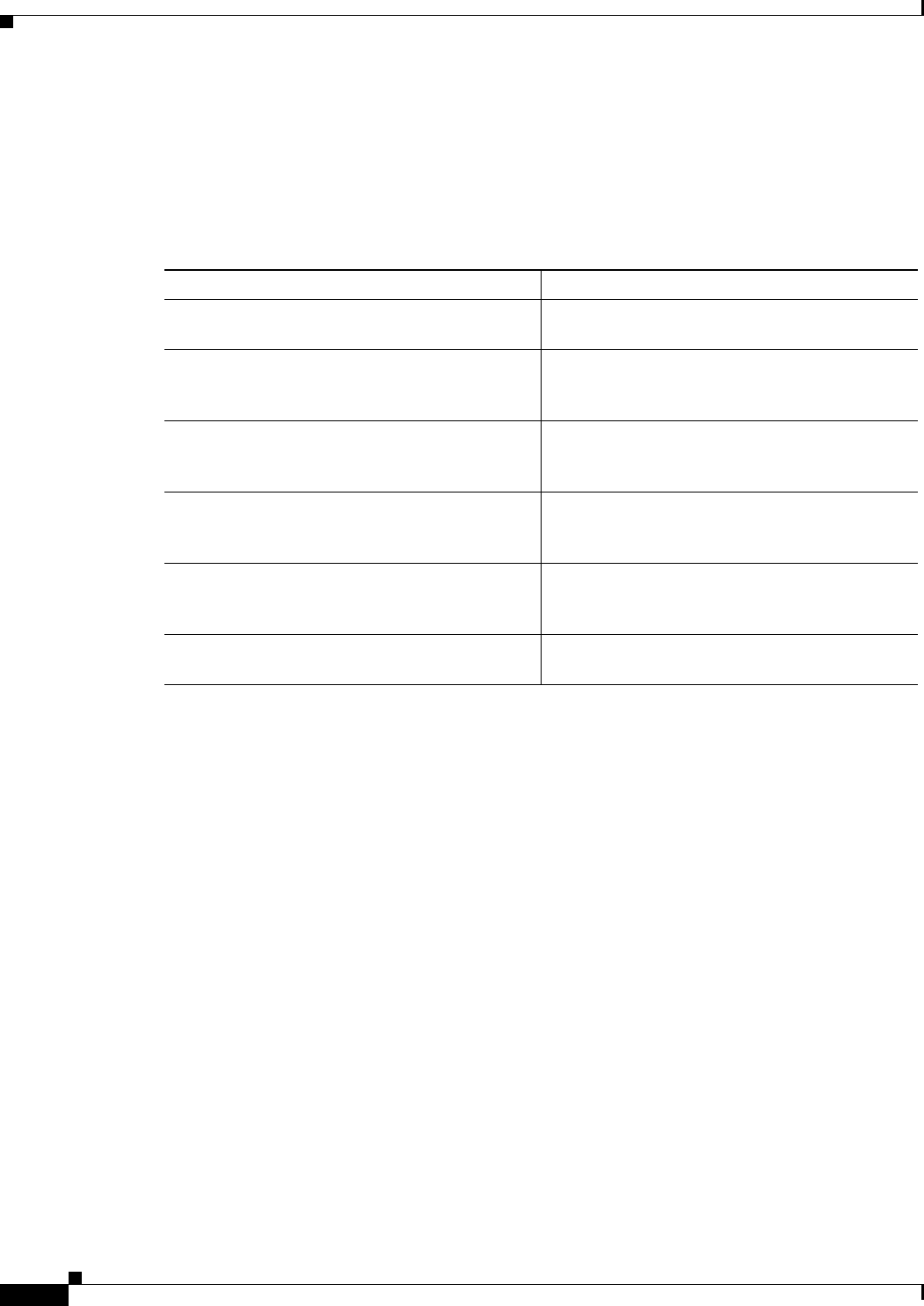
3-30
Cisco BTS 10200 Softswitch Operations and Maintenance Guide, Release 6.0.x
OL-16000-07
Chapter 3 Monitoring and Backing Up the BTS
Moving Core Files
The BTS automatically removes these core files when disk space is critically low or the core file has
aged beyond a maximum allowable time. However, to ensure proper BTS performance move these core
files off the BTS to another storage area as soon as they are generated. Refer to the Directory Containing
Core Files dataword for the location of the core file.
Use the settings in the cfm.cfg file to configure how to monitor and manage core files.
Table 3-7 Core File Monitor Configuration File Parameters and Conditions
Parameter Condition
CORE_FILE_MONITOR_DISABLE If set to true, the core file monitor audit is not
performed. Default setting is false.
CORE_FILE_ALARM_ENABLE If set to false, the core file monitor alarm is not
issued when a core file is found in the network
element bin directory. Default setting is true.
CORE_FILE_MINIMUM_SPACE This is the minimum free file space in megabytes
which will trigger the automatic deletion of the
oldest core files. Default is 5 GB.
CORE_FILE_AGE_TO_DELETE This is the maximum time in hours that a core file
can exist before it is automatically deleted.
Default is 72 hours.
CORE_FILE_AGE_DELETE_ENABLE If set to true, core files are deleted automatically
when their maximum age is reached. Default is
true.
CORE_FILE_SPACE_DELETE_ENABLE If set to to true, the oldest core files are deleted
when free file space is low. Default is true.


















