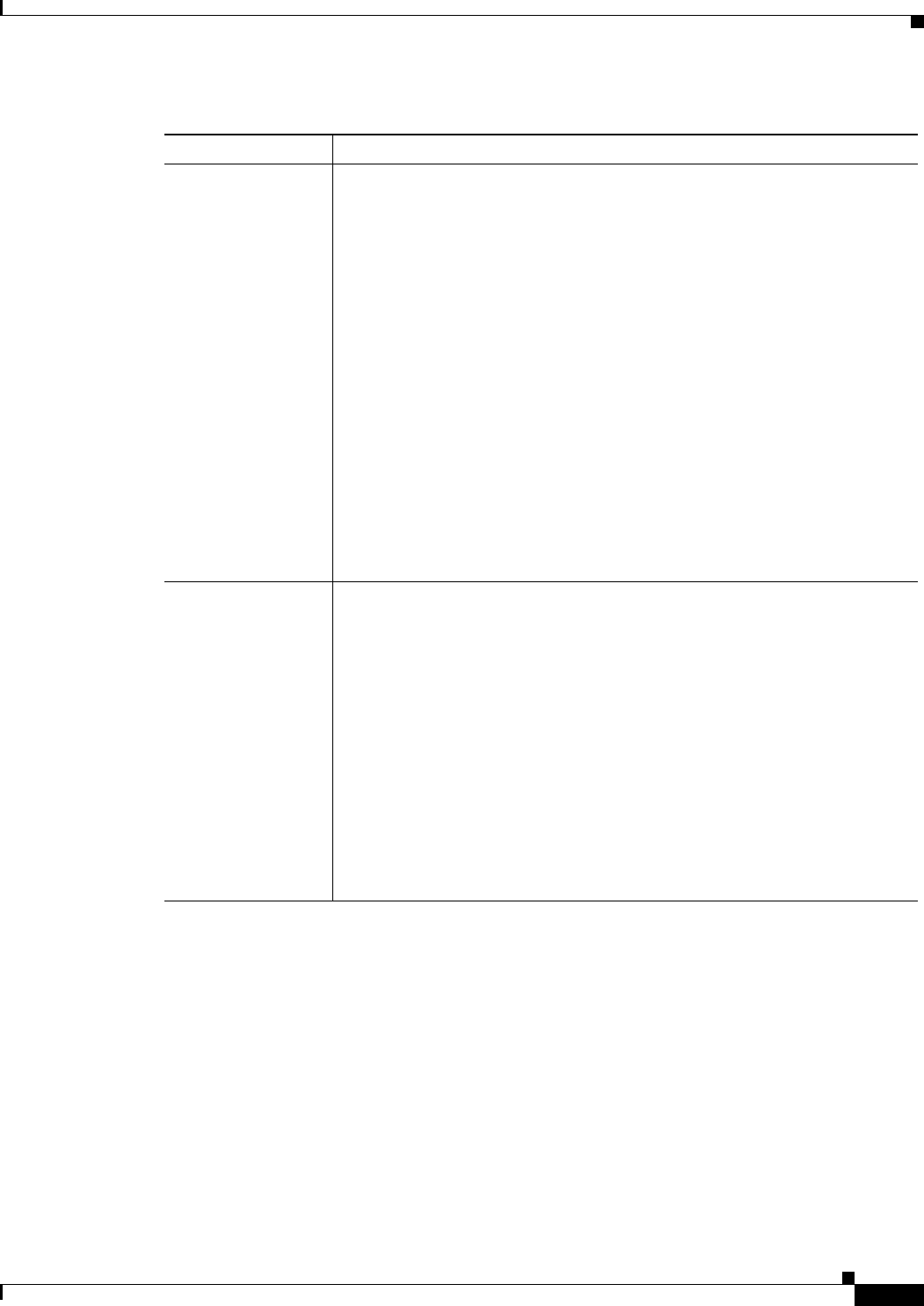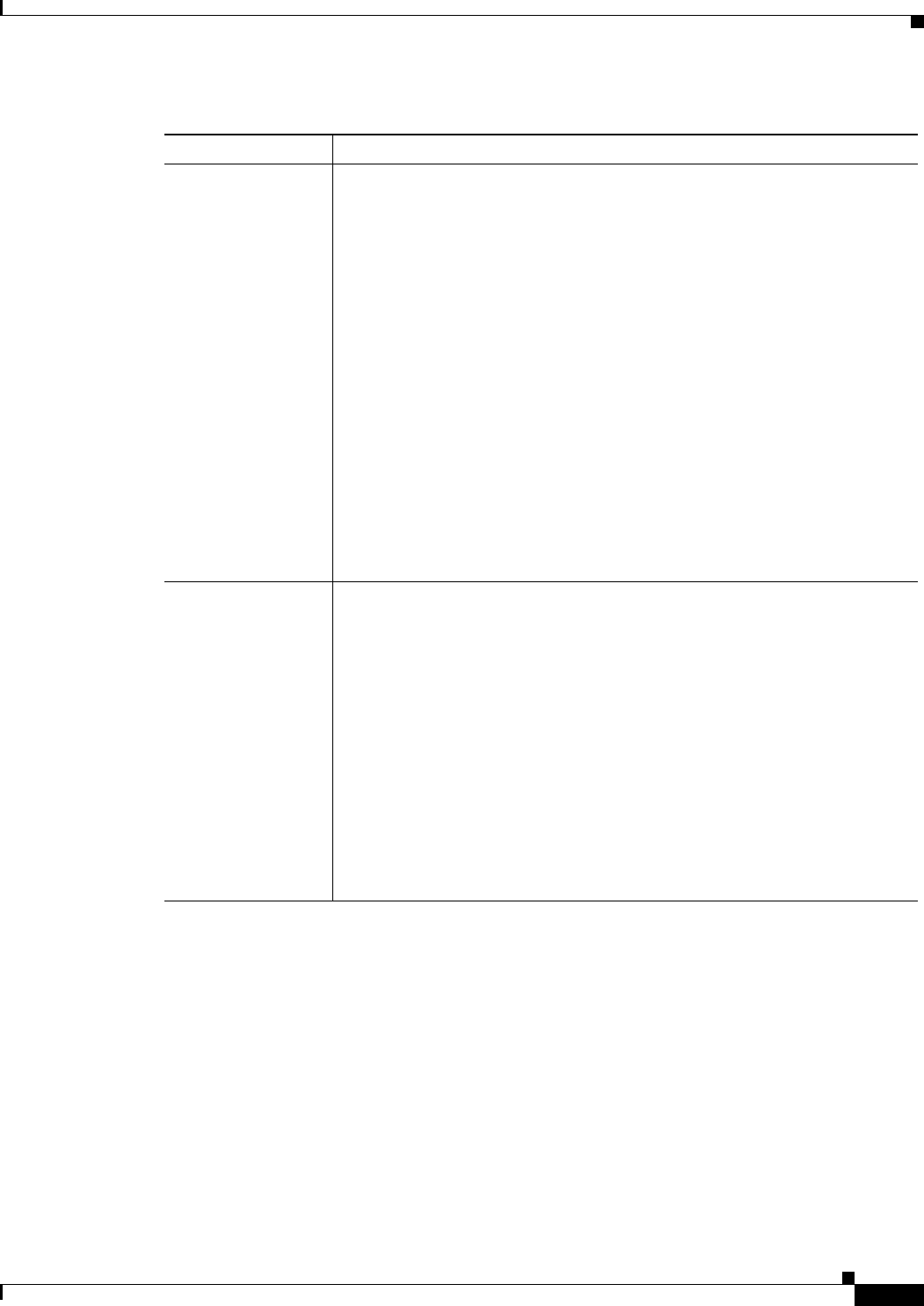
7-5
Cisco BTS 10200 Softswitch Operations and Maintenance Guide, Release 6.0.x
OL-16000-07
Chapter 7 Using the BTS SNMP Agent
Viewing and Managing BTS Components
Changing settings on
BTS components
1. SET necessary fields (Mode column, TargetState column, etc).
2. SET on the ControlState column, using 1 (commit) to change the state.
SET
• Primary EMS
• Primary BDMS
• Primary CA
• Primary POTS/Centrex/Tandem FS
• Primary AIN FS
SETs on MIB columns
• MGW
• TG
• Subscriber Termination
• Trunk Termination
• SCTP Association
Viewing groups of
BTS components
GET/GETNEXT on the following branch:
.iso.org.dod.internet.private.enterprises.ipcell.opticall.statusControlBulk
• MGW
• TG
• Subscriber Termination
• Trunk Termination
The Status Value column displays components as follows:
• ; = separates each instance of a BTS component
• | = separates status fields
• enumerated states are the same as the component’s OAMPTable
• . = separates CIC and TGN_ID
Table 7-3 Viewing and Managing BTS Components (continued)
Task Operation