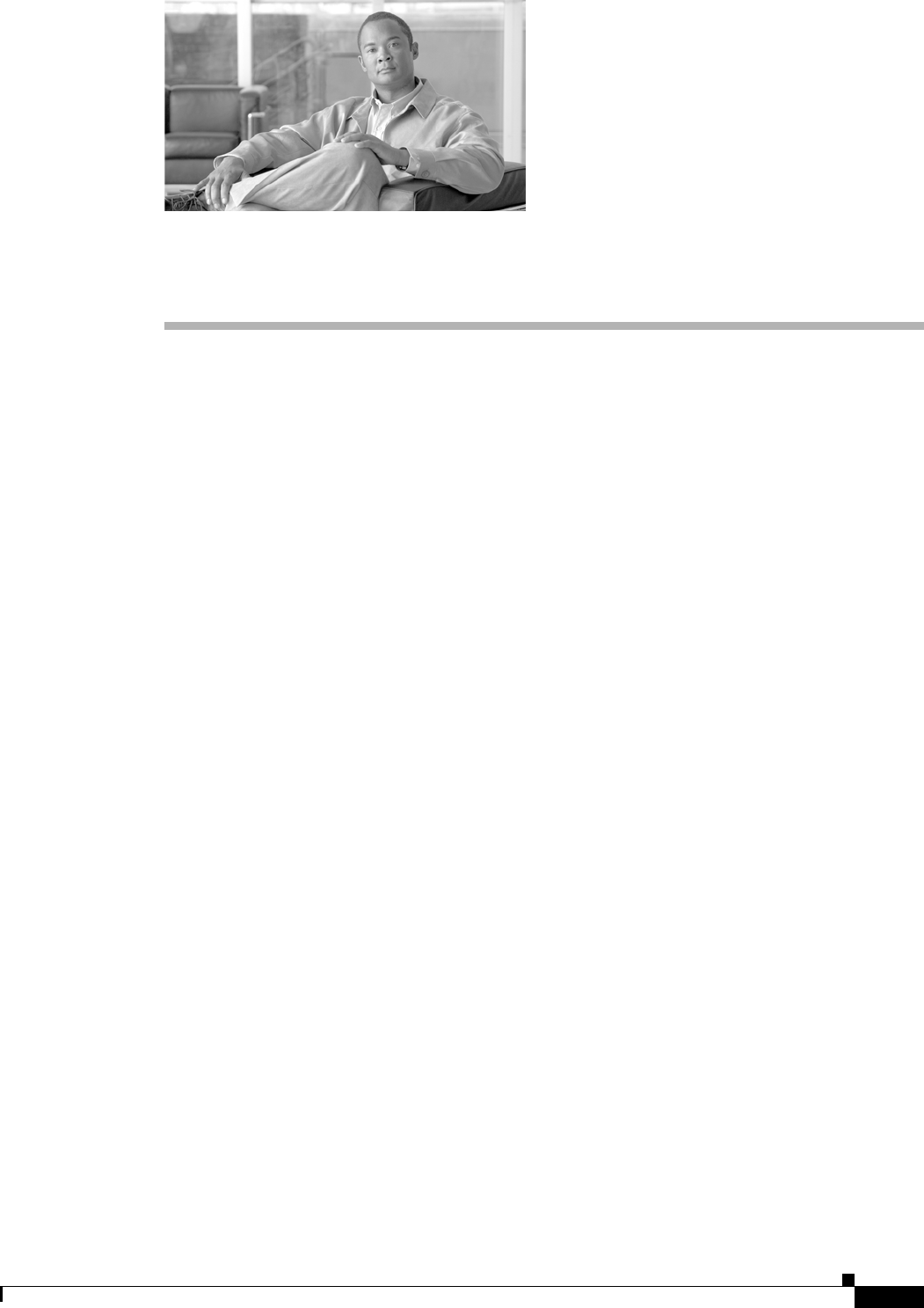
CHAPTER
3-1
Cisco BTS 10200 Softswitch Operations and Maintenance Guide, Release 6.0.x
OL-16000-07
3
Monitoring and Backing Up the BTS
Revised: February 18, 2010, OL-16000-07
Introduction
This chapter includes overall BTS maintenance strategies.
Detecting and Preventing BTS Congestion
When congested the BTS automatically does the following:
• Detects internal messaging congestion caused by traffic overload or other extraordinary events.
• Takes preventive action to avoid system failure (including shedding of traffic).
• Generates alarms when it detects internal messaging.
• Clears the alarms when congestion abates.
• Places the access control list (ACL) parameter (indicating congestion) into release messages sent to
the SS7 network when the BTS internal call processing engine is congested.
• Routes emergency messages. Exact digit strings for emergency calls differ, specify up to ten digit
strings (911 and 9911 are included by default). Contact Cisco TAC to do this, it involves a CA
restart.
• Generates a SS7 termination cause code 42 for billing.
• Generates the cable signaling stop event with cause code “resource unavailable” for billing.
See the Cisco BTS 10200 Softswitch Troubleshooting Guide, Release 6.0.1 for congestion alarms.
Monitoring BTS Hardware
BTS tracks devices and facilities that exceed their settings.
• A process exceeds 70 percent of the CPU.
• The Call Agent CPU is over 90 percent busy (10 percent idle).
• The load average exceeds 5 for at least a 5-minute interval.
• Memory is 95 percent exhausted and swap is over 50 percent consumed.


















