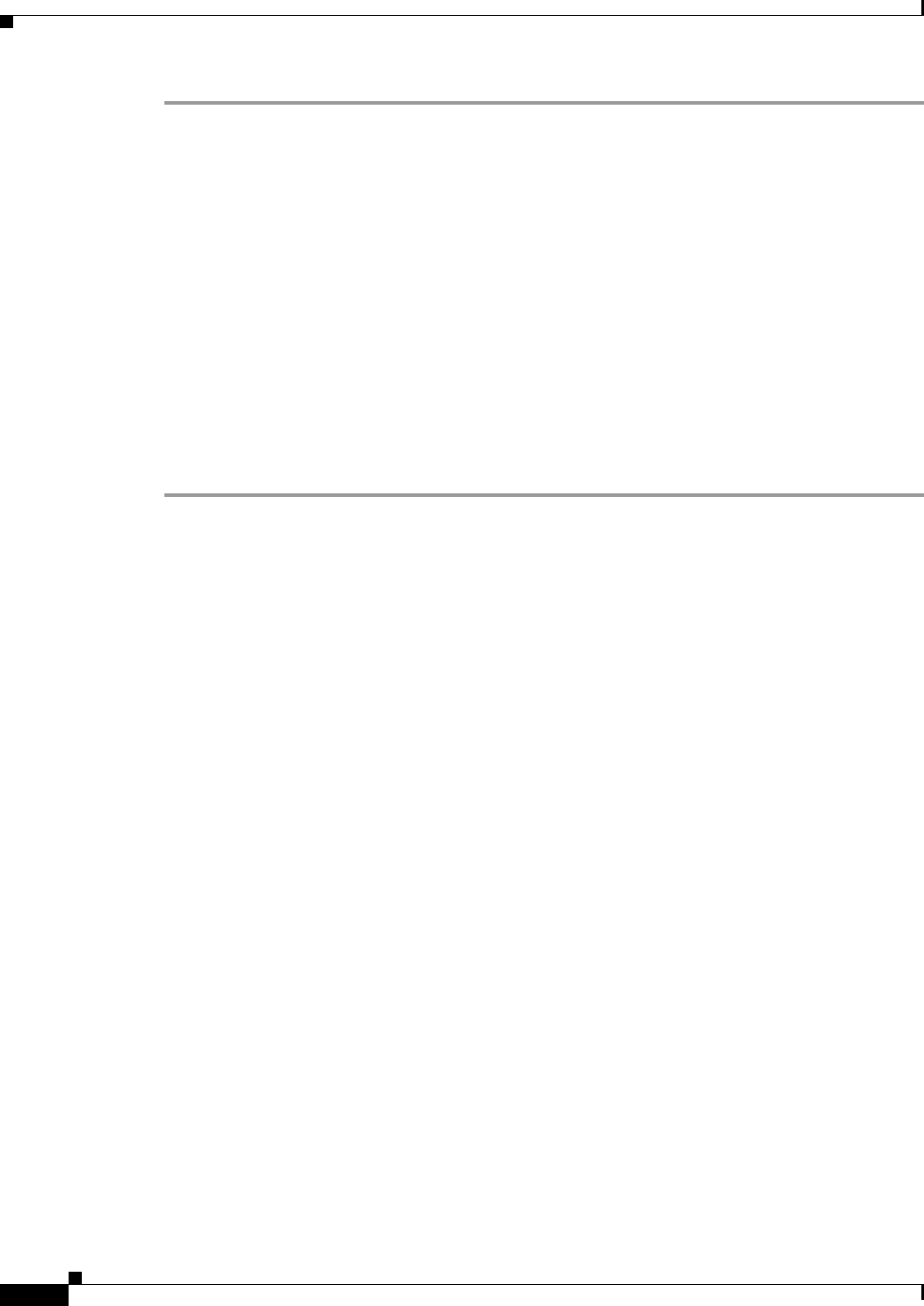
3-26
Cisco BTS 10200 Softswitch Operations and Maintenance Guide, Release 6.0.x
OL-16000-07
Chapter 3 Monitoring and Backing Up the BTS
Log Archive Facility (LAF)
Step 1 Log in as root on the active CA.
Step 2 Enter more /etc/resolv.conf.
Note nameserver <ip address>
Step 3 Enter nslookup
This defaults to the first DNS server.
Step 4 Enter a valid gateway name and press Enter.
An IP address associated to gateway appears.
Step 5 Enter server <second dns server ip>
Step 6 Enter a valid gateway name and press Enter.
An IP address associated to gateway appears.
Step 7 Enter exit to quit.
Log Archive Facility (LAF)
The LAF process in Cisco BTS 10200 transports the trace log files to a remote archive server for storage.
LAF is a continuously running daemon process on all nodes (components) of the BTS 10200. It wakes
up every minute when active and checks if there are any new log files.
The service provider can specify the external archive system, the target directory, host directory, and the
disk quota for each trace log directory in the system. If any new log files are in these trace log directories,
LAF transfers them by Secure FTP (SFTP) to an external archive server specified by the service provider.
Secure Transfer of Files
BTS 10200 uses Secure FTP to transfer trace log files to the external server. LAF opens an SFTP
connection when its ready to transfer log file to the remote server. This connection is not closed even
after the transfer is complete. If for some reason the connection closes, the LAF process re-establishes
the connection during the next transfer. The connection is persistent till the LAF feature is disabled.
LAF operates on a single SFTP connection and transfer of files occurs one file at a time (using the SFTP
put operation). The same connection is used to transfer multiple files. When the LAF process detects a
bad connection, it terminates the SFTP session by closing the socket used to talk to the archive server.
The LAF process maintains a linked list for the files that need to be transferred. If the connection is lost
during a transfer, the LAF process moves the unsuccessfully transferred file to the end of the list and
raises Maintenance Alarm 108.
A re-attempt on a failed file depends on the number of files in the list and the time taken to transfer those
files. When there is no file to be transferred (i.e. the list is empty), then there is a gap of 30 seconds before
processing the list again.
The LAF process increments a counter, which is specifically used for the number of times the transfer
was attempted for this file. If a counter is more than three, the log file is deleted from the list. That is,
upon three failed attempts on the same file, the file entry is deleted from the list.


















