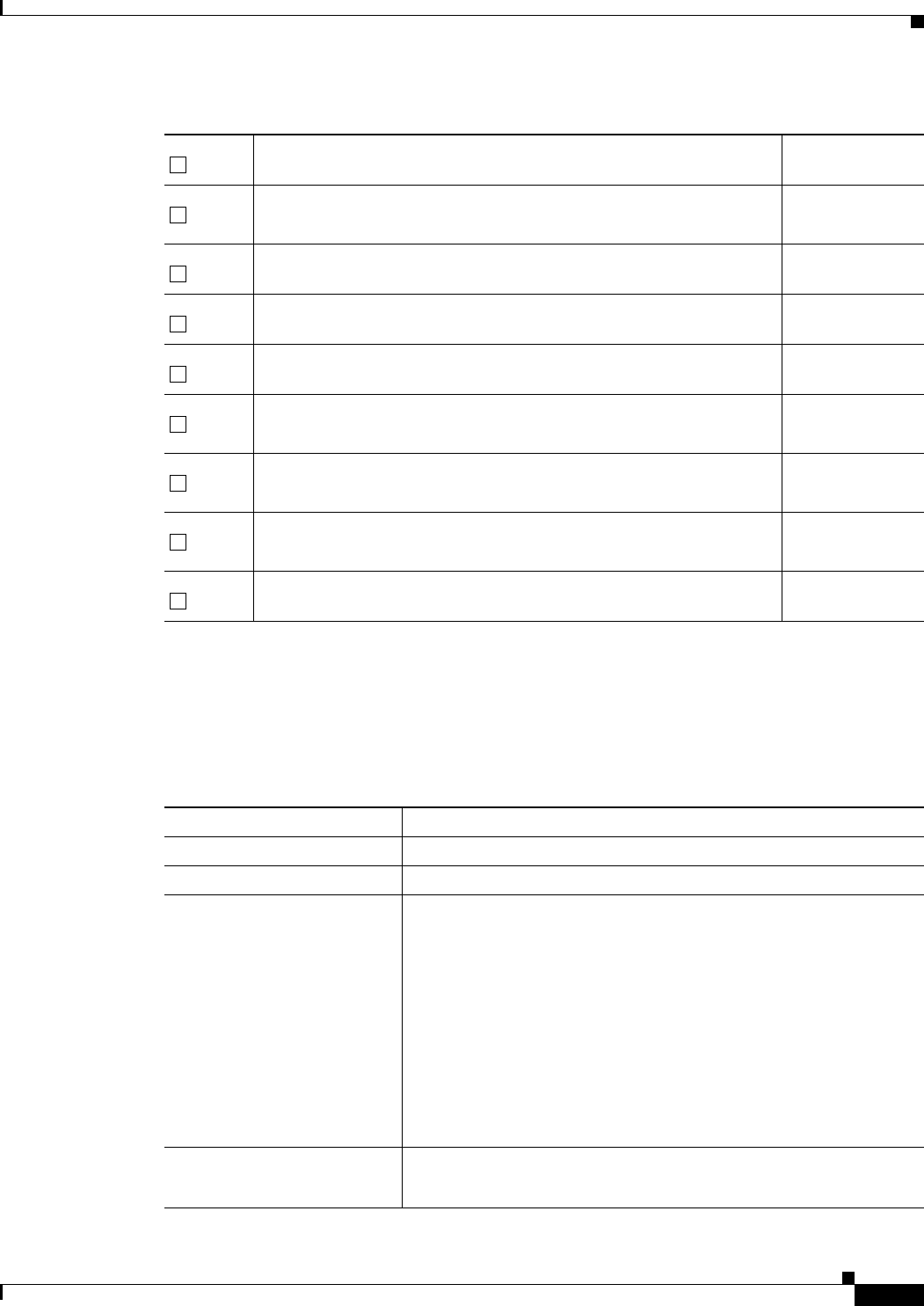
3-3
Cisco BTS 10200 Softswitch Operations and Maintenance Guide, Release 6.0.x
OL-16000-07
Chapter 3 Monitoring and Backing Up the BTS
Checking BTS System Health
Using BTS System-Health Reports
The BTS allows you to gather data and create a report on its overall state. Use this data to find problems
like hardware failures or traffic congestion.
Auditing Databases and Tables Monthly
Cleaning Filters
See equipment manufacturer’s documentation.
Monthly
Archiving Your Database See your system
administrator
Backing Up the Software Image Monthly
Examining Heap Usage Quarterly
Running Diagnostic Procedures on Trunk Groups
See Chapter 5, “Managing External Resources”
Quarterly
Running Diagnostic Procedures on Subscriber Terminations
See Chapter 5, “Managing External Resources”
Quarterly
Running Network Loopback Tests for NCS/MGCP Endpoints
See equipment manufacturer’s documentation.
Quarterly
Creating Numbering Resource Utilization/Forecast (NRUF) Reports Biannually
Table 3-2 BTS System Health Checklist (continued)
Table 3-3 Using BTS System-Health Reports
Task Sample Command
Viewing scheduled reports
show scheduled-command verb=report; noun=system_health
Viewing reports by ID number
show scheduled-command ID=1
Scheduling reports
add scheduled-command verb=report; noun=system_health;
start-time=2003-10-01 12:22:22; recurrence=DAILY;
keys=period; key-values=<1 ... 720>;
where:
start-time—When BTS creates report, yyyy-mm-dd hh:mm:ssss.
recurrence—How often to run report (none (only once), daily,
weekly, monthly
keys=period; key-values=<1 ... 720>;
—How many hours back to
collect data. If not specified, BTS uses default of 24 ( last 24 hours
worth of data).
Changing reports
change scheduled-command id=881958666704177006;
start-time=2003-10-01 14:14:14; recurrence=DAILY;
keys=period; key-values=24;


















